An alternative installation method is to use the Installation Wizard. Click Start, then Settings, then Control Panel, and finally, Add/Remove Programs. In the Install/Uninstall tab, click on the Install button. This might be particularly helpful for those programs that make it difficult to determine which file is the installation file.
If you install new software fairly often, you can create shortcuts on your desktop to speed up the process. Create shortcuts to D:\SETUP.EXE, D:\Install.exe for your CD Rom drive, as well as to A:\SETUP.exe and A:\Install.Exe for our floppy drive. Now when you want to install a new program from CD or floppy, just click on the appropriate shortcut. Setup.exe is the typical Windows installation file, but in some cases, you may need to use Install.exe.
When installing or adding new windows components, be sure to disable any virus protection software. It can interfere with setup programs.
Do NOT delete the files associated with an application before removing it using the Control Panel - Add/Remove Programs. Otherwise, it will leave the registry entries in place, possibly causing all kinds of problems, and you may have to reinstall the application so that Windows can remove it properly.
After you have download a zip file and executed it, you can delete the zip file itself to save space. Better yet, copy it to a floppy or other storage so you will have a backup in case you need to reinstall the program. If you unzipped it to a temporary location before installing, delete the unzipped file as well. There's no real need to have the same program in three places.
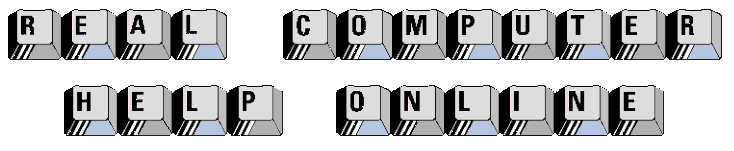
![]()
