If you want to keep your Internet connection alive while your away from the computer, open your E-Mail program, and tell it to check your E-Mail once every few minutes or so under options. That will keep information going back and forth between you and the server.
If you want your computer to dial your ISP automatically on bootup go to Dial-Up Networking in My Computer and create a shortcut on your Desktop to the connection for your ISP. Drag and drop the shortcut into C:\Windows\Start Menu\Programs\Startup. You will want to make sure your Dial-Up Settings are not set to Prompt to Use Dial-Up Connection.
To see your present TCP/IP configuration, click Start, Run, then type winipcfg and click ok. This will give you the details of your setup.
In your Dial-Up Networking Window, select your connection. Choose Connections, then Settings from the Menu. Check Re-dial and select the number of times to re-dial (2-100), then Click OK.
An often-overlooked fact is that if a modem is placed near a fluorescent light, the modem connection can experience intermittent line failures and data losses. So if you have a desk lamp with a fluorescent bulb, position it a good distance (several feet) away from your modem.
To stop getting the prompt, "Do you Want to Close Your Connection", right-click on Internet Explorer on your desktop, then choose Properties. On the Connections tab, select your connection, then click Settings. Under Dialup Settings, click Advanced. Uncheck the boxes titled Disconnect if idle for XX minutes and Disconnect when connection may no longer be needed.
To stop your browser from dialing a connection automatically, right-click on Internet Explorer on your desktop, then choose Properties. On the Connections tab, select Never Dial a Connection. Then, in your Dialup Networking Window, select your connection. Choose Connections, then Settings from the Menu and check Prompt to use Dial-Up Networking.
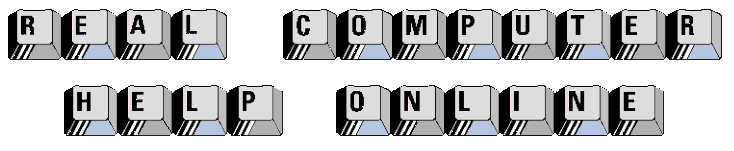
![]()
