If you don't want to send a mail message immediately, on the File Menu in the New Message window, click Send Later. If you have more then one mail account, this option will be called Send Later Using, and you can choose the Account to send your mail with.
To change the Default Font used by Outlook Express, click Tools from the Menu Bar, then choose Stationary and set the default font for both Mail and News.
Outlook Express will start in the state in which it was shut down. So if you want it to start minimized, close it by minimizing it and then right-clicking its taskbar button and choosing Close.
To quickly add a new subfolder to your existing mail folders, right-click the folder you want to use as the parent, then select New Folder. Enter the new folder's name and click OK.
The quickest way to save an e-mail is to drag it to your desktop or folder on your hard drive which bypasses the Save As... dialog box. This will save time, especially if you're dragging multiple messages.
If you prefer to leave a copy of your messages on the server, select the Tools menu, and then Accounts. Select the mail account you want to modify, and then click Properties. On the Advanced tab, check the box for Leave a copy of messages on server.
To change the sound for new mail notification, click Start, then Settings, then Control Panel and finally, Sounds. In the Events window, scroll down to the entry New Mail Notification
Now you can use the Browse button under the Sounds header to select a new sound. Click Apply, then OK.
The best way to avoid a virus in an email attachment is to scan the attachment with an up-to-date virus program BEFORE opening it. You should check all attachments, even if they're from someone you know, because viruses can be sent in email attachments without the sender's knowledge. It only takes a few seconds and can save alot of hassle later on.
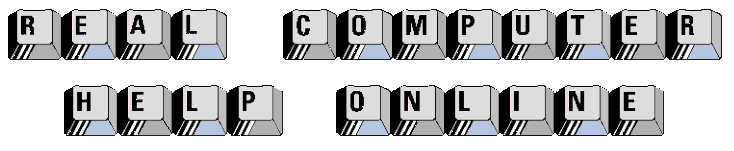
![]()
