

Click here to
tell a friend
about this site
|
Real Help in Plain English
 Brought to you by The Chocolate Puppy Web Design Brought to you by The Chocolate Puppy Web Design
We Moved! Try our new location for the updated pages.
http://www.thechocolatepuppy.com/rcho/home.html
- About This Website -
  Hello and Welcome to Real Computer Help Online. From the beginner to the seasoned user, this website is designed to answer all of your computer questions and take some of the frustration out of trying to use Windows. So kick off your shoes, relax, and let us help answer your questions. Hello and Welcome to Real Computer Help Online. From the beginner to the seasoned user, this website is designed to answer all of your computer questions and take some of the frustration out of trying to use Windows. So kick off your shoes, relax, and let us help answer your questions.
  This website is in question and answer format and consists of FAQs we've received, instructional answers and helpful hints. Here we will attempt to answer your questions on Windows 95 and 98, including Windows Settings, Internet Explorer, Windows Updates, Upgrades and PC maintenance. We'll try to help you communicate online with your friends on ICQ and Chat and help you with your e-mail on Outlook Express. This website is in question and answer format and consists of FAQs we've received, instructional answers and helpful hints. Here we will attempt to answer your questions on Windows 95 and 98, including Windows Settings, Internet Explorer, Windows Updates, Upgrades and PC maintenance. We'll try to help you communicate online with your friends on ICQ and Chat and help you with your e-mail on Outlook Express.
  Our glossary of computer terms and file extensions should help newbies quickly become computer-savvy. We've included some helpful hints, as well as some tips and tricks which we think you'll really like. Please feel free to notify us of changed links, dead links, typo's, other errors, or any additional content you would like to see addressed. Some topics may apply in more than one category. Our glossary of computer terms and file extensions should help newbies quickly become computer-savvy. We've included some helpful hints, as well as some tips and tricks which we think you'll really like. Please feel free to notify us of changed links, dead links, typo's, other errors, or any additional content you would like to see addressed. Some topics may apply in more than one category.

The instructions on this Website are geared toward the single-click method of using your mouse. If you use double-clicking, you should compensate accordingly. Additionally, if any terms used in these instructions are unfamiliar to you, refer to the Glossary for their definitions.

For purposes of this website, the following terms may be used:
Click: Click the left mouse button once
Double-click: Click the left mouse button twice in rapid succession
Right-click: Click the right mouse button once
Pointer Arrow: Highlights an item on the screen you need to point to or focus on in the step or task
Select: Highlight the area discussed in the step or task
Click & Type: Click once where indicated and begin typing to enter your text or data
Drag & Drop: Point to the starting place or object.Hold down the mouse button (right or left per instructions), move the mouse to the new location, then release the button

Click our logo below to E-Mail us

ComputerHelpOnline@angelfire.com

|
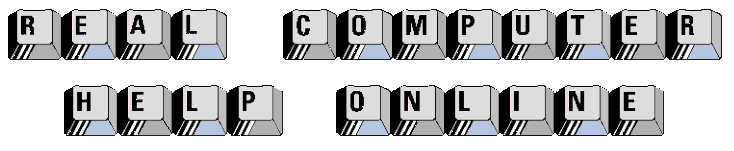
![]()

