If you are experiencing problems with your floppy drive, this might help. Right-click on My Computer on your Desktop, then choose Properties, then Performance. Click on the File System button and then the Floppy Disk tab. If a checkmark appears in "Search for New Floppy Drives Each Time Your Computer Starts", remove it. Then click on the Removable Disk tab and if a checkmark appears in Write-back Caching, remove it as well. This may also help with Zip Drives and other removable media.
Windows98 contains a hardware diagnostics program that will list every registry key in the Windows Registry that refers to hardware in your system. To run the Hardware Info Utitilies for Windows program, click Start, then Run. Type " hwinfo /ui " in the text box, then click OK. The entries are color-coded:
Registry entries are displayed in green
File attributes in magenta
Configuration Manager information in brown
Error messages in red
Warnings are displayed in blue
When installing hardware, you should install only one device at a time. Otherwise, it may be difficult to troubleshoot problems.
An overlooked cause of problems with hardware is the hardware's device drivers. It is important to make sure you always have the latest drivers. If you are experiencing hardware problems, you should first check your manufacturer's site to find and download the latest driver and updates. That may be all that's needed.
If possible, you should clean the CR-ROM drive at least once a month with a CD lens cleaner that can be purchased wherever you find computer supplies. A cleaner with an alcohol solution drop works well to ensure that your CD-ROM will always be able to read properly.
Additionally, it is just as important to clean your CDs often. Even a speck of dust on the surface of one of your CDs can be enough to produce scratches them.
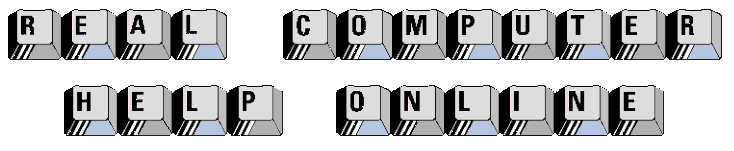
![]()
