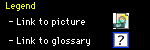
|
Solving problemsNothing appears in the Chooser!You've plugged in the cables, installed the software, turned everything on, but then--your worst fears realized--nothing shows up in the Chooser! Despite your valiant networking efforts, an empty window stares balefully back at you, no matter how many times you click on the AppleShare icon. The first thing to do is not panic (or, at least, panic in an area clear of sharp objects). Since the process of setting up a network is somewhat complex, there are several places where problems can occur. It won't stay on Ethernet!One of the most frustrating problems in setting up your network can be the AppleTalk control panel telling you that it can't switch to Ethernet because it's "not available." If this happens to you, try to resist the urge to whack the Mac's screen and yell "Not available? It's right there!" This problem typically occurs on Macs with built-in Ethernet, especially when using a I'm out of serial ports!Since the dawn of creation, Macs have had two serial ports, printer and modem. Many Macintosh users, especially those setting up a I'm using System 6!Just because you run your Mac on System 6 (any model from the Mac Plus to the Mac II series can do so), that doesn't mean you can't hook your Mac to a network. Many people prefer to run their older Macs on System 6 because of its small RAM requirements and the fact that it's free. Although a System 6 Mac has some network limitations (relative to System 7 and above), you can add it to a |
Contents of Three Macs & a Printer are ©1996-1999 Matthew Glidden (except for the bits that aren't).
Questions or feedback? Feel free to
send mail.
[This page was last updated on 3/7/99; 2:06:11 PM.]