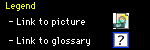
|
What is Wireless Networking?PrefaceIf there one thing that working with all this networking equipment has shown me, it's that hooking and unhooking a mess of wire is just that: a mess. If we could just somehow get rid of all these wires, life would become so simple and efficient. Fortunately, just such technologies exist and are available to the typical consumer, at least for certain situations. The most prevalent kind of wireless networking is infrared, where networked devices exchange information using infrared signals in a similar manner to television or stereo remote controls. The Down Side of InfraredYes, it's wonderful that one can set up a computer network using only the air we breathe as the medium, but it's not all roses and blue skies, since infrared also has a couple of significant downsides. First of all, infrared signals are a kind of light, so they require direct line-of-sight connection between the devices to be networked. Second, the range on infrared signals is not great; the maximum suggested distance is usually six feet or less. Finally, infrared networking is slow, permitting connections no faster than LocalTalk. So Why Use Infrared?Generally, people who use infrared aren't using it because they weighed all their networking options and picked it based on its performance and cost. They're using it because the feature came included with their PowerBook. For PowerBook owners, infrared is convenient for several reasons, most notably the presence of a single serial port for modem and printer use. If you want to use both at the same time, you can attach the modem to the serial port and use the infrared port for printing. Infrared is also quick to set up; if you travel with your PowerBook and need to synchronize data with a desktop Mac, infrared provides a quick, wire-free way to do so. How Does One Use Infrared?Since infrared network connections usually take place between one device with infrared built-in and another without, you need to obtain an adapter for the 'without' device to enable it to accept infrared signals. Companies such as Farallon make adapters for both desktop Macs and LocalTalk-ready printers. These devices generally don't require additional software; users of desktop Macs with an infrared adapter just select the port connected to the adapter, and the printers don't know the difference between an adapter and "normal" network data. What Was That About iMacs and Infrared?The first two revisions of the iMac (rev A and rev B, technically speaking) included an infrared port, although on the front of the iMac, rather than the side (like the PowerBooks). The positioning of the port on the front made wireless printing impractical, because you would basically have to place the printer in front of the screen. Exchanging info with PowerBooks was the likely intent, but apparently drew little consumer interest, because the rev C iMac dropped the port entirely. What Infrared Products Are Available?My research has turned up the following infrared networking-related products, listed according to company. SummaryIf you've got a PowerBook with built-in infrared, the convenience of wireless connection with desktop Macs and printers might be very appealing, especially if you find yourself needing the serial port for something else. Setting up infrared connections is very quick and easy, as long as you have the requisite desk space and line-of-sight to make the connection. Infrared networking is pretty slow, but acceptable for data transfer between PowerBooks and desktop Macs or printing. Companies are currently working on higher-speed wireless products, although it will probably be a year or more before you hear about them in Time or Newsweek. |
Contents of Three Macs & a Printer are ©1996-1999 Matthew Glidden (except for the bits that aren't).
Questions or feedback? Feel free to
send mail.
[This page was last updated on 3/6/99; 8:22:36 PM.]