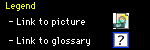
|
How ToNetwork two MacsThe most fundamental of networks, hooking two Macs together is both useful and relatively straightforward. Whether a two-Mac network is your final goal or you want to leave the option for expansion open, you'll both learn how to set everything up and minimize your costs at the same time. Network many MacsSetting up a network with more than two Macs (or at least one that allows for later expansion) will give you the complete network education in hardware and software construction, as well as make you eminently employable for high wages at a number of high-tech firms. Or something like that. Network an iMacUnless you've been under a sound-proof rock for some time now, you know about the new gosh-wow computer from Apple, the iMac. Although a good many people are purchasing the iMac as their first computer, many others are picking this up as a second (or even third) household computer and are looking into how to transfer data from the other computers over to the iMac. I assume that you, as the reader, are interested in this, since you're checking out this page. Share filesTo make your network able to send files back and forth, you have to do a little software installation and tinkering, so the Macs know what to call each other and where to move the information. File sharing is probably the most-used feature of networking, allowing people to collaborate on projects, backup their hard disks, etc., all over the network. Setting up Your Own InternetNetworks based on TCP/IP packets (such as the internet) but confined to a small group of computers (unlike the internet) are known as intranets. This page covers the technical details of how they operate, what kind of programs make use of them, and how to set them up. The intranet I describe is fairly simple and functional for the home or small office, but is by no means industrial strength. This doesn't mean, however, that it doesn't do anything! By the time you're done with this page, you'll understand how to set up servers for email, web pages, newsgroups, ftp, and more. Connecting to the InternetNow that you have your own network, you may be interested in connecting to the world's largest network, the Internet. As long as your network communicates using TCP/IP, you can give the entire network internet access through a single Mac. A network that function using TCP/IP is called an intranet (for additional info, see the What is an Intranet? page). Of course, you need some sort of connection the internet from at least one Mac on the network, whether through a dial-up modem connection, a direct connection or whatever. Play Network GamesAlthough many people like their networks because of file and print sharing, plenty like to connect just to outsmart or outgun their friends and family in any number of network games. Fortunately, networks lend themselves easily to such conflict resolution. Networking Your PrinterThis page details the variety of possible network printer connections, including special instructions for those who have Apple-brand printers, since Apple has released free software that will add some of their printers to networks. Network Macs and PCsAs more and more homes and businesses rely on computers, the number of networks that include both Macs and non-Mac PCs has also increased. Each different kind of PC, whether it uses the Mac OS, Windows, UNIX, or whatever, is known as a different platform. A network that combines mutiple platforms is known as a mixed platform network or simply a mixed network. Setting up a mixed network presents its own unique challenges, as you'll need to know something about each platform involved. Mix LocalTalk & EthernetUntil very recently, home Ethernet networks have been fairly rare, because of the expense and hardware involved. Now that Ethernet is more affordable and comes built-in with many Macs, however, the question becomes not whether Ethernet is worth it, but rather how to integrate it with existing LocalTalk networks. Fortunately, there are a number of ways to do so, using hardware or software. There are a number of reasons you might need to integrate the two; here are a few. Backup files with your networkSure, backing up your files is a good idea. Everything eventually breaks, so the day will probably come when your hard disk stores its last file before giving up the ghost. The trick is how to keep your backups up-to-date, so that a hard drive crash won't be your personal Year 2000 problem. One of the additional features of your network is the ability to easily back up your files to other computers. With the right software, you can even schedule your backups for some time when you're asleep or away. |
Contents of Three Macs & a Printer are ©1996-1999 Matthew Glidden (except for the bits that aren't).
Questions or feedback? Feel free to
send mail.
[This page was last updated on 3/6/99; 8:29:04 PM.]