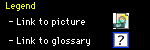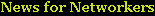

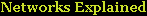



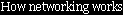

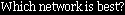



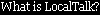

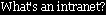





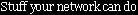





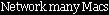





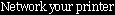

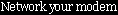

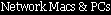

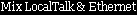

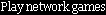

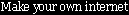

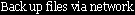







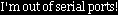

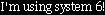



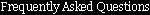

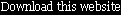



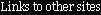
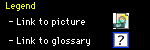
|
Network Macs and PCs
PrefaceAs more and more homes and businesses rely on computers, the number of networks that include both Macs and non-Mac PCs has also increased. Each different kind of PC, whether it uses the Mac OS, Windows, UNIX, or whatever, is known as a different platform. A network that combines mutiple platforms is known as a mixed platform network or simply a mixed network. Setting up a mixed network presents its own unique challenges, as you'll need to know something about each platform involved. Choosing the hardware for your mixed network
Ethernet  is the most-used kind of networking today, for both Macs and PCs. Used almost exclusively in the business world for many years, Ethernet is now also found in many home networks. All Power Macs come with at least
10BaseT is the most-used kind of networking today, for both Macs and PCs. Used almost exclusively in the business world for many years, Ethernet is now also found in many home networks. All Power Macs come with at least
10BaseT  Ethernet built-in and many can also use
100BaseT Ethernet built-in and many can also use
100BaseT  "out of the box." If your Mac doesn't have Ethernet built-in, there are a plethora of adapters available to get almost any Mac on an Ethernet network. Ethernet is much faster than LocalTalk, with a maximum transfer speed of around 800K per second for 10BaseT and 8MB per second for 100BaseT. For more detailed info, see the
What is Ethernet? page. "out of the box." If your Mac doesn't have Ethernet built-in, there are a plethora of adapters available to get almost any Mac on an Ethernet network. Ethernet is much faster than LocalTalk, with a maximum transfer speed of around 800K per second for 10BaseT and 8MB per second for 100BaseT. For more detailed info, see the
What is Ethernet? page.Since
twisted-pair  Ethernet has become the networking method most used by Mac and PCs users alike and all new Macs and many new PCs come with Ethernet built-in, you'll generally have an easier time setting up a mixed network using Ethernet. From a hardware perspective, setting up an Ethernet network is basically the same whatever platform you're using. You need an Ethernet adapter (if it doesn't come built-in to your computer), appropriate cables, and a
hub Ethernet has become the networking method most used by Mac and PCs users alike and all new Macs and many new PCs come with Ethernet built-in, you'll generally have an easier time setting up a mixed network using Ethernet. From a hardware perspective, setting up an Ethernet network is basically the same whatever platform you're using. You need an Ethernet adapter (if it doesn't come built-in to your computer), appropriate cables, and a
hub  with enough ports to accomodate the computers you intend to network. with enough ports to accomodate the computers you intend to network. Although
LocalTalk  is primarily a type of networking for Macs, it's possible to connect PCs by installing a LocalTalk card.
Apple's AppleShare PC,
COPS' DL2000, and
Farallon's PhoneNet PC are all such cards, although they've all been out of production for some time and are pretty hard to find. If you want to find out where to buy one of these cards, your best bet is to go straight to the source and ask the company that made them. Make sure to ask them about compatibility with your PC and version of Windows (or other operating system). From a hardware perspective, setting up a LocalTalk network is basically the same whatever platform you're using. You need a LocalTalk card for any non-Macs, a LocalTalk adapter for each computer, and enough phone line to connect them. is primarily a type of networking for Macs, it's possible to connect PCs by installing a LocalTalk card.
Apple's AppleShare PC,
COPS' DL2000, and
Farallon's PhoneNet PC are all such cards, although they've all been out of production for some time and are pretty hard to find. If you want to find out where to buy one of these cards, your best bet is to go straight to the source and ask the company that made them. Make sure to ask them about compatibility with your PC and version of Windows (or other operating system). From a hardware perspective, setting up a LocalTalk network is basically the same whatever platform you're using. You need a LocalTalk card for any non-Macs, a LocalTalk adapter for each computer, and enough phone line to connect them. If you have patience for doing a little more handwork and software configuration, it's possible to connect one Mac and one PC using no more than a single serial cable. For setup instructions and software suggestions, check out the
MacWindows Peer to Peer Network page. Note for owners of newer Macs like the iMac or Blue & White G3 ProIf you have a new Mac, such as the iMac or Blue & White G3 Pro,
Ethernet  is your only option, as these Macs do not include serial ports and thus do not support
LocalTalk is your only option, as these Macs do not include serial ports and thus do not support
LocalTalk  connections. I would expect future Mac models to follow suit. connections. I would expect future Mac models to follow suit. Choosing the software for your mixed networkWhen you involve Macs in a mixed platform network, you soon discover that you can't just turn everything on and have it all work immediately; you need to use software to bridge the language gap between the various platforms. There are three ways to do this: make the Mac speak the other PC's language, make the other PC speak the Mac's language, or create an
intranet  (TCP/IP-based network). Which type you select will probably depend on the network already in place, if any. If you're adding a Mac to a bevy of PCs, for example, you'll probably want the Mac to speak the PC's language. (TCP/IP-based network). Which type you select will probably depend on the network already in place, if any. If you're adding a Mac to a bevy of PCs, for example, you'll probably want the Mac to speak the PC's language.If you want to attach a Mac to a network based on Windows, you'll need to pick up
DAVE from Thursby Software. DAVE allows your Mac to access Windows file servers and printers through the Mac's Chooser, just like
AppleTalk  . If you want to make Windows speak AppleTalk, both
COPS' COPSTalk and
PC MacLAN will do the job, although the two differ somewhat in their features. Both offer downloadable demos from their respective websites, if you want to do comparison shopping. . If you want to make Windows speak AppleTalk, both
COPS' COPSTalk and
PC MacLAN will do the job, although the two differ somewhat in their features. Both offer downloadable demos from their respective websites, if you want to do comparison shopping.
The cheapest software setup to use with a mixed network is an intranet, since all major computing platforms have built-in support for TCP/IP networking. Although setting up an intranet is very inexpensive, setting up an intranet
service  (sharing files and so forth) is more complicated than on an AppleTalk network. For more info, check out the
What is an Intranet? page. (sharing files and so forth) is more complicated than on an AppleTalk network. For more info, check out the
What is an Intranet? page. Not sure how to proceed?Problem still not solved? Questions linger? If so, please
send mail and I'll do my best to help out. I try to answer all mail with 24 hours, although it can take longer if the answer requires some research.
|