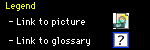
|
Networking ExplainedHow are networks useful?You may have multiple computers in your home, but not know much about the benefits of making them communicate with each other. When you hook two or more computers together and make them able to communicate with each other, you've created a network. Networks enable computers to exchange files, share access to the same printer, and do many other time-saving tasks. How Networking WorksOkay, so you've just become interested in networking, or you're at least pretending to be interested to humor me. Maybe when you hear the word "networking," you immediately think of guys in bad ties eating "power lunches" and swapping business cards. I'll start by saying that I don't assume much of anything about what you know or don't know about computers; you should know, though, that computer networking (luckily) has nothing to do with questionable fashion decisions or trying to one-up a business competitor. If you know that the thing in front of you is a monitor and that you use a mouse and keyboard to tell the computer what to do, you're ready to think about what networking is. Which network should I use?When setting up a small-scale Mac network for the first time, you essentially have two kinds of network components to choose from, What is Ethernet?Ethernet is the most-used kind of networking in both homes and offices these days. Ethernet is a significant step beyond slower LocalTalk networks by a factor of forty times or more. Ethernet also presents a wider variety of network options, with an array of new terminology. This page seeks to reduce the baffle and help you figure out what you do and don't need to know about setting up an Ethernet network. What is LocalTalk?LocalTalk is the "original" flavor of Macintosh networking, introduced way back when "The Great Communicator" was in office (a coincidence, I assure you). LocalTalk, while not as immediately friendly as something named Dave or Tax Refund is probably the easiest kind of networking to deal with; it uses common phone wire, it plugs into a Mac's serial port (like a printer or modem), and it's inexpensive. It may not have the flashy speed of other kinds of networking, but it's the king of all-around compatibility; all Macs since the days of the Plus come with built-in LocalTalk support. What is an Intranet?If you've done a network setup or two, you know something about networking and how to make it work on your Mac. Since you're reading this online, you probably also know a thing or two about using the various parts of the internet (world wide web, ftp, email, and so forth). What you may not have known, though, is that you can use all of these same programs from the internet on your own personal or office network. An intranet is simply a network based on the same formats and programs as the internet, but that runs on your own Mac. What is Wireless Networking?If there one thing that working with all this networking equipment has shown me, it's that hooking and unhooking a mess of wire is just that: a mess. If we could just somehow get rid of all these wires, life would become so simple and efficient. Fortunately, just such technologies exist and are available to the typical consumer, at least for certain situations. The most prevalent kind of wireless networking is infrared, where networked devices exchange information using infrared signals in a similar manner to television or stereo remote controls. What are zones?Okay, so you've just set up your first network. Or perhaps you're looking at an existing network for the first time. Once you open the More Stuff Your Network Can DoYou may know that your network can move files around and allow many Macs to access a single printer, but the fun doesn't stop there. Those who aren't satisfied with merely logging on to file servers can use these programs to add a wide range of abilities to their network. |
Contents of Three Macs & a Printer are ©1996-1999 Matthew Glidden (except for the bits that aren't).
Questions or feedback? Feel free to
send mail.
[This page was last updated on 3/6/99; 7:58:39 PM.]