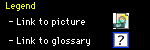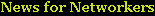

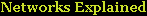



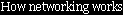

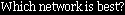



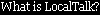

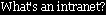





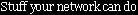





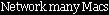





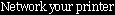

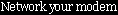

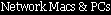

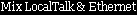

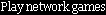

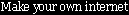

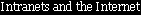

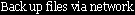







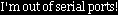

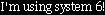



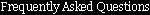

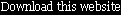



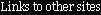
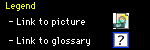
|
Which network should I use?
PrefaceWhen setting up a small-scale Mac network for the first time, you essentially have two kinds of network components to choose from,
LocalTalk  and
Ethernet and
Ethernet  . Which you choose for your own network basically comes down to what kind of Macs you want to connect and what you plan to do with the network. That and time and money. Time and money always seem to end up in the equation somewhere. . Which you choose for your own network basically comes down to what kind of Macs you want to connect and what you plan to do with the network. That and time and money. Time and money always seem to end up in the equation somewhere. A few words about LocalTalk
LocalTalk  is the "original" flavor of Mac networking, built-in to Macs as far back as the Mac Plus, which was released in 1986. LocalTalk uses a Mac serial port to communicate, usually the printer port (although you can use the modem port
instead). LocalTalk is known for being both inexpensive and slow (relative to Ethernet), with a maximum transfer speed of around 20K per second. For more detailed info, see the
What is LocalTalk? page. is the "original" flavor of Mac networking, built-in to Macs as far back as the Mac Plus, which was released in 1986. LocalTalk uses a Mac serial port to communicate, usually the printer port (although you can use the modem port
instead). LocalTalk is known for being both inexpensive and slow (relative to Ethernet), with a maximum transfer speed of around 20K per second. For more detailed info, see the
What is LocalTalk? page.If you're a game player, a LocalTalk network is sufficient for many networkable games out there, such as Marathon and Warcraft. Many of these games were programmed to work across dial-up internet connections, so have no problem running on the speedier LocalTalk. There are exceptions to this, however; if you do run across a game that plays unacceptably slowly or won't play at all, you should consider making the jump to Ethernet. A few words about Ethernet
Ethernet  is the most-used kind of networking today, for both Macs and PCs. Used almost exclusively in the business world for many years, Ethernet is now also found in many home networks. All Power Macs come with at least
10BaseT is the most-used kind of networking today, for both Macs and PCs. Used almost exclusively in the business world for many years, Ethernet is now also found in many home networks. All Power Macs come with at least
10BaseT  Ethernet built-in and many can also use
100BaseT Ethernet built-in and many can also use
100BaseT  "out of the box." If your Mac doesn't have Ethernet built-in, there are a plethora of adapters available to get almost any Mac on an Ethernet network. Ethernet is much faster than LocalTalk, with a maximum transfer speed of around 800K per second for 10BaseT and 8MB per second for 100BaseT. For more detailed info, see the
What is Ethernet? page. "out of the box." If your Mac doesn't have Ethernet built-in, there are a plethora of adapters available to get almost any Mac on an Ethernet network. Ethernet is much faster than LocalTalk, with a maximum transfer speed of around 800K per second for 10BaseT and 8MB per second for 100BaseT. For more detailed info, see the
What is Ethernet? page. Do you own an iMac or Blue & White G3 Pro?If you have a new Mac, such as the iMac or Blue & White G3 Pro,
Ethernet  is your only option, as these Macs do not include serial ports and thus do not support
LocalTalk is your only option, as these Macs do not include serial ports and thus do not support
LocalTalk  connections. I would expect future Mac models to follow suit. connections. I would expect future Mac models to follow suit. Still not certain what's best for you?Problem still not solved? Questions linger? If so, please
send mail and I'll do my best to help out. I try to answer all mail with 24 hours, although it can take longer if the answer requires some research.
|