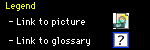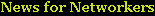

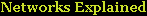



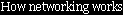

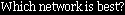



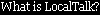

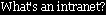





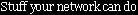





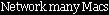





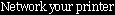

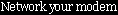

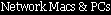

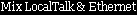

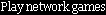

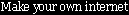

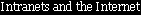

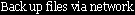







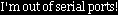

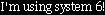



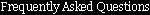

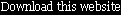



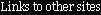
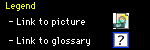
|
What is Ethernet?
PrefaceEthernet is the most-used kind of networking in both homes and offices these days. Ethernet is a significant step beyond slower LocalTalk networks by a factor of forty times or more. Ethernet also presents a wider variety of network options, with an array of new terminology. This page seeks to reduce the baffle and help you figure out what you do and don't need to know about setting up an Ethernet network.
A Multitude of FormatsEthernet is a single type of networking, much like
LocalTalk  ; the pieces of data that move from one Mac to another have a structure that is specific to Ethernet networks. While Ethernet itself is a single type of networking, there are actually different kinds of wiring that can carry Ethernet data. The most common kind of Ethernet wiring available is called
twisted-pair ; the pieces of data that move from one Mac to another have a structure that is specific to Ethernet networks. While Ethernet itself is a single type of networking, there are actually different kinds of wiring that can carry Ethernet data. The most common kind of Ethernet wiring available is called
twisted-pair  , although you may also run across
thinnet , although you may also run across
thinnet  . This can, unfortunately, cause confusion to a person looking at networking for the first time. You may also run across terms like 10BaseT or 10Base2. 10BaseT is actually the same thing as twisted-pair and 10Base2 is the same as thinnet (argh! more new terminology!). On small networks, both types function at the same speed, because the distance traveled by the data is so short. On larger networks, twisted-pair functions somewhat faster because the hubs process data more efficiently. . This can, unfortunately, cause confusion to a person looking at networking for the first time. You may also run across terms like 10BaseT or 10Base2. 10BaseT is actually the same thing as twisted-pair and 10Base2 is the same as thinnet (argh! more new terminology!). On small networks, both types function at the same speed, because the distance traveled by the data is so short. On larger networks, twisted-pair functions somewhat faster because the hubs process data more efficiently. How Ethernet Works (Technical)To understand what terms like 10BaseT mean, it may help to know that you can break the term into its individual parts. The 10 portion is a measure of how much information is being passed around, in megabits per second (one megabit is 1000 bits, about 128K). The higher the number, the faster the network (100 and 1000 are other speeds you'll see). Base means the Ethernet signal occupies the entire capacity (transmission spectrum) of the wire. If the last portion is a number (such as 2), it refers to the maximum wiring distance between networked computers. If it's T, it refers to twisted-pair wiring, which has a maximum wiring distance of around 100 meters.
As I described on the the
How Networking Works page, the mass of information that passes through the network is made up of many small pieces of data. The physical machines that pass information along the network each have a unique address (a number unique to each Mac, much like your address is unique to your house) that distinguishes them from the other machines. The importance of this address will be addressed shortly. The exact size and composition of these pieces and how they behave while traveling through the network wiring is what defines the network itself. In the case of an Ethernet network, the smallest piece of information is known as the Ethernet Frame and comprises several components, or "fields." The important (and comprehensible) fields are the address fields and the data field. These fields are defined as follows:
- Destination address: this field stores the unique 48-bit address of the destination network machine.
- Source address: same as above, but identifies the machine the data originated from.
- Data: Holds the actual information. It can range in size from 46 bits to 1500 bits.
If a machine wants to send some information, it waits for a point when there is no network traffic, then sends the data. Every machine on the network receives the data and looks at the destination address. If the address doesn't match their own, the
machine immediately disregards the remainder of the data. This is analagous to a room full of people engaged in conversations; if one person wants to contact another, they wait for a period of quiet, then call out the other person's name. Everyone hears the call, but only the named person responds.
Setting up Ethernet NetworksFor those familiar with LocalTalk networks, Ethernet throws you a bit of a curve; rather than a single dominant type of adapter, there are several commonly
available ways to hook up your machine to a network. What type of hardware you need to get depends on the type of Ethernet you intend to set up. The best way to decide is to find out what is available for your own system. If you have a PowerMac (or a
Quadra), chances are good that you have some type of networking built-in to your system (probably a
Ethernet port ). To tell what you have, look through the documentation that came with your Mac; it should include a
description of what types of networking (if any) are included. ). To tell what you have, look through the documentation that came with your Mac; it should include a
description of what types of networking (if any) are included.
If your system doesn't have any built-in method of networking, you'll need to pick up an expansion card that will handle the network connection; most computer catalogs offer a multitude of Ethernet products. I suggest constructing a twisted-pair network if possible, since the parts are widely available. The key things to remember when picking a type of network is that you want them to all be of the same type. The Ethernet setup instructions on my site focus on twisted-pair networks. If you want to set up a different type of Ethernet (thinnet, for example),
send mail and I can detail the setup differences.
You may have heard of a way to construct a twisted-pair Ethernet network using only one cable (removing the cost of the hub). It takes a special kind of cable called a crossover cable; many wiring and computer stores can order or make this kind of cable, but you need to make sure that you get the right kind. Unlike a standard cable, a crossover cable switches the send and receive wires, which allows you to network two (and only two) Ethernet devices without the need for a hub.
Stuff to rememberEthernet is very fast compared to LocalTalk. There are a number of ways to hook up an Ethernet network, but the most popular is twisted-pair. Almost every new Mac these days comes with twisted-pair Ethernet built-in. Each way of hooking the network up has its own lingo and terms to remember. Try not to get confused by salespeople; if they ever bring stuff up that you don't understand, make them explain it. Since you're investing a bit of money in your network, you definitely want to know what you're getting.
Stuff to forgetForget how it works internally; the wiring configuration is more important to name recognition than it is to choosing what type of network configuration to use. Need more info? Have questions?Problem still not solved? Questions linger? If so, please
send mail and I'll do my best to help out. I try to answer all mail with 24 hours, although it can take longer if the answer requires some research.
|