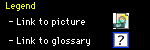
|
Network an iMacPrefaceUnless you've been under a sound-proof rock for some time now, you know about the new gosh-wow computer from Apple, the iMac. Although a good many people are purchasing the iMac as their first computer, many others are picking this up as a second (or even third) household computer and are looking into how to transfer data from the other computers over to the iMac. I assume that you, as the reader, are interested in this, since you're checking out this page. What are the iMac's built-in networking capabilities?Every iMac comes with a 10/100BaseT Ethernet port, which means that it can connect to either 10BaseT or 100BaseT networks and automatically switches to match whatever it's hooked to. Since it has neither modem nor printer port (like previous Macs), it doesn't support LocalTalk networks right out of the box. According to Apple, the iMac was the first Mac that "supports" crossover cable Ethernet. Check out the "setting up a crossover cable ethernet network" page for additional information. What's the easiest way to network the iMac to my other Mac(s)?The easiest way to get your iMac connected would be to pick up a small twisted-pair hub (4-port hubs should be available for around $40 these days) and one piece of twisted-pair wiring for each Mac that will be on the network. Admittedly, this price tag can climb a bit if you don't have Ethernet on your other Macs, since an Ethernet adapter will probably run you another $30 or so. You could also purchase a crossover Ethernet cable to network your iMac and one other Mac. See the aforementioned crossover page for setup instructions, or check out the Macs Only iMac Crossover Ethernet page. Can I connect my iMac to a LocalTalk network?If you have a new Mac, such as the iMac or Blue & White G3 Pro, Can you give me a run-down on network-related products available for the iMac?Farallon makes two different versions of a product called the iPrint, a LocalTalk-to-Ethernet adapter that they're aiming specifically at iMac purchasers. The iPrint SL connects serial-only StyleWriters (basically, all models up to the 2500) to Ethernet and the iPrint LT hooks up to eight LocalTalk devices (including printers, other Macs, or Newtons) to an Ethernet network. For more info, check out the iPrint FAQ. |
Contents of Three Macs & a Printer are ©1996-1999 Matthew Glidden (except for the bits that aren't).
Questions or feedback? Feel free to
send mail.
[This page was last updated on 3/7/99; 1:33:58 PM.]