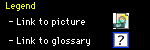
|
What is LocalTalk?PrefaceLocalTalk is the "original" flavor of Macintosh networking, introduced way back when "The Great Communicator" was in office (a coincidence, I assure you). LocalTalk, while not as immediately friendly as something named Dave or Tax Refund is probably the easiest kind of networking to deal with; it uses common phone wire, it plugs into a Mac's serial port (like a printer or modem), and it's inexpensive. It may not have the flashy speed of other kinds of networking, but it's the king of all-around compatibility; all Macs since the days of the Plus come with built-in LocalTalk support. The catchFor something so easy and cheap, of course there has to be a catch; LocalTalk is very slow compared to its networking brethren. A LocalTalk connection running at maximum efficiency moves files around at about 10 times (about 30k per second) the speed of a typical 28.8 modem (almost 3k per second). While modem company presidents would sell their firstborn children to get this kind of speed out of a modem, it's the bottom of the scale for computer-to-computer networking. For most home users, however, the tradeoff of speed for ease of setup and low cost is definitely worth it. Setting up a LocalTalk networkThe best way to determine what kind of LocalTalk setup you should use is to ask yourself two questions. Stuff to rememberLocalTalk is easy to set up, doesn't cost very much, but is relatively slow. Farallon makes the most common LocalTalk adapters, which go by the product name PhoneNet and use standard phone line. Belkin makes similar adapters, called QuickNet; both types of connectors function identically. LocalTalk is suitable for most home networks and many small business ones, as well. Stuff to forgetDon't worry about remembering the technical details of LocalTalk; just get your connectors or serial cable and go through the setup instructions. Have questions? Need more info?Problem still not solved? Questions linger? If so, please send mail and I'll do my best to help out. I try to answer all mail with 24 hours, although it can take longer if the answer requires some research. |
Contents of Three Macs & a Printer are ©1996-1999 Matthew Glidden (except for the bits that aren't).
Questions or feedback? Feel free to
send mail.
[This page was last updated on 3/6/99; 8:20:12 PM.]