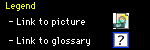
|
How Networking WorksPrefaceOkay, so you've just become interested in networking, or you're at least pretending to be interested to humor me. Maybe when you hear the word "networking," you immediately think of guys in bad ties eating "power lunches" and swapping business cards. I'll start by saying that I don't assume much of anything about what you know or don't know about computers; you should know, though, that computer networking (luckily) has nothing to do with questionable fashion decisions or trying to one-up a business competitor. If you know that the thing in front of you is a monitor and that you use a mouse and keyboard to tell the computer what to do, you're ready to think about what networking is. A brief networking historyConnecting two computers together is as simple runuing a cable from one computer to the other. Inside the computer, however, things are more complex. Computers that want to share information are like diplomats; they must use the same protocol when they communicate. In the computer world, a protocol defines how two computers talk to each other. When there was only one type of computer, different protocols weren't a problem. However, the business world being what it is, it wasn't too long before there were lots of different types of computers, each with its own protocol. Eventually computer manufacturers realized that not all businesses were going to settle on one type of computer. To make all these different computers share information across the same protocol, there were basically three options. Macs and networkingWhen the Mac appeared on the market in 1984, networking was still for big business only; it was incomprehensible at the time why anyone at home or in a small business would have a practical need for sharing information between computers, since almost everyone only had a single system, if any at all. Most people were very comfortable with floppy disks; since hard disks were almost nonexistant at the time, it wasn't useful for people to work with files any larger than what would fit on a single floppy. Eventually, as hard disks appeared in larger numbers and computers needed more storage space, Apple realized that people would need to share information between systems, since large files simply would not fit on floppy disks. In 1986, Apple released a networking specification called What to rememberApple brought easy-to-use information sharing to the average computer user. AppleTalk is about the same now as it was when it was first developed; plug in it and forget about it. What to forgetYou can actually forget almost everything about networking's history; getting it working on your own computers is far more important. Have more questions?Problem still not solved? Questions linger? If so, please send mail and I'll do my best to help out. I try to answer all mail with 24 hours, although it can take longer if the answer requires some research. |
Contents of Three Macs & a Printer are ©1996-1999 Matthew Glidden (except for the bits that aren't).
Questions or feedback? Feel free to
send mail.
[This page was last updated on 3/6/99; 7:49:32 PM.]