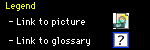PrefaceThe least expensive
LocalTalk  network consists of a single
serial cable network consists of a single
serial cable  connecting one serial port (usually the printer port) of each computer you wish to network. Serial cables are typically used to connect printers, modem, and other peripherals, and are extremely common. Since most Mac owners have such a cable in their possession, the cost of such a network is practically nil. connecting one serial port (usually the printer port) of each computer you wish to network. Serial cables are typically used to connect printers, modem, and other peripherals, and are extremely common. Since most Mac owners have such a cable in their possession, the cost of such a network is practically nil. |
1) Get a serial cable The Mac
serial cable (in case you're not familiar with it) is the eight pin cable that you use to connect devices to the printer and modem ports on a standard Mac. Chances are good that you already own one of these; if you don't, you can obtain them from any Apple Reseller and many computer stores. (in case you're not familiar with it) is the eight pin cable that you use to connect devices to the printer and modem ports on a standard Mac. Chances are good that you already own one of these; if you don't, you can obtain them from any Apple Reseller and many computer stores.
|
2) Connect the Macs with the serial cablePlug one end of the printer cable into the printer port on each Mac and you have a
complete network connection (Mac Classic to Powerbook 140, in this case). (Mac Classic to Powerbook 140, in this case).
|
3) Install the softwareHead over to the
Share files page to complete the setup process.
|