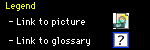PrefaceUsers who want to make Ethernet and LocalTalk networks work together without the expense of a hardware bridge can use a specialized piece of software to do the job, a software bridge. Software bridges are usually cheaper than hardware bridges, although production of new software bridge products has declined as hardware bridges have become cheaper.
Make sure to only plug and unplug cables when your Mac is off, to avoid doing nasty things to the electronics within.
|
Some words about software bridgesThe main advantage of a software bridge is the cost, which can be as little as $50-60. The main downside to software bridges is the need for a Mac to be on all the time to act as the "host" for the software. Since the bridge is software-based, you can also run into compatibility issues with the operating system and other software.
|
1) Connect the host Mac to each network.Attach a LocalTalk adapter (PhoneNet, QuickNet, etc.) to the Mac's LocalTalk port and an Ethernet cable to the Ethernet port. Make sure to use a regular Ethernet cable, as a crossover cable will not work.
|
2) Install the bridge on the desired Mac.The Mac connected to both networksis usually known as the "host" Mac, since it translates back and forth between the two networks.
You can only use a Mac that supports both LocalTalk and Ethernet as the host Mac. Macs that support only LocalTalk or Ethernet (iMacs, for example, do not support direct LocalTalk connections) cannot be used as the host Mac.
Once the bridge is installed, you usually need to open the bridge software and start the translation (look for the button that says "on").
|
3) Use your new, larger network.As long as the host Mac remains functional, translation should be transparent and everyone should be able to see everyone else.
|
Setup not working?Problem still not solved? Questions linger? If so, please
send mail and I'll do my best to help out. I try to answer all mail with 24 hours, although it can take longer if the answer requires some research. |