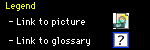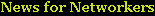

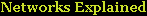



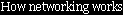

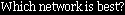



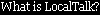

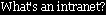





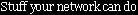





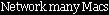





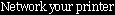

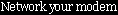

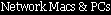

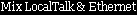

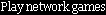

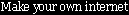

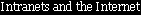

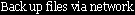







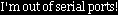

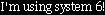



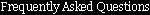

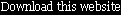



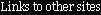
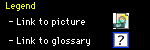
|
Sending Messages Across AppleTalk Networks
PrefaceHandy as email, easier than flossing your teeth. Naturally, I'm talking about sending messages to other users on your AppleTalk network. There are a number of programs out there that seamlessly integrate with your network, making sending messages a breeze. I've put together a brief review of the AppleTalk messaging programs I'm aware of, along with their basic features, strengths, and weaknesses. You should be able to find all of these programs on the Info-Mac mirrors, such the
MIT Hyperarchive. AnnounceT&T Software's Announce has two parts,
a control panel and
an application and
an application . The application acts as the message interface, where you select the message's recipients and enter the message itself. Announce's unique feature is the ability to
attach a sound to your message . The application acts as the message interface, where you select the message's recipients and enter the message itself. Announce's unique feature is the ability to
attach a sound to your message , which plays on the receipient's computer. If you have a Mac with a microphone, you can record from it, as well. The resulting message pops up in a dialog box on the recipient's screen and any audio plays once they press OK. Announce uses the settings (user name, specifically) directly from the File Sharing control panel, and runs fine under Mac OS 8. The Annouce application runs fine without the control panel, which funcitons more as a preferences window. Only the message sender needs to have the Announce application installed; the recipient will just get a message on screen. Announce is $39 shareware for a one-user unlimited license; the latest version is 1.2.3. Pros: You can send either text or audio messages, can access any available zone (if you have multiple zones), can queue up to 9 messages, and only sender needs to have program installed. Cons: Can't save messages beyond queue. , which plays on the receipient's computer. If you have a Mac with a microphone, you can record from it, as well. The resulting message pops up in a dialog box on the recipient's screen and any audio plays once they press OK. Announce uses the settings (user name, specifically) directly from the File Sharing control panel, and runs fine under Mac OS 8. The Annouce application runs fine without the control panel, which funcitons more as a preferences window. Only the message sender needs to have the Announce application installed; the recipient will just get a message on screen. Announce is $39 shareware for a one-user unlimited license; the latest version is 1.2.3. Pros: You can send either text or audio messages, can access any available zone (if you have multiple zones), can queue up to 9 messages, and only sender needs to have program installed. Cons: Can't save messages beyond queue.
BroadcastThis program is actually just a single extension, exceptionally easy to install and use. It adds a
Broadcast icon to the Chooser ; select the icon and you immediately get a list of all users currently attached to the network that also have Broadcast installed. Select a user you want to message,
enter the message ; select the icon and you immediately get a list of all users currently attached to the network that also have Broadcast installed. Select a user you want to message,
enter the message and send it! The recipient gets a beep and the message, with an option to respond. Last updated in 1992, Broadcast still works fine, even on my Power Mac 8500 running Mac OS 8.1. Broadcast is $25 shareware (single zone); 2.1 is the latest version. Pros: Super easy to use, very accessable.
Cons: Can't save messages. and send it! The recipient gets a beep and the message, with an option to respond. Last updated in 1992, Broadcast still works fine, even on my Power Mac 8500 running Mac OS 8.1. Broadcast is $25 shareware (single zone); 2.1 is the latest version. Pros: Super easy to use, very accessable.
Cons: Can't save messages.
ChattalkBlausoft's Chattalk is sort of an email lite for AppleTalk connections, in that it allows you to retain and delete previous messages at your discretion. The
main window has two parts: the upper half is for sending and receiving, the bottom half for setting your preferences. Chattalk uses the names entered in the File Sharing control panel for its receivers list, so there's no setup legwork. Entering and sending messages is simple; to delete a message, highlight it and push the Trash button. When Chattalk moves to the background, it automatically collapses to a
small window has two parts: the upper half is for sending and receiving, the bottom half for setting your preferences. Chattalk uses the names entered in the File Sharing control panel for its receivers list, so there's no setup legwork. Entering and sending messages is simple; to delete a message, highlight it and push the Trash button. When Chattalk moves to the background, it automatically collapses to a
small window , to get out of your way. Chattalk is $20/user shareware and runs fine under Mac OS 8; the latest version is 1.0.1. Pros: Easy to use, can save messages. Cons: Can only access one zone (if you have multiple zones). , to get out of your way. Chattalk is $20/user shareware and runs fine under Mac OS 8; the latest version is 1.0.1. Pros: Easy to use, can save messages. Cons: Can only access one zone (if you have multiple zones).
ChatterAlex Doyle's Chatter takes messaging a step further, acting as a chatting program for AppleTalk users. The
chat window has all the necessary controls for sending and receiving messages, including a hold button to take a break from receiving messages. The users list a bit different from other messaging programs, in that it defaults to the computer name for identification, rather than the owner name (from the File Sharing control panel). You can change the name through the
preferences window has all the necessary controls for sending and receiving messages, including a hold button to take a break from receiving messages. The users list a bit different from other messaging programs, in that it defaults to the computer name for identification, rather than the owner name (from the File Sharing control panel). You can change the name through the
preferences window . Normally, you need to have Chatter running to receive chat requests, but you can choose to install an extension that will notify you and automatically launch Chatter when someone wants to chat and Chatter is closed. Chatter is freeware and runs on Mac OS 7 or newer; the latest version is 2.03. Pros: Easy to use chat interface, can access all zones (if you have mutiple zones), can notify you of chat requests, and free (my favorite price). Cons: Not really a messaging program; requires direct contact with recipient. . Normally, you need to have Chatter running to receive chat requests, but you can choose to install an extension that will notify you and automatically launch Chatter when someone wants to chat and Chatter is closed. Chatter is freeware and runs on Mac OS 7 or newer; the latest version is 2.03. Pros: Easy to use chat interface, can access all zones (if you have mutiple zones), can notify you of chat requests, and free (my favorite price). Cons: Not really a messaging program; requires direct contact with recipient.
EZChatEZChat is a chat program, rather than a message sender. To chat, you need one person on the network to host and others to connect. Once connected, you just type in messages and hit return to post them. The host has two windows: one with the messages and the other with a list of chatters (the host can kick unruly chatters out of the chat with the second window). This program runs under Mac OS 6 or 7, but locked up under Mac OS 8. It's $20 shareware, $10 for each additional user. The latest version is 1.2. Pros: Easy to manage chat program, Mac OS 6 compatible. Cons: Doesn't seem to work with Mac OS 8, not really a messaging program.
Have questions?Problem still not solved? Questions linger? If so, please
send mail and I'll do my best to help out. I try to answer all mail with 24 hours, although it can take longer if the answer requires some research.
|