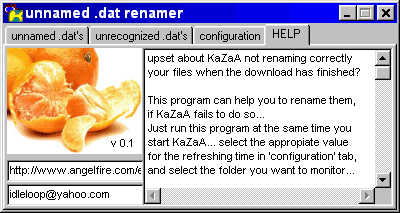your KaZaA does't rename correctly your files when the download has finished?
".dat renamer" is designed to help you with this little problem, cause after the download has finished and KaZaA doesn't rename the file (so it remains something like "download140917...dat") you can't retrieve the original name of the file unless you remember it.
How do you install this program?
Just unzip the downloaded file in the
folder where it will reside... for example "C:\Programs folder\dat renamer\"
or something like that.
How do you use the program?
You only have to run "dat renamer" every time you run KaZaA...
don't worry, when you minimize it, remains in windows tray: ![]()
"dat renamer" monitors the folder where KaZaA stores the partially
downloaded files, so the first thing to do is to click the tab "configuration",
"Choose Folder", and select the folder you want to monitor. The selection
remains stored, so probably you will only need to choose it the first time.
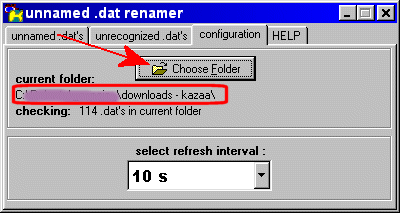
As can see above, there is also a "refresh interval" option.
You ought to indicate the frequency of the monitors of the folder selected...
i mean, if you select, say 10 seconds as above, it means that every 10s the
program will check if something has change in that folder...
this is the way the program can tell if some .dat file isn't a KaZaA incomplete
file, but a completily downloaded file, and, as it saw that file when it was
incomplete, it has stored the correct name it'd have.
The 'refresh interval' is important: if some download starts, ends, and rests
unnamed between intervals of monitoring, nobody will be able to assign the correct
original name! (if u don't remember it).
As a rule of the thumb: If you download little files, set the "refresh
interval" to small values... if you download big files, set it to big
values...
If the program some day ;) detects unnamed files,
it will show them in "unnamed .dat's" tab.
You can them check the ones you want to rename (both actual *.dat name and the
name it'd have, are shown), and click them "rename checked !".
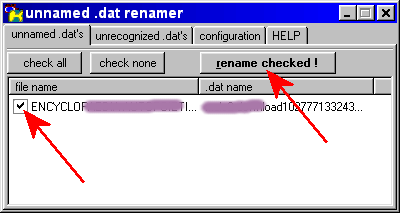
You don't need to click the button now... the program will remember the contents of every folder you monitor and, if you don't move the .dat's to other location, you will see the unnamed ones the next time you open the program and choose that folder.
Oh, the "unrecognized .dat's" tab... it lists the files that
doesn't seem KaZaA incomplete files... they are probably unnamed KaZaA files
that either this program didn't catch correctly (refreshing problems or others),
or that has been always there waiting for you to rename them...
Also bear in mind that it's not impossible that this program lists as "unrecognized"
valid KaZaA files... (the binary format of them has been guessed by a worldwide
free community and may not be 100% error free ;).
|
At this moment it is v0.1, so, even when i think it's completely functional, may be it contains some little incorrect behaviour that i haven't see... ¿? I encourage u to test it, anyway:
This program will NOT modify the contents of your .dat files in any
way, it'll just rename them only if you choose to do so. |
Since 1/12/2003, this program is compressed
with UPX. This reduces its size about 60%. If u experince any problem related
with this compression, let me know (idleloop yahoo.com) &
i'll take care of it.
yahoo.com) &
i'll take care of it.
comments, error reports, and proposals: idleloop yahoo.com
yahoo.com
This program will NOT modify the contents of your .dat files in any way, it'll just rename them only if you choose to do so.