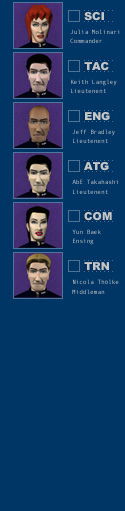|
Updated 2002/07/08
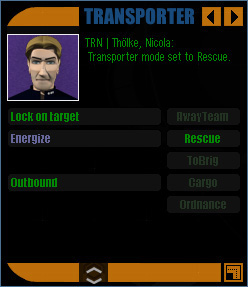
Get
to know your crew
Select one of your
crew and the correponding ship station to know more:
SCIENCE:
Commander
Julia Molinari
TACTICAL:
Lieutenent
Keith Langley
ENGINEERING:
Lieutenent
Jeff Bradley
HELM:
Lieutenent
Abe Takahashi
COMMUNICATIONS:
Ensign Yun
Baek
TRANSPORT:
Middleman
Nicola Thölke
More questions? Click
here to send us an e-mail or
report bugs.
|
Stats/Bio
Name: Thölke,
Nicola
Height: 205 cm
Weight: 124 kg
Rank: Middleman
Assignment: Teletransport
This is the captain's
interface with Middleman Nicola Thölke
at the teletransporter station.
LOCK
ON TARGET: direct
Mr. Thölke to maintain a transporter lock on the select vessel.
ENERGIZE:
ask Mr. Thölke to engage the teletransporter.
OUTBOUND:
Mr.Thölke will configure the transporter for beaming in or out.

 TARGET COMPLEMENT:
TARGET COMPLEMENT:
Diplays the number of people and the maximum occupancy of the target.
Away refers too your away team on the target, and Brig refers to possible
prisoners.
 YOUR VESSEL'S COMPLETEMENT:
YOUR VESSEL'S COMPLETEMENT:
Diplays the number of people and the maximum occupancy on our vessel.
Intruders refers to alien away team aboard our vessel, and Brig refers
to possible prisoners.
 TARGET CARGO:
TARGET CARGO:
Describes the contents stored in the target's cargo bay.
 TARGET ORDNANCE:
TARGET ORDNANCE:
Displays the total number of torpedoes stored in the target.

 TRANSPORT MODE INDICATOR:
TRANSPORT MODE INDICATOR:
Shows the current selected transporter mode and the progress of the transporting
operation.

 RANGE INDICATOR:
RANGE INDICATOR:
Displays the distance between your vessel and the target.
 TR BUTTON:
TR BUTTON:
Sets the radar zoom to the pre-set transporter magnification (18,000 km).
 TARGET INDICATOR:
TARGET INDICATOR:
Shows which direction your ship's transporter beam is aimed
at and the relative position of the available targets to your ship.
 RADAR MAGNIFICATION ADJUSTER:
RADAR MAGNIFICATION ADJUSTER:
Click on to increase or decrease the radar magnification factor (zoom
in or out of the view).
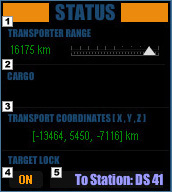
 TRANSPORTER RANGE:
TRANSPORTER RANGE:
Shows the distance of the selected target within transport range.
 CARGO INDICATOR:
CARGO INDICATOR:
Displays the contents of your vessel's cargo bay.
 TRANSPORT COORDINATES:
TRANSPORT COORDINATES:
Shows the transporter cartesian coordinates.
 TARGET LOCK BUTTON:
TARGET LOCK BUTTON:
Locks the transporter on the selected target if minimal safery and operational
conditions for transporting are satisfied.
 TRANSPORT DIRECTION:
TRANSPORT DIRECTION:
Shows the direction of the transport operation and the name of the selected
target.

 DIRECTION TOGGLE BUTTON:
DIRECTION TOGGLE BUTTON:
Click on to switch between outbound and inbound transport.
 TRANSPORT MODE SELECTOR:
TRANSPORT MODE SELECTOR:
Click to select the appropriate transport mode:
. AWAY TEAM: to transfer boarding parties
from and to the target.
. RESCUE:
to transfer crew and passangers.
. DETENTION: to transfer a person directly
to your brig or to transfer from your brig to the target's brig.
. CARGO: to transfer cargo stored in the
cargo bay.
. ORDNANCE: to transfer torpedoes.
 PROGRESS INDICATOR:
PROGRESS INDICATOR:
Displays the progress of the undergoing transport operation. The final
transfer only materalizes if the indicator reaches the final stage. The
transfer may be interrupted by a number of factors such as shield levels
too high, not enough power to sensors or to the main system, or the target
is beyond transporter range.
 ENERGIZE BUTTON:
ENERGIZE BUTTON:
Click to commence a transport operation after acquiring and locking on
a valid target.

 TRANSPORTER AIM INDICATORS:
TRANSPORTER AIM INDICATORS:
The guide show where the transporter beam is pointing at in sector coordinates.
|