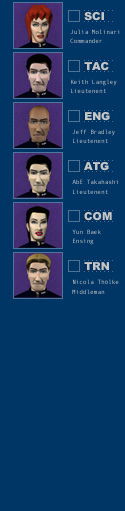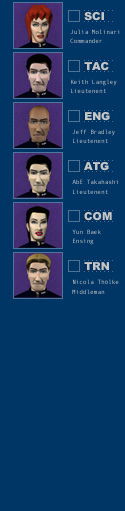 |
|
Updated 2003/05/09

Get
to know your crew
Select one of your
crew and the correponding ship station to know more:
SCIENCE:
Commander
Julia Molinari
TACTICAL:
Lieutenent
Keith Langley
ENGINEERING:
Lieutenent
Jeff Bradley
HELM:
Lieutenent
Abe Takahashi
COMMUNICATIONS:
Ensign Yun
Baek
TRANSPORT:
Middleman
Nicola Thölke
More questions? Click
here to send us an e-mail or
report bugs.
Mr.
Langley's Tactical Station Primer
Primary
and secondary weapons
Let's review the primary
and secondary weapon systems.
Plasma
Pulse Cannon:
Aim and fire at any object within tactical range and at all directions.
The cannon drains power from the two main plasma capacitors. The hit power
decreases geometrically with distance, and the range depends on the amount
of plasma available to each shot. A full power burst at close range is
equivalent in destructive power to a low-yield torpedo.
Bow
and Aft Beam Emitters:
These emitters work similarly to the pulse cannon, but transmit power
in the form of a continuous beam instead of bursts, making it easier to
dosage the amount of power that hits the target. The main problem with
this attack system is that it requires that a positive lock be maintained
on the target for several seconds to be effective. Also, different ship
hulls and configurations may limit severely the fire arc of these emitters.
Torpedoes:
The autonomy of torpedoes is limited to 0.0234 Astronomical Units. Also
for safety reasons, the ship's computer will impede the launching of a
torpedo if at least 5 other torpedoes also discharged from your vessel
are currently in flight. A torpedo's head can be armed and disarmed from
the Tactical console in case the operator fires at an allied vessel. All
torpedoes are equipped with a tracking and guidance system but may stop
following the designated target if the torpedo is unable to match the
target's evasive maneuvers.
A torpedo will accelerate
to a speed 75% greater than that of the launching vessel or to its nominal
top speed, whichever is lesser. A torpedo launched while on faster-than-light-speed
flight will accelerate to the next warp factor. Torpedoes cannot be discharged
if the vessel is cruising at a warp factor greater than 8. The self-guidance
system doesn't operate above faster-than-light speeds.
Photon:
low-yield projectile
with hit power of 270,000 TJ and max speed of 0.02 times the speed of
light (C). Turn rate of 90 degrees per second.
Quantum:
mid-yield projectile with hit power of 336,000 TJ and max speed of 0.02
C. Turn rate of 80 degrees per second.
Tachyon:
high-yield projectile with hit power in excess of 670,000 TJ. It's the
fastest torpedo of all and is recommended for bombing-raids and long-range
shots. Mainly used at Starbases. Turn rate of 70 degrees per second.
Targeting
system
There are many ways
you can select a target object:
- Click on the object
with your mouse's left or right button (if your mouse has just one button,
press the control key and click to access the right button functions);
- Press the T, Y,
and U keys to cycle through the available targets. You may select your
own choice of keys on the "KEY BINDING" screen;
- Click on the little
orange-colored arrows on the "STATUS" display found on the right-top corner
of the "SITUATION AWARENESS" screen and on the left-top corner of the
"TACTICAL" screen.
- On the "TACTICAL"
screen, press the "N FRD" (nearest friend) or the "N FOE" (nearest foe)
buttons to target friendly and enemy vessels.
- On the "TACTICAL"
screen, use the virtual joystick (the grey square with a red dot) to move
your cannon and aim at the available targets.
(more to come soon)
|
|
Stats/Bio
Name: Langley, Keith
Height: 179 cm
Weight: 72 kg
Rank: Lieutenent
Assignment: Tactical
Officer
This is the captain's
interface with Lt. Keith Langley, the ship's
tactical officer.
FIRE
ON MY COMMAND:
Mr. Langley will fire weapons only when directly expressed to do so by
you.
FIRE
AT WILL: Mr.
Langley will fire at the target with all primary and secondary weapons
at his discretion.
FIRE
PLASMA PULSE:
tell your tactical officer to fire the primary particles emitter in pulse
(burst) mode.
FIRE
PLASMA BEAM:
tell your tactical officer to fire the primary particles emitter in continuous
beam mode.
SET
TORPEDO SPREAD:
Mr. Langley will configure the torpedo spread accordingly.
LAUNCH
BOW TORPEDO:
tell Mr. Langley to discharge the forward torpedo tubes, one salvo at
a time.
LAUNCH
AFT TORPEDO:
tell Mr.Langley to discharge the rearward torpedo tube

 TARGET TOGGLE BUTTON:
TARGET TOGGLE BUTTON:
Click on to switch between the status of your vessel and the status of
the current target.
 CURRENT TARGET ID:
CURRENT TARGET ID:
Displays the current target's name.
 TARGET CYCLING ARROWS:
TARGET CYCLING ARROWS:
Click on either of the orange-colored arrows to cycle back and forth through
the available target objects.
 DAMAGE INDICATORS:
DAMAGE INDICATORS:
Display the amount of damage sustained by that particular subsystem. A
green-colored text means that the subsystem is operating under acceptable
conditions; a yellow-colored text translates into poor operational conditions;
a red-colored text means the subsystem in on the verge of collapsing,
and a blue-colored text shows a disabled subsystem.
 SHIELD STRENGTH INDICATOR:
SHIELD STRENGTH INDICATOR:
Displays the strength of each one of the shield capacitors. The brighter
the indicator, the stronger the charge of that capacitor.
 LIFE SUPPORT EFFICIENCY:
LIFE SUPPORT EFFICIENCY:
Shows the running efficiency of the life support subsystem.
 SHIELDS FREQUENCY:
SHIELDS FREQUENCY:
Displays the current target's shields resonating frequency. Shields are
ineffective if the incoming weapon fire's frequency matches the shield's
frequency.
 SHIELDS FREQUENCY ADJUSTERS:
SHIELDS FREQUENCY ADJUSTERS:
Click on to increase or decrease the shields and plasma resonating frequency.

 RESET TARGETING SYSTEM:
RESET TARGETING SYSTEM:
Click on to reset the pitch, yaw, field-of-view of the targeting camera,
and to turn off the "chase target" mode.
 TRACKING MODE SELECTOR:
TRACKING MODE SELECTOR:
Click on to cycle through the "track" mode, and the bow and
aft views.
 CANNON AIM INDICATORS:
CANNON AIM INDICATORS:
The numbers show where the cannon is pointing at in sector coordinates.
 TARGET LOCK-ON RETICULE:
TARGET LOCK-ON RETICULE:
Shows a positive lock on that target. The targeting system will lock on
the closest ship if two or more ships are aligned with the view. Zoom
in with the FOV adjusters to get a clear view of the desired target.
 TARGET DATA:
TARGET DATA:
Shows the current target's absolute heading and speed, and the relative
distance from your vessel.
 SPEED INDICATOR:
SPEED INDICATOR:
Displays your vessel's current absolute speed.
 CREATE DRONE TARGET:
CREATE DRONE TARGET:
Click on to generate a virtual adversary for tactical training purposes.
Disabled during a multiplayer match.
 FIELD-OF-VIEW ADJUSTERS:
FIELD-OF-VIEW ADJUSTERS:
Click on to increase or decrease the field of view of the targeting camera
(zoom in or out of the view).

 RANGE INDICATOR:
RANGE INDICATOR:
Displays the distance from your ship to the edge of the radar screen.
 SY / SW BUTTONS:
SY / SW BUTTONS:
Set the radar zoom to the pre-set planetary system-wide magnification
or to tactical magnification.
 RADAR MAGNIFICATION FACTOR DISPLAY:
RADAR MAGNIFICATION FACTOR DISPLAY:
Shows the current magnification factor for the radar screen. The 1:1 factor
means that 1 pixel corresponds to 1 AU. The ring is 126 pixels wide.
 RADAR MAGNIFICATION ADJUSTER:
RADAR MAGNIFICATION ADJUSTER:
Click on to increase or decrease the radar magnification factor (zoom
in or out of the view). Disables the "chase target" auto-adjusting
magnification.

 TORPEDO BAY SELECTOR:
TORPEDO BAY SELECTOR:
Click on to select the desired torpedo bay and type. Torpedo reload times
change according to the weapons system net efficiency and the power redirected
from the main reactor.
 ARM / DISARM WARHEAD BUTTON:
ARM / DISARM WARHEAD BUTTON:
Click on to arm and disarm the warhead of all torpedoes to be launched
and already in flight. Useful if you fire at a friendly vessel.
 LAUNCH CONTROL:
LAUNCH CONTROL:
Click on to launch a forward or rearward salvo of torpedoes. Torpedoes
are lanched in a straight line with your vessel's nose or tail, so position
the ship accordingly to increase the chances of hitting the target.
 TORPEDO SPREAD SELECTOR:
TORPEDO SPREAD SELECTOR:
Click on to cycle through the various spread configurations.

 TARGET NEAREST FRIEND BUTTON:
TARGET NEAREST FRIEND BUTTON:
Click on to lock weapons and tactical scanners on the nearest friendly
vessel.
 TARGET NEAREST FOE BUTTON:
TARGET NEAREST FOE BUTTON:
Click on to lock weapons and tactical scanners on the nearest threat.
 VIRTUAL JOYSTICK:
VIRTUAL JOYSTICK:
Click on and drag with your mouse to change the cannon's
aim. Deactivate the chase button to make the cannon stop following the
current target.
 PLASMA CAPACITOR INDICATORS:
PLASMA CAPACITOR INDICATORS:
Displays the current charge of the plasma capacitators and the actual
hit power adjusted to the target's distance from the ship.
 PLASMA BEAM OUTPUT RATE:
PLASMA BEAM OUTPUT RATE:
Adjusts the output rate of the plasma beam. Higher settings emit more
energy per second and deplete the capacitors' charge quicker.
 PLASMA FIRE CONTROL:
PLASMA FIRE CONTROL:
Click on the desired mode to discharge the plasma capacitors in the form
of powerful single bursts or as a continuous beam.
 PLASMA FREQUENCY ADJUSTERS:
PLASMA FREQUENCY ADJUSTERS:
Click on to increase or decrease the shields and plasma resonating frequency.
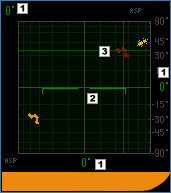
 ATTITUDE INDICATORS:
ATTITUDE INDICATORS:
The three green numerical displays show the attitude (roll, pitch, and
yaw) of you ship in sector coordinates. Serve as navigational aid when
on tactical view.
 ARTIFICIAL HORIZON:
ARTIFICIAL HORIZON:
The artificial horizon indicator offers a graphical representation
of the roll and pitch of your vessel.
 AIM INDICATORS:
AIM INDICATORS:
Show which direction your ship's cannon is aiming at and
the relative position of the available targets to your ship.
|
|