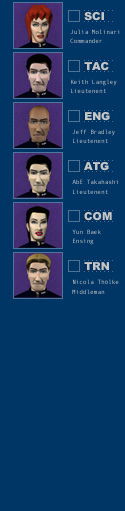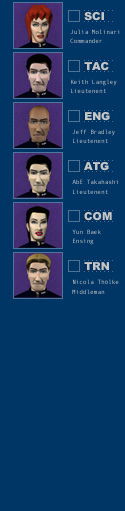 |
|
Updated 2003/05/09
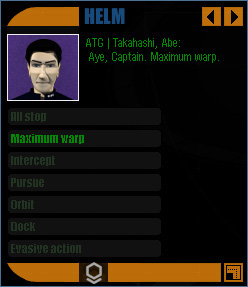
Get
to know your crew
Select one of your
crew and the correponding ship station to know more:
SCIENCE:
Commander
Julia Molinari
TACTICAL:
Lieutenent
Keith Langley
ENGINEERING:
Lieutenent
Jeff Bradley
HELM:
Lieutenent
Abe Takahashi
COMMUNICATIONS:
Ensign Yun
Baek
TRANSPORT:
Middleman
Nicola Thölke
More questions? Click
here to send us an e-mail or
report bugs.
Mr.
Takahashi's Piloting Station Primer
Autopilot
To select a destination
on the "ASTROGATION" screen, simply click on a target that is
visible on the radar screens and that object shall be loaded into the
autopilot buffer. On the "ASTROCHARTS" screen, click on the
object and press the "SET COURSE" button to upload the destination
coordinates into the buffer.
There are five unique
flight patterns at the pilot's disposal:
Intercept:
Use the intercept pattern to fly straight into the destination coordinates.
If the destination is an object, the autopilot computer will make small
adjustments to the trajectory and to the speed of your starship relatively
to the target. A safe distance is maintained to prevent a head-on collision
with the target object.
If the target is located
directly behind your ship, the autopilot will turn the ship around slowly
to aim properly and then speed up towards the target.
If the target is too
far away, the computer will automatically engage the hyperjump drive.
It will resume normal warp flight when a position 63 Astronomical Units
before the intended destination is reached.
Pursue:
Use the pursue pattern to fly strafe runs into the target and to maneuver
in dogfight-like mode. The computer will try to tail the target and avoid
to align your ship directly with the path of the enemy fire (forward and
rearward) at the same time. The ship speed is contantly adjusted to create
a tactical advantage.
Orbit:
Establishes a standard orbit around the target. If the target object is
a planet, the maximum orbit speed is limited. In any case, orbiting is
not possible at faster-than-light speeds.
This flight pattern
is also very useful when engaged in combat against a more maveuverable
vessel. Nonetheless, the same side of the ship will most likely face the
target. As a result, the shield capacitor that protects that side will
be continuously exposed to the incoming fire.
Dock:
Use the dock pattern to approach a starbase for docking. If the starbase
is located farther than 20,000 km, the dock pattern will automatically
switch to the "intercept" mode. The docking procedure may be
somewhat slow. In that case, the speed can be manually increased, as long
as it is keep below sub-impulse speed.
(more to come soon)
|
|
Stats/Bio
Name: Takahashi, Abe
Height: 177 cm
Weight: 66 kg
Rank: Lieutenent
Assignment: Navigation
Officer
This is the captain's
interface with Lt. Abe Takahashi at the helm.
ALL
STOP: issue
an all stop order.
MAXIMUM
WARP: ask Mr.
Takahashi to engage engines at maximum safe warp factor.
INTERCEPT:
direct Mr. Takahashi to plot a course to the destination and engage.
PURSUE:
Mr. Takahashi will engage the target in an offensive flight pattern.
ORBIT:
ask Mr. Takahashi to establish a standard orbit around the target.
EVASIVE
ACTION: Mr.
Takahashi will try to distance your ship from the target (or current location)
by engaging on a series of evasive maneuvers.

 HEADING NEEDLE:
HEADING NEEDLE:
Indicates each way the ship is moving towards on the horizontal plane
parallel to the galaxy's plane. It works similarly to a compass, and the
heading angle goes from 0 to 360 degrees.
 CLIMB NEEDLE:
CLIMB NEEDLE:
Indicates the angle formed between the ship heading vector and the horizontal
plane.The climb angle goes from 90 (up) to 0 (level) to -90 (down) degrees.
The yellow pointer (right) represents the nose of the ship, and the green
pointer (left) represents the tail.
Note: the needles
represent the velocity vector, and not the actual attitude (yaw and pitch),
of the ship.
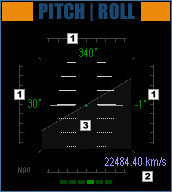
 ATTITUDE INDICATORS:
ATTITUDE INDICATORS:
The three green numerical displays show the attitude (roll, pitch, and
yaw) of you ship in degrees:
Roll range: -180 to
180
Yaw range: 0 to 360
Pitch range: -90 to 90
 SPEED INDICATOR:
SPEED INDICATOR:
Displays your vessel's current absolute speed.
 ARTIFICIAL HORIZON:
ARTIFICIAL HORIZON:
The artificial horizon indicator offers a graphical representation
of the roll and pitch of your vessel in relation to the galaxy's horizontal
plane.
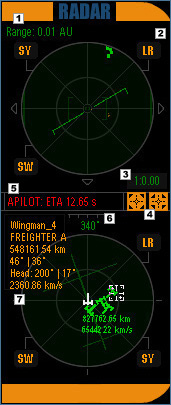
 RANGE INDICATOR:
RANGE INDICATOR:
Displays the distance from your ship to the edge of the radar screen.
 LR / SY / SW BUTTONS:
LR / SY / SW BUTTONS:
Set the radar zoom to the pre-set long-range, system-wide, or tactical
magnification factors.
 RADAR MAGNIFICATION FACTOR DISPLAY:
RADAR MAGNIFICATION FACTOR DISPLAY:
Shows the current magnification factor for the radar screen. The 1:1 factor
means that 1 pixel corresponds to 1 AU. The ring is 126 pixels wide.
 RADAR MAGNIFICATION ADJUSTER:
RADAR MAGNIFICATION ADJUSTER:
Click on to increase or decrease the radar magnification factor (zoom
in or out of the view). Disables the "chase target" auto-adjusting
magnification.
 AUTOPILOT MESSAGE WINDOW:
AUTOPILOT MESSAGE WINDOW:
Shows current information from the autopilot computer such as the destination
coordinates and ETA (estimated time of arrival).
 AUXILIARY HEADING INDICATORS:
AUXILIARY HEADING INDICATORS:
Indicates each way the ship is moving towards on the horizontal plane
parallel to the galaxy's plane. It works similarly to a compass, and the
heading angle goes from 0 to 360 degrees.
 NAVIGATIONAL TARGET INFO:
NAVIGATIONAL TARGET INFO:
Displays the current target's relative distance to your ship, relative
position in spherical coordinates (azimuth: yaw, elevation: pitch), absolute
heading in spherical coordinates, and speed. When the target is loaded
into the autopilot buffer, its relative distance and closing rate (relative
speed) are shown in green on the radar screens.
Note: the upper screen
is the forward view from your vessel's bow (nose), and the lower screen
is the top view of the galactical horizontal plane.

 MAX IMPULSE SPEED SELECTOR:
MAX IMPULSE SPEED SELECTOR:
Selects the max attainable impulse speed. It is analog
to the gears of an automobile.
 AUTOPILOT TOGGLE BUTTON:
AUTOPILOT TOGGLE BUTTON:
Turns the autopilot on and off.
 AUTOPILOT PATTERN DISPLAY:
AUTOPILOT PATTERN DISPLAY:
Shows the current autopilot flight pattern.
 AUTOPILOT PATTERN SELECTOR:
AUTOPILOT PATTERN SELECTOR:
Rotates through the available autopilot flight patterns
(Intercept, Pursue, Evade, Orbit, Dock).

 POSITION INDICATOR:
POSITION INDICATOR:
Shows your ship's current location in sector coordinates.
 WARP FACTOR INDICATOR:
WARP FACTOR INDICATOR:
Shows the warp factor.
 IMPULSE SPEED THROTTLE:
IMPULSE SPEED THROTTLE:
Adjusts the impulse speed in tenths of the maximum set
impulse speed.
 WARP FACTOR THROTTLE:
WARP FACTOR THROTTLE:
Adjusts the warp factor for faster-than-light-speed travel.
 ALL STOP BUTTON:
ALL STOP BUTTON:
Brings the ship to a halt.
 WARP DRIVE ENGAGE TOGGLE BUTTON:
WARP DRIVE ENGAGE TOGGLE BUTTON:
Engage the warp drive for faster-than-light-speed travel.
 VIRTUAL JOYSTICK:
VIRTUAL JOYSTICK:
Click on and drag with your mouse to change the vessel's
attitude (roll, pitch, and yaw). The upper joystick brings the nose of
the ship up and down (climb / dive) and tilts the ship "wings".
The lower joystick works as rudder pedals and turns the ship about its
vertical axis.
Note: the turning
rate reduces with the speed of the vessel. The ship will turn more slowly
in higher speeds, and will not turn at all when cruising at faster-than-light
speeds.
|
|