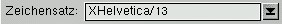[Questions&Answers]
[The main interface]
[Buttons]
[String gadgets]
[Scrollbars]
[Sliders]
[Examples]
[Tips&Tricks]
[Download]
[Links]
[Main]
This is a screenshot of an already configured string gadget:
All these settings can be found at the 'strings' area of MUI. I have used white as the string's active background colour and a darker white (R:230 G:230 B:230) for the inactive
colour. This does not only look more clean and fresh, it is also very useful to have two different colours for
an active and an inactive gadget. The image on the right (the pull-down image) is also taken from the WCP set (see
Download section).
Configuring string gadgets