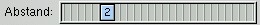[Questions&Answers]
[The main interface]
[Buttons]
[String gadgets]
[Scrollbars]
[Sliders]
[Examples]
[Tips&Tricks]
[Download]
[Links]
[Main]
Have a look at how I configured this slider:
This is just an example. Of course you can use colourful patterns or colours as the sliders background, but
as you can see, you can also draw some lines (ruler-like) ('slider-lines.iff' in the CoolMUI archive, dir 'slider'), which
give the sliders an impression of a additional functionality when adjusting the slider-button. I have used a MacOS-like
style here by choosing a blue colour (R:168 G:210 B:255) for the slider gadgets. (Also don't forget that you
can also choose a frame for both the slider frame and the button aswell as a font.)
Configuring sliders