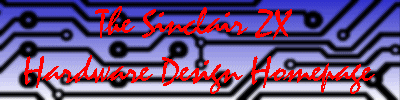|
Navigation:
|
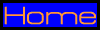
|
|
General:
|
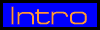
|
|
Project groups:
|
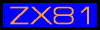
|
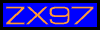
|
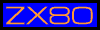
|

|
|
Help:
|
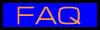
|

|
|
|
Introduction:
My development path concerning the ZX81
has been a long one, mostly related to perfecting schematics that I got
from the internet. These schematics I found on the website of Grant Searle
who details the information on his website to build a ZX80 and upgrade
it to a fully ZX81 compatible computer. Also, I downloaded a schematic
published by Kevin Baker (if I remember right) for using the full 64K Z80
memory range with a ZX81, so I implemented this memory manager schematic
right away since my first prototype of the ZX80-81, sometimes simply called
a 'ZX81' in my website. The development work for this ZX81 computer has
involved designing and building 5 generations of prototype PCBs of which
some combinations didn't work at all and some didn't work to my satisfaction.
So this has been most of my development work, getting all the issues solved,
that is, as far as possible with the present basic outline of the different
functional parts I used in the final designs. I do not feel it is necessary
to discuss all the stages of the various prototypes I have made before
the final one, so I will only discuss my final working ZX81 prototype in
these pages.
Some Notes and
Issues
The final outcome of my efforts is almost
perfect in my opinion, with only a small problem remaining in FAST mode,
for which there is a solution only for those who wish to work in FAST mode
only, for example because they have a ZX-Team LCD interface which handles
the LCD display generation independantly of the ZX81, therefore not influenced
by the ZX81's FAST and SLOW modes.
This solution involves the simple removal
of a single capacitor in the slow mode circuits. Also, perhaps it would
be possible to include a switch for this capacitor, depending if it can
work in a stable way of course. I have not tested this, but can imagine
it may work fine.
I don't own an oscilloscope or other similar
timing measurement equipment, which accounts for the fact that I am not
able to improve these timing problems, simply because I can't see the timing
itself which is essential for solving such problems. The ZX80 by Sinclair
Research makes use of the impedance and response characteristics of 74LS
series ICs in combination with R/C circuits which are used for inserting
timing delays. Apparently some of these impedance sensitive circuits are
influenced by the extra circuitry in the Euro-ZX81 used to implement the
ZX81 SLOW mode feature, in effect to expand the ZX80's display capabilities
to match those of the ZX81. This influence results in the beforementioned
FAST mode problem. Of course, it is always better to not use any capacitors
and resistors to adjust timing, it would be far better to use D-Flipflops
with a fixed clock pulse to delay certain signals, as done in the ZX97
for example. Still, I feel this project is very valuable to build because
it is based on Sinclair's ZX80 which is in it's essence completely present
in the Euro-ZX81. (!)
Also I want to mention that I tried to
implement as many HC/HCT technology chips as possible contrary to the original
ZX80 design since these HC/HCT ICs are more stable (providing no inputs
are left open) and use very little power current compared to LS logic.
Those ICs that I used LS types for in
my component list are absolutely to be LS ICs because they are connected
to said R/C timing circuits which are thrown off when they are used with
a HC/HCT IC. (!)
Please note: In normal operation of the
Euro-ZX81, there are no problems at all and it performs fine just
like a Sinclair ZX81, completely stable. Also: In FAST mode, the small
timing problem doesn't disrupt operation, it only causes an unusual display
generation with slightly vertically shifted characters on the screen. As
soon as you enter SLOW mode again by keyboard command, the problem is gone.
So no crashes or anything will occur, and everything works perfectly during
normal ZX81 operation. I have used my prototype for years and it has never
failed me once to work properly. If it weren't a good design, I wouldn't
have taken the trouble to perfect it and make this website after all. :-)
Two PCBs
The prototype I built of the final revision
is realised on two Euro sized PCBs(10x16cm) that are piggy backed on top
of eachother by using a set of connectors. This method does require that
the two PCBs are fastened together into an assembly which does not allow
for any mechanical movement in the connections between them, so make sure
it's a solid assembly when you power it on, if you decide to build it for
yourself. Please note that I have never had problems with this, but that
is mainly because I kept it in mind from the beginning, so I never had
any bad experiences so far with connection stability. I used this piggy
back technique to reduce the overall PCB size of the device.
The two PCBs are called:
ZX81 Euro TTL CPU
Board V2 or 'ZX81 Euro CPU Board'
ZX81 Euro TTL Video
Board V4 or 'ZX81 Euro Video Board'
The ZX81 Euro CPU board contains the Z80
CPU, RAM, EPROM, and most ICs that have many address and data connections.
The ZX81 Euro Video board contains most
of the video I/O control logic gates, clock pulse generator, slow mode
circuits and memory decoder. The V2 and V4 are pre-release version identifiers,
I started to designate at V0 which are my first prototypes.
The final ZX81 prototype which I call the
Euro-ZX81 has a horizontal flatcable connector(on the CPU board) which
functions as an expansion connector that allows for it to be connected
in a larger system which can involve numerous PCBs with different I/O functions.
For example, I was able to get my Euro-ZX81 to work very well with the
so-called ZX96 assembly of the German ZX-Team, by designing a custom Signal
Buffer/Poke Board PCB which on one end connects to the Euro-ZX81 with a
very short 50pin flatcable, on the other side it has a 64 pin DIN 41612
connector which directly fits into the ZX-Team's ZX96 backplane PCB. The
Euro-ZX81 and the Buffer/Poke board can both be inserted into a 19" rack
where the other ZX96 extensions can also take place connected to the backplane
PCB. To see what the ZX96 of the ZX-Team looks like, and read about the
details, feel free to visit Kai
Fischer's excellent homepage on the ZX96, of which Kai himself
made a very large design and development contribution together with other
members of the ZX-Team.
FAQ
For some general building/methods tips
and other information about this site, check the FAQ document. Before you
decide to build a Euro-ZX81 for yourself, I strongly advise to read my
FAQ because it could answer some questions you may have. If not, write
to me (link below) and I'll try to answer your questions.
Pictures
If you are curious about what the Euro-ZX81
prototype looks like, and perhaps would like to see pictures of many more
things related to my prototypes and some other things I have built, feel
free to visit my pictures section. (see horizontal
navigation bars)
Next Section
To read more about the technical details
of the Euro-ZX81, proceed to the Euro-ZX81
Page.(See Horizontal Navigation bars)
With questions
I can be contacted by email
This
homepage is best viewed with Netscape.
Last update 27-03-2000 |