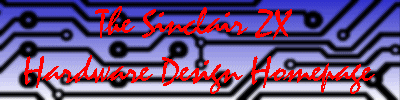|
|
Frequently Asked Questions | |||||||||||||
|
This section handles the frequently asked questions and less frequently asked questions and even some questions I made up myself because I could imagine someone would like to know about it. This is a place you should visit first when you have questions about this homepage and the projects that are featured etc. Please note that I have made a division into several topics to make searching for the question you need answered a little easier. Also I want to mention that at the moment there may be only a few topics and faqs since I only recently announced this homepage to the ZX81 mailing list and as you will understand there haven't been very many questions yet... About this site: Q: When is this site going to be updated?? A: As soon as I have something new to share, and if parts are not ready, please be patient. I'm working on the website in my spare time, but I also do designing and prototyping work in that same spare time. You may understand that I find the hardware bit very interesting if not more important. I have become more aware recently of the fact that updating this website is important too, since without it I can't share the projects and they are of no use to anyone else... Also if you're looking for updates be sure to check the English pages when a page is not present in your language. Also make good use of your browser's reload button, since the pages may be cached on your harddisk and you may not be loading the page directly from the internet. Q: Why are there dead links on your homepage?? The main reason for this is the fact that I make many links in advance on html pages in order not to have to edit them at the time the links do become valid which may be a long time after the referring page is published. Also I may be a little behind in my translation work for certain languages. Especially German, because that's not a language that is second nature to me... Q: The ... language section of xx page is not available. Why?? See the previous answer. I try to make the English pages first since English is the most universal language of the languages I know. Q: The ... language translation is a bit funny... why is that?? Well either my mind
was a bit absent from all the work :-) or perhaps my translation wasn't
so good. (more likely) Especially German is difficult for me. I hope you
won't hold this against me?? :-) If you really don't understand something,
you can always ask me by email.
About the projects in general: Q: Where can the PCB layouts be found?? I purposely didn't put up the PCB layout files because they may cause additional internet bandwidth and they take up a lot of space. You can simply email me and request a PCB layout. Please state clearly which computer and which version you want to build. This email requesting has an additional advantage: I find out how many people are interested in which computer and if anyone has questions, I will know which version I sent them. :-) Q: Can I buy a PCB from you?? Well, no. I generally don't etch PCBs for other people because I don't want to have to say yes to one person and no to another. In certain special cases where people did me a favor or something I did send them a PCB. Just remember, I have a very simple home PCB setup and no access to professional equipment. Making a PCB takes some considerable time and it requires chemicals that must be handled carefully or damage may occur to clothes and metallic objects. So I want to keep the etching work down to only prototype PCBs and prevent my house turning into a PCB factory. :-) Q: Why are you making this fuss over these computers that have very limited capacity?? Well this is a question I suspect some of you will have when you see this homepage. What can I say, first of all, the ZX81 and derivates is very special to me because I learned to program on it. Also it is still a computer you can understand for example when you are an electronics student or fan. The parts are not very expensive, and there is lots of software available, both action games and professional applications. Especially simple games can be even more fun than for example Doom or Quake. Just remember the game Tetris. It's so simple but yet so addictive and so much fun. The ZX81 is much like Tetris. It's simple, but you can have lots of fun with it. Also if you like to build electronics projects, these microcomputers can be a lot of fun and a challenge as well. Just remember, when you build one of my projects, you do get a computer you built yourself completely from scratch. Afterwards, you can prowdly demonstrate it to your friends and family... :-) Q: I have a schematic of a TTL based computer that works with a TV. What should I do with it?? Well,... maybe
you could send it to me?? ;-) If it's a computer I don't know yet and I
decide to build it, I will donate a PCB of it to you as a reward.
About technical things: Q: Can I load original ZX81 programs with the ZX81 and ZX97 computers?? You could search the internet for .P files that are normally used with ZX81 emulators. There are programs available for direct transfer of these files to the tape input of the ZX81 type computers. Also there is a program called Tscon that converts the .P files to .SND sound sample files that can be converted into .WAV files with audio software. These .WAV files can be played back by the PC sound card to the EAR input of the ZX81 type computers. If you upsample the WAV files you can even record them onto a recordable CD and use a stand alone CD player. You could even use a channel selector switch and use both channels of the stereo CD tracks, thus doubling the capacity. Also I have experimented with MP2 and MP3 audio files made from WAV files that also work fine. This should even work up to a good compression level but I haven't tried that. You could make a MP3 CD with your favourite ZX software. Q: How can I print out a PCB layout?? My printer doesn't seem to do it properly. I would advise you to use a laser printer of 600dpi resolution for this purpose. The Layout files have this resolution saved into them and the pixels exactly match 600dpi. Also a laser printer has the advantage that you can print on transparent foil that is also used for photocopiers. This foil provides a very high contrast and transparency when you expose a fotosensitive PCB. Also note that resizing the PCB layouts is possible with imaging software but could result in poor image quality and a high chance that your resulting PCB will not be very (if any) good. A solution would be to find a friend or colleague who owns or has access to a laser printer and can print the layout on your foil. Make sure the foil is suitable for photo copiers because a laser printer produces much heat when printing and vertain transparent foils may not be able to take that heat and may even melt or damage the printer. Perhaps a different solution would be to go to a printing shop that has the necessary equipment to make a transparent foil. You could also print out the layout on high quality paper, if your printer does support 600dpi but not printing on transparent foil, and use a photocopier to make a copy on suitable transparent foil. Q: How can I print out the schematics and component placements drawings?? They have a black background and many colors... I kept the original CAD colors in the schematic and component placement images because they nicely compiment the style of my website. However the black background and teh many colors used will not be very suitable for printing on paper. I would advise you to use imaging software and reduce the colors to 16 colors, 4 bit per pixel and manually edit the color table until you are left with a white image with black print. Make sure you have a resonable zoom on the picture when you edit the colors so you can see which colors should be black and which color should be white. Also be careful to change the white lettering in the images to black or they will disappear as soon as you change the background color to white... (!) Finally you can reduce the colors to 1 bit black and white just like the PCB layout and print the image. You may need to change (increase) the resolution to match your printer as well. Use a printer preview first to see if the image will fit on the page... Q: I don't have a 74xxNNN but I do have a 74yyNNN, do you think it could work?? This can be very tricky! The partslists you find on this website are mostly very carefully taken from my working prototypes to make sure that they are accurate. In every project there are probably a number of ICs that absolutely need to be the types marked in the partslists. But there will also be a good number of ICs that are don't care types. Especially ICs that are used in circuits with capacitors and resistors to delay or adjust signals will be very sensitive and may need an exact TTL type. If you want to replace LS ICs you could try HCT and vice-versa. If you want to replace HC types you could try HCT, but probably not vice versa because the HCT ICs may be purposely chosen. Some HCT ICs may be chosen because I couldn't get these values in HC though. Q: Why do you use so many of these #%@$## wire jumpers?? Yes, this issue may make you curse at times when you are working hard on your PCB. Just remember these things: - Single sided technology
thanks to the jumpers!! Easy to make and cheaper as well. I like it. Etch
a computer PCB at home!
Still, do keep in mind that you should handle the PCB with a little care. Perhaps you can build the PCB in a case making sure it will not be damaged? Do be careful when you use a screwdriver to wedge out ICs from their sockets though. If you don't take care you could accidentally bend the jumpers underneath the IC sockets. I hope this can motivate you if you have your doubts about building one of the projects. Q: What kind of connectors should I use?? For the expansion connector you should use a 50 pin boxheader or horizontal flatcable connector. The later is very stable because you screw it onto the PCB. Also it has a locking mechanism that will prevent a flatcable from loosening. For the keyboard connectors you can use precision sockets cut to size and similar fitting pieces can be used as connectors with flatcables soldered to them. You could do the same with the power connector and tape connectors/reset connector etc. With two-PCB computers
(for example Euro size) you can use precision IC sockets cut to size. On
the top PCB you can solder the precision IC socket strips to the solder
side by not inserting the all the way in the holes and soldering them with
a thin tipped soldering iron. Make sure you heat both the precision strip
and the PCB pad. Then add some solder and it should be relatively easy.
When soldering these precision IC strips make sure you insert a similar
piece in the strip to keep the pins from melting out from the sodlering
heat. If you insert a few strips you can keep everything nicely in place
when you solder it and that way everything will be straight afterwards...
Q: My prototype doesn't work at all! What should I do now?? That can very easily happen. Just remember that even a single slight error will cause your PCB project not to work. Also remember that it may indeed be only that thing and after you found it there will be no more problems. This one error thing is much more an issue when making a prototype and debugging it. I already did that for you so chances are you will have success at the first try. No guarantees though because you do have to build the thing yourself. I will try to help in any way possible though. If you encounter problems feel free to email me and I will try to help you debug your PCB. Try to be accurate in your work and it will ultimately pay off with no complications. Use all the parts as in the partslist and you should be okay. Q: Are the expansion ports of the ZX80, ZX81 and ZX97 computers fully ZX81 compatible?? Yes they are. This
includes the bidirectional RAMCS and ROMCS memory control signals the ZX81
uses. Internal ZX memory can be disabled externally by expansion devices
through these signals. This allows expansions to use their own software
and RAM memory in areas normally used by the computer internally.
Click on HOME
to return to the main index.
With questions I can be contacted by email This homepage is best viewed with Netscape. Last update 19-04-99 |
|||||||||||||
| Frequently Asked Questions |
Alternate Language Select: Deutsch Nederlands