|
|
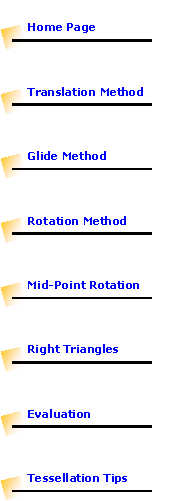
|
Intriguing! Challenging!† Creating tessellations (interlocking puzzle pictures without leaving any space in between) has captivated many.† Dutch artist M. C. Escher is known for popularizing them .
These pages show how to create tessellations using MS Paint found on all PCís.† It is located under Start, Programs, Accessories and MS Paint. (Macs use a similar program called AppleWorks or previously Claris Works).
What can you find here?† Lessons and examples in creating tessellations using MS Paint.† Do you want to paint landscapes, butterflies, create lettering using your childís name with fancy backgrounds or find classes?† For these and many other ways to use MS Paint see Computer Art Using MS Paint† (http://www.members.tripod.com/dianajhunter/)† See Links/Resources for other sites and resources.
About the instructor:† Diana Hunter, resides in Indianapolis and has taught classes at† OASIS (Older Adult Services and Information Systems), Ivy Tech State College, Butler University and the Indianapolis Public Schools. She holds a life teaching license and is a member of AEAI (Art Education Association of Indiana).† For Diana Hunterís photography web site, click here.† (http://www.DianaHunter.com/)
|
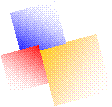
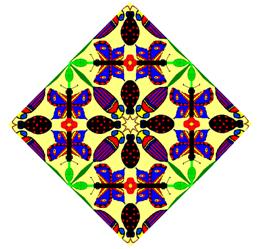
|
Tessellation Using Right Triangles |
|
Tessellation Methods Using MS Paint |
|
Home Page† Translation Method† Glide Method† Rotation Method †Mid-Point Rotation† Right Triangles† Evaluation† Tessellation Tips
Launch date:† 07/31/02††† Last updated:† 07/26/08 © 2002† Permission granted for classroom or home use up to 100 copies. |