colspan tutorialtables part 4 tutorial about 'colspan' with examples on this page we look at colspanon the previous page we made this html table
lets add another cell to the bottom row
the code above gives us this
now we have a problem, a 'ghost cell' we can deal with the ghost cell using the colspan attribute lets add colspan=2 to the table definition in the top row
the code above gives us this
in the table below the second row has four cells, so colspan is set to 4 in the table definition in the first row <TD colspan=4>
on the next page we will talk about rowspan
html tutorial css tutorial javascript webmaster articles link exchange |
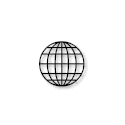 html tutorial make money from your website | ||||||||||||||||||||||||||||||||||||||||||||