[ Button Request For The Below 8 Buttons Only ]








Show Your Colors Proudly
Link To The Consigliere™
With Custom Designed Banners And Buttons
A
ll we ask in return for you linking to us is to please sign our Guest Registry and tell us that you are linking to us.
[ Please Sign Our Guest Registry ]
[ More Specialized Services You Can Link To Us ]
I f you like The Consigliere's™ Site, it would be greatly appreciated if you would link to us. These are only two examples of the different sizes of "Link To" buttons. Upon special request we can design any country "link to button" in either the small or the large version, depending on which you prefer. Also along with the button of that country we will also add in a code for the cursor of the same country. All we need to know on special orders are a few certain specifications. On the buttons with the "Outer Glow" around them, They do sit on a background matte that is larger than the button itself. So if you know the hex number for the page that it will sit on, please include that when ordering. For example; #000000 is black, #FFFFFF is white etc.
I
f you don't know what the hex code is for your background the way is to view your source page or editor and in the HTML there will be a code for the background color, text, and links. It will look something like this but with your information. The RED numbers are your body background color in hex code.
<html>
<head>
<title>Link To The Consigliere's™ Site</title>
</head>
<BODY bgcolor="#000000" text="#ff0000" link="#fff8dc" alink="#ffff00" vlink="#fff8dc">
<basefont size="3">
Note
W e now also offer special link buttons to our on line services you can use if you would like. If there is an on line service you would like to link to, just contact us and we will be more than happy to design a button for that service for you.
Y
ou can also go to the below link and print a copy of a Hex Code chart if you would like to have one for your own use. This link will open in a new window so you won't loose this page.
[ Hex Codes ]
1) If you would prefer the image in either JPG of GIF format.
2) What color Matte (background) will the button be on.
3) If you like the black button but you want a different color font.
1) You can get it with or without the outer glow in the background.
I
f you choose the JPEG (jpg) format it cannot have a None background color. Only gif files support a clear or transparent background.
J
ust right click on the button of your choice and save it to your hard drive. <p><a href="https://www.angelfire.com/ny5/consigliere/"><img src="Path To Your Uploaded Image" border=0 alt="Consigliere's™ Web Design"></a><p>
Then upload the image to your editor.
Just copy this code and put your URL path for the logo.
W e also have four banners that if you would like to add to your site you are welcome to. The same instructions apply for the banners but the code is just slightly different.
<p><a href="https://www.angelfire.com/ny5/consigliere/"><img src="Path To Your Uploaded Image" width="486" height="60" border=0 alt="Consigliere's™ Web Design"></a><p>



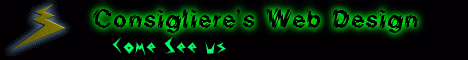
[ Back To Photo Cube ]
[ Back To SlideShow ]
|
Search Our Site By Individual letter
[ A ]
[ B ]
[ C ]
[ D ]
[ E ]
[ F ]
[ G ]
[ H ]
[ I ]
[ J-K ]
[ L ] |
|
Little Tips Directory [ Page 1 ] [ Page 2 ] [ Page 3 ] [ Page 4 ] [ Page 5 ] [ Page 6 ] [ Page 7 ] |
|
[ Index Page 1 ]
[ Index Page 2 ]
[ Index Page 3 ]
[ Index Page 4 ]
[ Index Page 5 ] [ Index Page 6 ] [ Index Page 7 ] [ Index Page 8 ] [ Index Page 9 ] [ Index Page 10 ] [ Index Page 11 ] [ Index Page 12 ] [ Index Page 13 ] [ News Letter Archives ]
[ Navigation Page ]
[ Archives Of Published Material ] |
If you are part of the ever growing number of webmasters who enjoy
sharing your knowledge with others on web design, join The
Consigliere Ltd. web ring to broaden your scope of exposure.
Join Today
This Site Was Built And Is Maintained Exclusively by
The Webmaster @ Consigliere Ltd.
Copyright © Consigliere Ltd., All Rights Reserved. 2001-