mailtoto create an email link the mailto: attribute of the <a> tag is used<a href="mailto:someone@$nailmail.com">email</a> a subject can also be included using the ?subject attribute <a href="mailto:someone@$nailmail.com?subject=free chocolate">email</a> Click this link to learn more about mailto simple mailto formAdd this simple mailto form to your webpage and allow user's to send their comments, justfreeware code is available here for a more cut and paste this mailto form code to your own webpage please remember to change the
« back to forms tutorial home html tutorial css tutorial javascript webmaster articles link exchange |
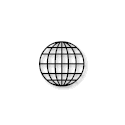 html tutorial make money from your website | ||||