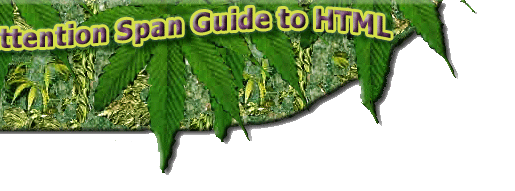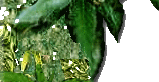| Now make a paragrah using what
you have learned. Are you still with me?
1) Right click on your desktop and choose New and
then Text Document.
2) Right click on that text document and rename
it to myfourth.html.
3) Double click it and it should open up you browser
to a blank page.
4) Now right click anywhere on the page and choose
View Source.
5) Type this:
<html>
<head><title>Title goes here</title></head>
<body>
<h1 align=right>Body goes here</h1>
<hr>
<h3 align=center>Headings are kule!</h3>
<p><b>Bold text is fun!</b><br>
<u>Underline is kewl too!</u></p>
</body>
</html>
6) Go to File - Save, and then close the notepad.
7) Now hit the refresh button in your browser.
My attention span is holding out long eough
to make these pages. I hope you make it too. Smoke
break!
|