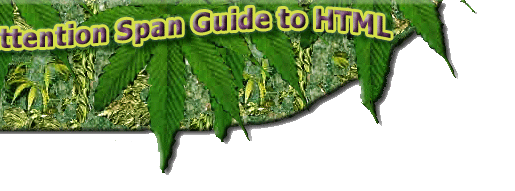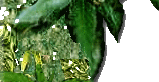| |
No it's not some screwed up rule you have to
remember, like "I" before "E,"
except after "C," and when it makes the
"Ay" sound as in weigh or neighbor, and
on Saturday and Sunday, and all throughout may,
and you'll always be wrong no matter what you say!
It's easier than that. It's those little lines
you see dividing the page up every once in a while.
You know, one of these:
It's called a horizontal rule or <hr>.
Horizontal rules do not need a closing tag with
the "/" in it. They do have lot's a neat
crap you can do with them though:
You can add different attributes to the <hr>
tag, such as WIDTH=n (for fixed
pixel width) or WIDTH=n% for a certain
percentage of the screen wide, SIZE=n
to make the line a certain pixel amount thick, and
NOSHADE to turn the line's shading off.
A plain <hr> with no attributes will
make the line the full width of the screen.
Example of horizontal
ruled lines...
<hr width=50>
<hr width=50%>
<hr size=7>
<hr noshade>
You may also use several
attributes within one tag...
<hr width=50% size=10 noshade>
| |