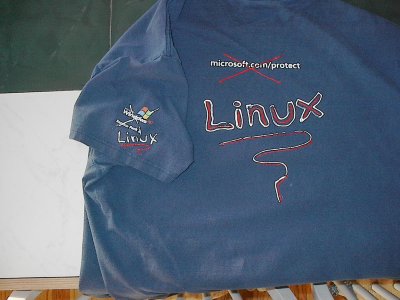
Noesis Creation:
? ? ? Archaic Computer Q & A ! ! !
The Archaic Computer Gallery
dieHard Back Issues!!!!
commodore 8-bit support
Back to NC Home Page
Updated: February 15, 2020 (March 29, 2012 {I've been writing, just haven't been posting!})
January 2011
February 2011
March 2011
April 2011
May 2011
June 2011
July 2011
August 2011
September 2011
October 2011
November 2011
December 2011
Happy Gnu Year!
Music and mp3 folders are updated on Samwise.
Ok this was no small task. The music collection had grown over the years. Mostly converted over the years. I have been RIPping CDs, cassette tapes and records, getting things digitized and on Samwise for access. While I have been doing it a little at a time, I have been doing it since possibly before Strider came along. I'll let you rummage through old AC postings for when that was. ;)
I had come across some files I neglected to play and or test. I had some mp3s that were simply taking up space that sounded terrible. They played, but they had loud interference on them. I believed they were RIPs I did, saving them over the network to Samwise. However I was never sure and I don't recall if I ever solved the mystery. I did make a quarantine folder on Sam, and placed many mp3s in it to be inspected. I tested several and if they didn't pass they were deleted and reRIPped.
When we moved, Samwise's batteries had reached the end of their lives. Sam has two batteries and when I did take Sam as a portable, I had hours and hours of time before I needed AC. It was nice. Unfortunately Samwise has a screen problem, where the LEDs on the sides shut off and the screen sometimes did funny things. So Sam became a server and still is to this day.
Now that the batteries are dead, Sam shuts his screen off. I can press the little button that gets pressed when you close the lid down, so to speak, and upon release, the screen comes on for a short time. The computer goes, oh, no battery, and off goes the screen. Really annoying.
So, naturally, the thing to do was to do the sorting/copying via the network. I copied the entire music and mp3 folders to Blackbeard. You would think this would be easy, but for one reason or another, things had to get stopped and restarted many times. The network got bogged. I set up a separate network for simply moving these files over. Finally, it appeared that I had gotten things all moved over. Then the project sat.
I added stuff from time to time, but there was no sorting going on. I started, one day to sort things out again when I saw filename.mp3.part. Hmm. It's the .part that got my attention. I needed to finish copying some of the files. Many files. And where are they all? All over! What a mess! Fortunately, Dolphin gave me the option to resume all and that is what I did. More network trouble -- the WiFi net was very unstable -- the reason we bought a new router. But over much time, I got all the .part files to be complete. Along the way I found some that were complete -- along side the .part files. So I deleted the .parts since there was a complete copy on the HD. (20200208 NOTE: Not sure I verified that they were complete, since Linux will copy the contents to a new file after the xfer is complete and then delete the .part file. :/ )
Then the project sat.
Then Halloween came along. I use my Treo as an audio device in the car. I have an adapter that plugs into the Treo's audio jack that lets you plug in normal headphones. Plugged into that is a Realistic headphone to cassette adapter. That, in turn plugs in to the Van's stereo. Now, when I was a kid we all had to have decent car stereos or we would die. Fact of life. I had a used and not in very good condition RCA that did a fair job at rocken' my little bug. I had a friend who had a car we all referred to as a stereo because the system in it was top of the line, high fidelity, rock you to the core. Our big van has six speakers in it and it sounds better than anything I heard in any car as a kid. And it came with the vehicle; "stock, bottom of the line" radio. It also has CD and cassette players build-in.
I loaded my 4Gig card up on the Treo with music and scary stories and sound effects. I had RIPped all my old Halloween records to mp3 over the past few years as well as any new CDs we have gotten. When I went to move the files over to Dampier, I noticed that several of the RIPs were 0Megs in size. Oh, oh.
Yeah, oh, oh.
I went to RIPping things all over again. I did find copies on Strider and Blackbeard that had landed in Music and My Music folders, so that saved me some time. By then I was saving the originals to Blackbeard since I have 500Gigs space to work with.
But the quarantine folder still remained on Samwise.
A light bulb went off over my head as I recalled Samwise's lamps going off, before I figured out what was going on. When I figured out what was happening, I saw my desktop. Not a burned in image, but the actual desktop of my computer. That is when I messed with the little button to eventually turn on the lamps. The point was, that I could see it! I moved Samwise over to the shop where I have a large florescent tube, shop light hanging over head. Lots of nice, bright light.
I was able to open Samwise so the screen was almost flat and the light hit it well enough to make out requester boxes and open folders and things. I managed to open the Home folder as well as a thumb drive folder. I clicked on the Music folder and moved it over to the thumb drive. Now, in order to find the mouse I had to play with the lamp button on top of the TP to bring on the lamps for a moment. I did this over and over until I could find the mouse. Then it was a simple job of moving the mouse over to the open folder that awaited it. Once I found the mouse I, could track it on the dark screen.
I went off to do whatever, and came back much later to find something happened to keep me from copying a folder. I managed to get into the folder, select the files, and move them. I got all I could. There was one folder that simply would not copy and I'll never know exactly why since the screen was way too dark to read this way. For that last folder I plugged the thumb drive into Dampier and simply copied it via the network. That went well as Dampier owns the network and there were only a few small files.
I managed to get the mp3 folder the same with little trouble. I did have to fire up the Gandalf's XP install when it came time to delete the Music folder as it left some permissions messed up. I wasn't quire sure if I could do it as the User Name and Password had been changed since I put the files there -- and I may have actually put them there via Darktower. Any who, it was gone when all was said and done. I got in with Dampier and sorted the files. Removed anything that survived as 0Megs and moved everything into the Music folder. I sorted the folder, making subfolders for files so that groups and categories were not doubled or left out in the root Music folder.
Then it came time to put it all back. I made two new folders and moved everything into the new Music folder on Samwise.
While it was a bit of a pain, it is done.
There are some things to note that are missing from above, mainly the fact that I can't enter BIOS with a dead battery. The computer goes to sleep. This article was written earlier (on the PDA) but the PDA crashed and it disappeared. Then one day it mysteriously reappeared with three different versions of it. I had put the article in the installs folder and it said it couldn't install it. Did DocumentsToGo attempt a recover? Had the Palm tried to install the file? That remains unknown.
So, while much of this was written on the Treo, the remainder was re-written on the A21p.
STARDATE: 20110526: It has been quite a while since my last posting. The cold of this year's winter was hard on us. It just seemed like it would never break. It seemed like going outside was harder than normal. At first you've got winter and it is cozy inside. We milked morning and night. We had to tend to the animal's water, unable to rely on automatic waterers, so we were out in the cold quite a bit. It seemed colder than usual, but it was winter. Then it just dragged on. When spring did start to warm up, I didn't trust it. And the cold came back on several occasions.
STARDATE: 20110603: Yesterday, June 2nd (can you tell I am behind here), I was hanging diapers, birds were singing -- it was a beautiful day -- and I thought "April has finally arrived." You'd think with this cold I'd have lots of free inside time.
I managed to perfect home made mozzarella, made a brooder for this year's chickens and started going through the piles in the garage. These are projects of late. The boxes are most interesting. I've managed to post several things on eBay. This is good, as I had run up a bill trying to build a new machine.
Dr. Frankenstein's Laboratory.
My approach to making a new computer is 33% scavenging through computer cemeteries (Mister McFarland), 33% deciphering eBay listings (Sherlock Holmes), and 33% hardware hacking (Victor Von Frankenstein). 1% dumb luck (Darby O'Gill).
Ultimately, it goes something like this: I see a posting of a machine (one I want) with a problem. I study the listing, basically trouble shoot the problem and ascertain a fix.
From there, I discern weather I can afford the chance. There is the chance I could be wrong. It has never happened -- until this last machine. (But that will have to wait.)
Some problems go away with the replacement of a battery. For others, a simple trip to the BIOS will afford the fix. Sometimes it is a dirty switch, other times it is a missing part.
I proceed if several things come together: The hardware has to be something I want (of course). What is/are the possible cause(s) of the problem(s) listed; can I remedy the problem(s)? Is it worth the hassle? Is the hardware in overall good shape? And finally: Is the price right?
Here is a financial breakdown of a machine built verses one bought:
going on eBay paid for project
2 computers $300.00 $180.00 (two gutted out systems)
HDD $75.00 $0.00*
HDD holder $15.00 $0.00*
Battery $95.00 $0.00*
stylus $35.00 $0.00*
2 spare LCDs $45.00 $45.00
Ultra-base $75.00 $0.00*
CD-RW/DVD $25.00 $0.00*
HDPS $25.00 $0.00*
PS $10.00 $0.00*
--------------------------------------------------
Totals: $700.00 $225.00
*these came with one of the machines.
Working X41 Tablets are going for $366 on eBay. These have HDDs and the much needed stylus, but no base, or DVD-CDRW, and a regular PS. Looking at the chart above, you can see, in the built-it scenario, there is a savings. That is where one must decide if the savings verses risk is justifiable.
It is a little like Dr. Frankenstein's laboratory around here with chips and cases and partial computers lying around. I have managed to pull out some commodore equipment and gone through some things, putting stuff I want and don't want into various places. I have moved several computers via eBay -- including an almost complete C128 system (I think it had everything but a monitor).
The Apple IIs are, unfortunately, buried at present -- including systems I want to set up.
I have three Apple IIGSs that I'd like to find. I have reserved a spot for one in the Studio.
One project, an Apple III restoration, is on major hold. I don't even know where it is!
It seemed like the last move was mostly straightened out in a year (with the exception of the Toshiba and IBM Convertible -- this time I know where they are!). With this move, I have misplaced way more things and have yet to get my CP/M, Apple and IBM libraries unpacked. The move was in May of 2009.
Too Much Crap.
I have been collected upon. Sounds better than crapped upon. As a collector, people around me know I'm a good depository for old computer stuff. This is true enough, but I have been slack in the redistribution of this stuff. The museum is at present in a glass case (this is good, but the case is too small to see things well).
The old museum was spread all over NC. I believe I have photographed the old museum, so I should be able to find those pictures and get them online. These are things like Computer Eyes or X10 things that are more peripherals than computers; the fun stuff that took your computing- in- the- 80s- experience over the top.
Meanwhile, there are two garage bays full of boxes that, are for the most part, unsorted.
These boxes contain three basic classifications of things:
1. Computer stuff I want.
2. Computer stuff I don't want.
3. Stuff that goes in the garage, like winter clothing in the summer, etc.
Really, it boils down to boxes. Boxes mixed up and misplaced. Most of them need to be gone through. It would be nice to simply grab a box and know what is in it and where it should go (donate, sell, set up).
For the things I do not want, I have a couple of distribution channels. One is, of course, eBay. But some things I just need to get moved and shipping is far too much for some items, or they are more contemporary items, like the Quickbooks I made the mistake of posting on eBay.
I had three versions of Quickbooks and one of Quicken; all older packages. Just junk some collector might want. Well, the softs were new enough that someone who really wanted the software for accounting bought it. I had to track down old numbers and do a paper chase of sorts. Fortunately, I knew who had collected on me and all went well.
My new policy: sell only old stuff, give the new stuff away.
STARDATE: 20110623: The cold held on through April. I finally got the studio rearranged:


The R50p {Blackbeard} looks waycool setup next to the C128D!
Note: the A22p on top of the stereo cabinet. That is the official studio digital audio recorder -- just about any input; mic, VHS, CD, DVD, record, cassette, Beta, radio, TV, guitar, music keyboard can be plugged in for audio recording. Recently installed DAK Industries Audio Software Suite. It is nice to have a dedicated system for audio. This machine was bought for the motherboard, but it worked and is complete. I just couldn't part it out.
STARDATE: 20110630: Devices.
Device 1. Barcode Scanner.
The barcode scanner is a really cool geek tool. I don't recall numbers too well. I have so many to remember. I have a scan of my library card on the wall above my online computer. To log into my library account, all I have to do is load up the library's page (the cursor defaults to the card number field), grab the barcode wand, aim it at the barcode on the card, and pull the trigger. The number is scanned and typed right into the field. The scanner is programmed to recognize several barcode types, and I have set up a [tab] right after scan. This places the cursor in the next field where I type a 4 digit code (plus [Enter]) that completes log in. 2cool.
The scanner is easy to program. All the commands are in the manual in the form of barcodes. You scan a start program code, scan what options you want and there are lots -- several hundred -- then hit the end program code and you are done! It's too geeky! ;)
Device 2. Card Swiper.
This tool really does not stand on it's own. It would be nice if I could have it read my credit card into a CC field, but it reads a standard scan that includes two instances of the number, expiration date, my name and some other stuff and it dumps it all at once. This will require further play. It is really cool. The plan is setup a script to run that lets me scan, then just dumps the numbers in the correct field. Time may see more on this ;)
Device 3. Sunglasses.
Sunglasses? Sunglasses. A seemingly uninteresting pare of shades. In reality, a high tech video and audio surveillance system. Capable of taking high-resolution photographs, recording sound and capturing video. Plus they are a really nice pare of Polaroid sunglasses with a MicroSD slot and "D" USB port.
In a word? Waycool.
This device offers a unique tool for the non-spy type such as myself -- the opportunity to "accidentally" capture a great photo.
One of the things I discovered about my Canon PowerShot was that if you use video rather than take pictures, you can get things like sunsets and other difficult lighting situations to show up well. I can then play the video in VLC player and capture the right moment with VLC's snapshot feature.
This works for any video. I once made a Facebook photo from "It's the Great Pumpkin, Charlie Brown." Imagine going on vacation and despite the fact your hands are full for the moment, you capture something that just happens so fast you would totally miss capturing it otherwise. Say you are on a walk in the forest while handing a toddler over a creek, and a deer springs through a clearing near you -- you glance over at it. It's now captured on you video for later retrieval. That sort of thing.
Despite being in the hills I don't have this device with me. More experimenting is necessary.
time.txt
The eBay posting said, to set time make a text file called ' Set time ' . Chinaglish is kind of hard to interpret sometimes. Caps on the Set? .txt extension? And the format was not clear.
I tried just about every variation I could come up with. Finally I emailed the seller. I was told to uncompress the driver pack and run the time.bat file with the mounted drive open. My shades came with no CD. So I Googled and DLed the driver. All it had was the standard driver and nothing more. However, the source's website had info on setting the time on another device that was similar, a watch or pen or some sort of totally geek item. time.txt with a sample of the format to write it up in.
I tried it and it worked! Almost. It set the date and time and removed the time.txt file but the numbers were not landing in the correct place. So I made the file to simply have date and time written just like it appears in the video. Bammo! It set the date and time to the correct date and time! Make a master file as a template and save it to your computer, then you can copy that file to your device and set time in that file and go from there.
Now this device is waycool. With the date and time set correctly, data collected with it would be more credible. I had gone for a drive with these when I first got them and a guy made an illegal lane change. Now he was not being belligerent or unsafe - you had to be there. He just changed lanes in an intersection. Had I showed anyone the video that clearly showed him in the act, it would have been blown off - who cares about something that happened 4 years ago! Well it happened only days ago, but the date stamped on the video was wrong as well as the date the file was made -- despite the fact the card that held the file (read: "was created on") was manufactured after that date.
Device 4. Watch.
So... ok, I bought an AV watch as well. I had a problem with my arm, so have not gotten around to messing with it much. I think it would be cool to go to coffee or some outdoor thing where I could just sit a wile and capture video. Perhaps the leaves rustling in the trees, or a really cool roadster rolling down the street, or a bank heist.
The watch is a divers watch. Some of the face stuff is fake -- really it's a cover-up for all the buttons and dials on the sides that all have functions. It is a really nice heavy duty, comfortable men's watch. Keeps accurate time and has a USB port!
Device 5. Pen.
This one is similar. The Shades above as well as this device have MicroSD slots for a card. I bought a 4 gig card for the shades and just use my 1 gig card for this. This is really cool. You can do the same as with the others pictures, video, and audio recording. This one also works as a pen. It has a standard "D" USB port for charging and transfer.
Device 6. Another pair of shades.
The only way to describe these it totally bitchen'! This pair has really nice Polaroid lenses, looks just like the above pair, has everything the above has, plus builtin ear buds. It is also an mp3 player, has an FM radio and Bluetooth! I can use these with my Treo! It does not work with Audio Gateway, which you need to use stereo Bluetooth head phones with the 770p, but the music will stop where it is and I can answer my phone and use it's builtin ear buds and microphone to have a conversation! These things rock!
STARDATE: 20110708: June started cold. I have been working on a slide show since 2008. I started with the idea of a "Christmas Letter." One of those family aimed yearly updates with tales and photos from the previous year. My life went from confusing to extremely busy. Time and life slipped by.
I kept putting together pictures I felt were relevant to the project. There were around 1700 pictures gathered from that time!
I don't know if I started any text concerning this. I finally decided it was, however, time to start assembling the project. The 1700 pictures I had, were selected from two DVDs I had been accumulating pictures and videos on. But it was too much.
To get a bite on this, I started by making folders for each major periods of time. a_before, b_during, etc or something similar. This made organizing easy. I could put pictures into categories of time.
I started with PowerPoint. I had just chucked my Office 2000 and replaced it with Office 2003. I didn't like how you can scroll the screen to find things on your slide and out of the blue it would jump to the next slide. I wrestled with it for quite a while. I figured out you can load all the pictures for a slide at once. Then while they are all selected you can move the top left of picture to the top left of the slide and sometimes you can resize them all to match. Other times it is just a mess. There appears to be no consistency.
I finally decided I was working too hard and started looking into slide show generators since this seems to be where the project was heading.
After looking at some I came across NCH software's Photostage Slideshow Producer. NCH is shareware and they give you a preview version -- the one with all the bells and whistles included for a limited trail. But then it expires. Well, they leave you with a free version, if you decide not to buy it. The freeware version is actually really good. Of all the titles I have gotten from the NCH, this one did everything I wanted except save as MPG. It saved as AVI. No matter, I just rendered everything as AVI then continued using the softs until the project was done, rendering everything as an AVI.
I then used Any Video Converter to make the AVIs into MPGs. Then used my usual DVD authoring software to make menus and the like. There were many trials to go through to get to the end. I had to re-render because my converter softs looked at the files as 16:9 since I rendered them that way. The DVD software did care and handled everything as 4:3, but it didn't like to mix and match, so a-re-rendering I did go!
The biggest pain was however the PowerPoint fiasco. I have used PP for years since PP95 and I have never had any problems. I hope versions after 2003 fixed the problem.
Hardware Failure? The story of a COLT and a Laser.
Well, the time had come. My CP/M, MS-DOS, conversion station needed to be set up. I dug it out of the Barn. The box had gotten wet and was moldy. Major Bummer! Especially since it was in it's original box. This is a V20 COLT with a 12MHz processor. It has 3.5inch floppy, 5.25inch floppy and a 20Meg HD. It has 22Disk installed as well as the MS-DOS version 3 of Wordstar. Moving things from the PX-8 is a breeze with this machine. It can read PX-8 disks as well as the WP's format. Then I can save to ASCII and move the files to whatever place they need to go.
I have in the past, used my PX-8 with Portable Wordstar to write my AC postings. I used to modem them over to the commodore 128 via ACPU BBS. But I had to clean up the files and it was kind of a pain. PWS has an option to save a file as a simple ASCII txt file, but has a bug. It simply saves the file as a PWS file instead. :/
So the COLT was a great way to convert files from the PX, as well as just about any other CP/M disk I needed.
I got an email form a gentleman regarding reading his HDD to regain access to his files. To make a short story long, he sent me the computer. Sans the keyboard. It does not boot. No fear! I'll just setup the COLT.
Foowie! It too, does not boot. After much this, that, and the other, I concluded it must be the CMOS battery. So now it sits. This was several months ago and many, many, many home projects ago.
Time just seems to slip by when you get busy. More of this story after I break open the case and get the thing booting again. The Phoenix Project.
Hardware Success! The story of a commodore, a commodore and an IBM.
Well, this has been a strange, strange summer. It is usually very hot here. And summer kinda gets you ready for the whole concept of winter. By August, it is an anticipated thing -- the cooling season of autumn. It was late July when my wife, said something about going to the lake to go swimming. I remember thinking, "oh, yeah summer is coming!" Coming? It was almost August!
Spring was so cold. It was more like winter. We tended not to go outside, despite all the outdoor work we had to do. We'd milk the cow, and I had the millions of projects that pop up, but as soon as possible I was indoors!
Duane and Trudy forward me emails from people who need help (along with those I get directly), so I get the chance to help a fellow archaic computer user out now and then. Well, I had a fellow commodoreian email, saying she was a writer and had disks full of stories she had written on a commodore 64 using Paperback Writer. She wanted to move them to her PC, but lacked a method to achieve this goal.
I suggested using WrongIsWrite in GEOS, but she hadn't even heard of these, so after a few emails back and forth, it was decided she would send me a disk and we'd see if I could do it.
My plan is to use Little Red Reader, since that is installed on my C128's HD and it has 3.5inch capability. I'll read the disks from the commodore floppy, save them to IBM floppy, then pop the disk in my drive on the A21p and email them from there.
We shall see.
Hardware and Software Success!! The story of a a bunch a stuff!
When I got the disk from the writer, I decided to use the commodore 128DD (the DD indicates that I use it for digitizing) and I'd try Big Blue Reader, since I had a recent success with it reading some IBM floppies.
Once all was set up, it went smoothly. I booted the 128D in 128 mode with BBR in the drive and the 1581 drive turned on. The screen comes up and asks what kind of conversion you want. I chose incorrectly at first. So second time around, I chose convert screen code to ASCII. Then it was a matter of copying the files from the disk. It was nice and quick and I promptly got them off to the writer.
She was pleased and we decided she could send the rest of the 25 disks.
Yes, 25 disks.
But the process was really easy. I got everything set up. Popped in a commodore floppy into the 5.25 inch drive and pressed return to load the directory (the default selected highlight). I then hit the cursor right key to move the highlight to 'copy'. The computer prompted me as to what to load with a filter, that is basically a star and default unit 8, drive 0. So all I did was hit return. Soon the file names were displayed on the screen and then I simply hit return for every file on the screen. File names became highlighted and the prompt jumped to the next file name. It couldn't get much more automatic than that.
Then I pressed [C]. This prompted three questions about drive location and conversion/renaming options. I only needed the defaults and it applies to all the files, so all I had to do was hit return 3 times and it was off! I could easily get 2 double sided disks on one MS-DOS disk {1541 (5.25in) to MS-DOS (3.5in)}.
Well, it took a while, partly because there were a lot of files and partly because there were a lot of other things on my schedule. Everything made it over without a hitch. There was a question about a missing file. I went back and saw she had written on the sleeve that the file did not exist. Hard to believe it went off that smoothly.
Sign in Blood
by
Brian Crosthwaite
Introduction.
This is the story that started it all, and despite the fact in the telling of it the words "This is a true story" appear here, it is a complete work of fiction. A group of collage students had gathered in Schaffee Hall; boys from Schaffee and girls from Driscoll, and were telling stories. Ghost stories. It was one of my first nights in the hall and, yes I was one of the gathered. I must have been exploring the building and came upon the group and was invited in. To that group I say, "Thank you;" with this story -- a dedication to them. I don't fully recall the original story, but I recently retold it at a campfire to three of my daughters. Without further adieu:
Sign in Blood.
This is a true story. I was out scaling the face of Table Rock, high above the Boise sky. Table Rock is a large, flat, broken piece of basalt about 8 feet thick and perhaps a mile in diameter. Under it lay the sandstone from the ancient river that once filled the entire valley. It merges into the surrounding foothills to the north and to the east. The face has, over the years, that is, the part that is towards town, crumbled leaving nice tight piles of rock to climb on.
The top is cracked in several places and water has carved through those cracks an amazing shape for a hillside. I was almost half way up my ascent of the face when I heard what, at first I thought to be a hawk. It was late afternoon and soon the night shift of falconry and crawlers would be setting out in the night. The sound repeated, starting like a screech, but ending in more of a human sound. Almost a chant. Being from Idaho and having lived here all my life, I have heard many different Native American chants and songs and the like. This sound rang of something similar to a chant, but within this familiarity grew a foreign, bone chilling, spike to the song. It seemed more ancient than anything I had ever heard before.
I stayed my course, nearing the midpoint of the climb, when I heard a blood-curdling scream! I froze for a moment. This was not some kid screaming for fun or even having a fit of some kind, it sounded half human.... half animal. Although now I couldn't tell you if it was male or female, or what animal it reminded me of. Familiar, yet of some unknown, demonic resonance that filled not only my ear, but my very being. It was like a dagger to the heart. I almost lost my grip and fell at that moment. It was only a moment. For at the height of this chant and the moment of scream there came a calm and absolute silence.
It felt like nothing had happened. It was silent. The birds, I had once heard earlier were now quiet. The sun was getting low and I had a climb to finish, so I pressed on. Almost as if nothing had happened. I say almost, for the evening was restored, and yet I had some memory of what had just happened. At least, I thought something had happened. Perhaps it was just something weird in my own mind.
As I pulled myself to the top of the rock, and thus onto Table Rock's surface, there was a scuffing sound and then the chant. I quickly stood and scanned around. All was still. I saw nothing. Then I saw a flash of green light -- at least it looked that way -- it wasn't quite twilight yet -- for all I knew it was sunlight sparkling off a rock, or a can, or something. I walked over to the triangular rock.
This rock has been separated from the rest, cracking over the years from frost wedging. Water had cut a small cave underneath. The rock used to have a sandstone pillar holding it up. Over the years, kids have carved it away and now only a small table of sandstone remains in the cave, the rock on top held only by the pressure of the surrounding rocks.
I looked down at it. I always look at it, I guess it is a fascination with the formation -- I can't resist. But this evening there was something different. Something sinister. For there, on the flat surface, was what appeared to be a circle with a triangle in it and a dot in the very center -- all drawn in glistening, fresh blood.
The moment I saw it, the chant started. The sun was now setting and the top of the table had dark areas. I turned to look, and saw nothing, but the chant was getting louder. I raced down the side of the table and slipped into that cave. I leaned up against the wall, wondering what to do in the fading light. Something started to drip trough the crack above, then it started to pour. It was blood! I was still being a bit indecisive, but I left the cave and went down to the trail.
The chant seemed to be coming down that same trail behind me. I remembered an outcrop of rock that lay next to the trail. I could hide there and see what was making this demonic and unearthly sound. I picked up my pace. I had to go carefully as twilight was now in full swing and I didn't want to trip. The mountainside was being hit by light, albeit a dim glow, but it helped me identify features.
I wasn't sure if I was going to run for it or hide. The decision came fast when I got to that out crop of rock. I saw, in fresh fluid form, the same sign I had see up on the Table! It was in blood, flowing down. Soon, the sign became obscured in the dipping, flowing, red. That was when I ran the remainder of the trail.
The chant faded off into the distance; it was back, behind me, still on the Table. Had that second sign been a warning to press me on my way down the trail? I didn't know. I took it as such and left that place.
I came back the next day to see what was there in the light of day. There was no symbol. No blood. No chant. I never went back to that once familiar place. Would you?
The End.
Happy Halloween Everybody!
In Memory of Steve Jobs, who passed on October 5th, 2011; The world will miss your innovation and inspiration.
Archaic Computer
by
Brian Crosthwaite
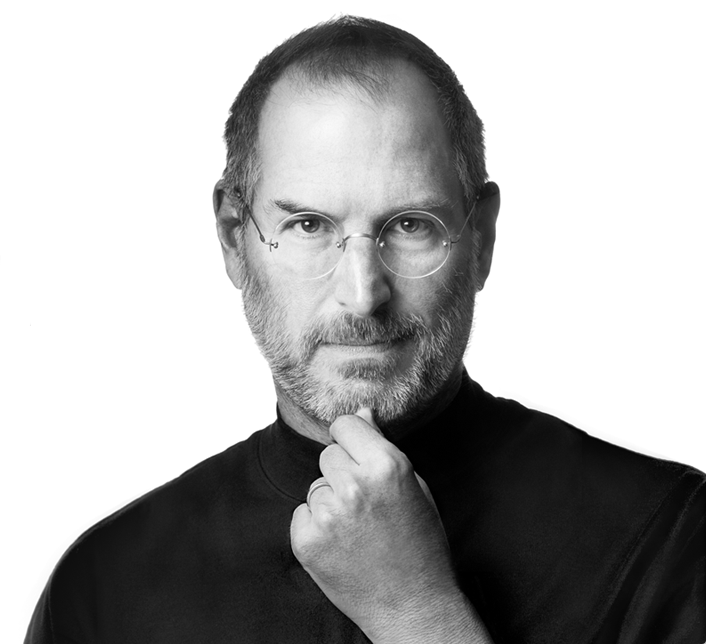
(Written this month on a commodore 128D running at 20MHz! via geoWrite under Wheels!)(!)
Happy Thanksgiving!
Slackintosh 12.1
OK, for sometime I have had Ubuntu for the PPC. I have booted it on a G3 iBook. It was fun to mess around with, but it is dog slow. No really, it is slloooooowww! Running Live distros via CD on slower systems can be miserable.
The time had come.
It was time to get going on booting and running Linux from the HD. I hit the install icon on the desktop. Nothing, oh, yes, double click! The installer window was bigger than the screen. No matter, lets change the resolution (knowing well it would be both painfully slow and most likely not to happen because of limited support while in Live Mode), low and behold, I have one and only one resolution option. I have found this on my Live disks and once Linux is on the HD, you can set things up properly.
Back to the install. I looked in help and learned I could hold ALT and click the mouse and a little t cross hair pointer would appear and I could move the app around the screen; displaying the part I need to see, moving around to select stuff, then moving again to press the continue button.
OK, all is well, USA keymap, Boise timezone (I love Linux). Now it is time to partition. I never use auto on a system that has stuff I want to keep on the HD, I go to expert mode and do things all manually. Now, if you have never done this, I advise you to know what it is you are doing before you commit to any changes. Having learned a lot about disk structures and such via the Amiga, I have always been confident about doing this sort of thing. I have even used disk and sector editors to alter programs on the surface of disks. So I know my way around a bit
As long as you know what is happening and you really do want to proceed, things should go well. In programs like Parted, QParted, fdisk and the like, nothing is actually written to disk until you either say make the changes, commit to changes, write changes to disk or other language like this.
What I wanted was to resize the current OS's partition and make a new one. The version of Parted on my CD did not seem to offer this an option.
Major bummer! And a major problem. I did not want to reformat the whole drive and start over. I could have set everything up and gone back to reinstall MacOS, but for me, that was not an option.
(I am now going to convert this file into ASCII and append it for posting to the file already on the iBook!).
Brownies and Elphs
This is an old recipe from the kitchen of the Cajun Granma:
cup - butter
over 1/4 cup - cocoa
1 cup - sugar
2 - eggs
lots of - vanilla
less than 3/4 cup - flour
Cook in pre heated oven cook 350deg for 25min. They will be gooey when done. Eat hot with whip cream topped ice cream.
It is coming along. Took me a while to get the boot partition figured out. I hope I get it. I managed to use Parted via Slackintosh 12.1 to re-size the main partition (keeping all the original OSX), and make the swap and boot partitions.
All went well on the install but it couldn't find the boot partition, so I went back in mac-fdisk and set it up. There were a couple of prompts that didn't appear, but I think I got through it. We shall see.
Success! I had it in my mind I needed to get the GUI up and running before I could access iNet. Which is partly true. On the KDE3.0 desktop the standard control panel that comes with the Slackware 10 and the Simply Mepis 5 I know exactly what to select.
The names of the options are different on the Slackintosh 12.1. I was able to make the choices I thought correct -- and in the end they were..., but I couldn't get the OS to use to the AirPort card. In the WiFi manager it showed the router, and in fact, it made that connection -- hardware usually does find other hardware. But there was a gap in getting /me/ connected to the network.
I found an interesting site dedicated to getting a G4 with AirPort Extreme going via Slackintosh. There was a well outlined detail on the how to of it all. The process involved grabbing a firmware file off the MacOS then bringing it to life on the Slack-install. I grabbed the file (I actually grabbed version 2 and the original, since the machine I was working on was a G3) and got to the point where I was to activate things, when I was reminded of the good old cli where I started.
One of the steps in the outline was to open the rc.network.conf file and make some adjustments. That's when I decided "OK, I need to make sure the parameters in here match what I have been trying to get the OS to see all along first -- then I'll proceed with the file thing, if needed."
I had:
*) INFO="Hugh" ESSID="" MODE="" KEY="" ;;So I changed it to:
*) INFO="Hugh" ESSID="any" MODE="Managed" KEY="" ;;Restarted the computer and was online!
BTW, that URL for the G4 is:
http://tintuc.no-ip.com/linux/tipps/slackintoshibookg4/
The next problem to conquer is the coma the computer slips into. The Mac hardware (all the relatively newer stuff) dims the screen then eventually goes to sleep. I have always been irritated by the screen dimming during video playback. The Linux install does not recover most of the time from the sleep. It puts me in the bad position of holding the power button to turn the computer off, then power back up to get back -- not a good solution.
This part of AC was put together on the iBook, under Slackintosh Linux using Kate and KWrite.
Ah, Java.
No, really, JAVA. Octavia and I have been working on the Stanford University's Online JAVA course, CS106a (computer Science, and it's not live, it's archived online, so we DLed most of it and have been working offline.)
It is a blast! We made our own versions of Breakout. The lectures are great -- I just love the teacher (the one in the videos). But along the way I have been writing my own PRGs, or rather my own ".java"s. It is kinda fun working my through code on my X41 Tablet. The Standford class uses a modified version of Eclipse. It is a really nice editor, but Stanford only offer a Mac or Windows version. So I went looking for a Linux version and found Galileo. It works better than the Win or Mac versions, but I suspect there is a Galileo for those platforms was well, I just have not looked. I have ported many older PRGs to .java, like SINMORE, I added a photo to the place where the current dot is being plotted.
While I am having fun, it has some frustrations around it. Lots of Universities use the Computing Machine of America libraries, which are not necessarily what is used in mainstream, albeit the differences are subtle. I have yet to add sound. Perhaps if I come up with anything interesting, I'll post them in the PRG over at noesiscreation.org.
Happy Holidays!