
Updated: December 4, 2005
January 2005
Wow! Lots to report this time 'round! The usual "busy" has been hampered by illness, but that is not the exciting news. I ran across Simons' BASIC on the net.
I have been trying to get Party Picture from Simons' BASIC to normal commodore BASIC for some time. The project was slow and tedious. Then Dave, over at LOADSTAR, sent me a BASIC extension he wrote to take care of the graphics. That was about the time my summer programming time came to an end.
The project remained unfinished. I was in need of a cartridge image of SB. I decided to Google one last time and that's when I found it!:
http://www.orrville.net/simons/
I soon had the PRG to LOADSTAR and started another one. The second one was Party Picture III (PPII is more of a revamping of PP).
I was able to catch up on reading Diskovery on the last two issues of LOADSTAR. That's where I heard the Jerri Ellsworth and Ron Harbon had collaborated on a project for Tulip Computers.
A commodore 64 in a joystick with 30 games!
At the time, QVC had them, and that's where I pointed my browser. A few weeks later, a box with QVC splattered all over it arrived and I became the proud owner of a C64 DTV unit. There are supposedly leads on the board to solder a serial port for disk drives, etc. Not sure how to bypass the ROM routine that auto boots the menu with the games....
Right now, I am in Ed 2.00, running in AmigaOS 3.1 inside WinUAE on a 366MHz IBM ThinkPad 770Z running Windows 98SE. It is an emulated 68040 with XVGA via Picasso96. Emulated Amiga AGA appears at 680*480, 16bit color.
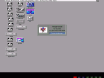
Many other AGA resolutions are available, but many are slow to redraw. The one I have set up works quite well, however.
Now, how did this come to be? Well, on the 760 under Win95, I managed to get the floppy insert anim running within WinUAE without getting any more of the system to boot after that.
I was on the net looking into WinUAE when I discovered AIAB (Amiga In A Box). Actually, I seem to recall Amiga FORMAT talking about it at one time. Any who, I was Googling away and clicked on the link that lead me straight to it:
After DLing both WinUAE and AIAB, I installed them, and I was off and running -- almost.
First, I needed an Amiga ROM image. Then, I needed an .adf. Well, I knew what a KICK.ROM file was -- an Amiga ROM image. I had one already from prior experience on the 760. But what was this .adf?
A.D.F. stands for Amiga Disk File. It is a file similar in concept to the .d64 file on the C64 emulators. I went to AmiNET and DLed a file that makes .adfs on your Amiga:
ftp://de.aminet.net/pub/aminet/disk/misc/adfblitzer.lha

I made an .adf of the Workbench disk (while I was at it I made .adfs of all the install floppies).
After this, I emailed the files (900 some k in size) to the PC. I was fortunate to have iNet for both machines, as I have an 880k limit on file size on floppy. I could have also used my camera's Flash Card via a CF adapter and the 1200's PCMCIA card slot to the TP's card slot. That's a slick transfer as it gives me just under 8 Megs of xFer power. ;)
Once this was done, I clicked on the AIAB icon on the desktop and the setup gadget popped up. I hit OK, and soon the AmigaOS opened up with a familiar cli. It prompted me to press return, then told me there was no dos disk in df0: (as per the instructions). Then f12 took me back to the setup gadget. I selected my Workbench floppy image file under the floppies tab. I clicked OK and I was back in the emulator. Soon, the Amiga was copying files. When all was said and done, the Emulator had three HD files: Workbench, Applications and HD-Games. There were also several saved configureations. These are states WinUAE was configured for games and the like.
AIAB is really a great starter kit. While I am certainly still in the early stages of even understanding the UAE environment and package, I have been able to pull off quite a few things.
The HDs that appear on the desktop, are quite a nice set up. I can access them via Win98, in fact, I've gotton onto AmiNET via IE6 and DLed files straight to the Amiga's virtual HD. I've also used UtimateZIP to unLHA items. Now, file and drawer icons are not made by windows, of course, so keep that in mind. UtimateZIP couldn't extract files with no names (MUI). With OS2.04 and up you can select view all files via the Windows menu in Intuition.
Not everything works.
I think I can adjust some settings to get some things to work, but I'm guessing, not everything is going to work. This is, after all, an emulator and the Amiga is a very device filled machine. These devices do all the various processing and therefore, speed an Amiga right along. On this machine, a PII, all those devices need to be emulated and it's a 16/32 architecture, so there is some serious headroom needed.
I set up WinUAE on the Celery 1.3 GHz machine, upstairs and, while it seems to be working, it is dog slow (where did that saying come from, anyway, we had a cross Samoid/Sheperd and he ran all the time and fast!) compared to my lowly PII. Granted, I've spent more time on the PII.
Now, ED, is not the end-all, be-all text editor in the Amiga universe. It is simple, fast and works in the emulation. But here is what happened this morning. I started the emulation, opened Ed, and between accessing the iNet via the Win environment for school and other things, I hashed out part of this article.
We had to go somewhere for a test, so I minimized WinUAE, shut the lid, and the TP went to sleep and rode to the place we were heading in it's bag. I opened it up and upon waking, I zipped into ED and continued typing. Coming back, I did the same. All totally portable (two batteries and no charging) and all Amiga. It's 12 pm and I powered up at 8pm. I still have 71% charge. Not bad for a unit made back in 1998 or so.
So far, IBrowse crashes in such a way that the emulator quits - poof!
Well, no sooner than I wrote the above regarding IBrowse.... I found that IBrowse runs on a native AGA screen mode, kinda slow, but it works. Well, I was at my folk's house, showing my Mom WinUAE when I opened the IBrowse to show a file on the HD. IBrowse looked wonderful! I clicked on a link, thinking maybe it was on my HD. WinUAE minimized and the dialler popped up. I raced over to grab the wire from the caller ID box and plugged it into the computer and let it make a connection. I «ALT»«TAB»ed into WinUAE.... Soon the webpage loaded from the iNet!!!
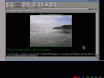
2cool!
I am editing this inside IBrowse. It is dog slow as I'm using the default settings for Amiga screen emulation.
Let's save this and try a resolution that is faster (apparently IBrowse is not compatible with the Picasso96 on this machine :(
Let's see, not faster :(
Now I'm in pEditor v1.0a, a freeware MUI based text editor (see AmiNET). It is slow, but not as slow as the browser editor. I'm adding mostly HTML (aside from this note and a few lines here and there).
All in all (can you see the conclusion coming), WinUAE and AIAB have given me a portable, wireless Amiga. Now all I have to do is move my iNet tools over to this machine. I can't wait to go to the downtown java shop and login via my Amiga 770Z!
PS: Ok, now where am I? I'm in an HTML editor called AWebEd, running in an Amiga emulator called Fellow.
This emulator is a DOS based emulator. Configuring it was a breeze, and with the knowledge I now have of disk images (both floppy and hard drive), I was able to get it set up and running in almost no time.
Despite it's being DOS based, configuring was easy, as it was entirely menu driven and highly intuitive. The PRG automatically saved everything I set up, in fact, the is no option to save settings.
The manual is in HTML complete with pics.
Fellow does not fair as well as WinUAE, there are some mysterious lockups. I was able hack a rendering in FFEX by typing in values. Where as, if I tried using the mouse zoom option, it just froze. I was able to get a background image to load in Fellow. Maybe there'll be more on this emulator next month.
TTFN!
Shadow Prancer
February 2005
Happy Valentines day!
Just a quick, live update here (2005-02-27). The A1200 is connected via cable! More to come!
Last month's article was written entirely in Amiga emulation. I used a real Amiga 1200 to post it and rearrange the pages (moving last year's AC to archive, etc).
Here I am again. I'm in WinUAE. I've gotten UAE running in Dyna:Bolic Linux. It runs real fast on this machine. I still have no iNet access from either OS/2 or Linux (not that I've put any time in it). But I do have access to this machine's hard drives from Linux, Win98 and the Amiga Emulators (mostly WinUAE and UAE under Linux).
UAE under Linux is lightning fast. I have it set as an 020 machine. At last night's IPCUG meeting I configured my portable Amiga with 0Megs P96 RAM. This gave me a solid screen as a window. Full screen gave me problems. Or at least, one annoying problem. The window didn't solve the problem, but made it workable.
The mouse is still active in Linux at the same time as the one in the emulator. You don't see the Linux mouse unless you get to the edge of the window and only if the mouse is too far in the direction in question. If you are on the right side of the window and the Linux mouse pops out, the Amiga mouse stops where it is. If you can't move the Amiga mouse over what you want to click on, then it will not let you click on it, end of story, as the Linux mouse is what's activated.
With full screen, there is really no fix (at least my fix doesn't work).
I put the Amiga window in the center of the screen. If the mouse does not reach one side or the other, or top, or bottom, I simply move the mouse passed the Amiga screen in the opposite direction, the Amiga mouse moves until it reaches its max, then the Linux mouse appears and I keep moving it. After that, the Amiga mouse will reach the place I was heading to. After a while, it became easy to compensate, but it is not quite something I'd like to have the emulator do :(
But the emulator rocks. Everything is lightning fast, even for an 020 Amiga. The cursor still trails behind in text editor. I'm now in pEditor running in UAE in Dyna:Bolic Linux. While games play at normal speed, this editor can't keep up.
Nnnow,, I'''mm fuullll sssssscreenn and II can'''t type withooout rre peats! -- It'ss too faaaaasst! Ttheeeeerrrrre is nnno happy medium. Wait, I'm now typing where the sccreen is scrolling. This seems to slow it down to the point where I can type and not have too many repeats! Bummer that the emulator is too faast with the Picasso going.
Now I'm in IBrowse using the view source screen menu option. Slow as molasses in, well, last month ;)
It looks great, but it is slow. Not as slow as WinUAE
Games seem to play well in this mode, Hmm, wonder what the difference is....
And now the fun!
I replaced ed with pEditor, by renaming ed to ed.renamed, I then made a copy of pEditor, and renamed it to ed. I placed it in the C drawer along with it's button drawer.
Now, when I hit view source inside of IBrowse, hit the E button, instead of going to Ed, I my file if in pEditor. Saving will place it in IBrowse. I hit save after that to make sure the original is updated. Keep in mind, that the editing only takes on file systems I have permissions for. ;)
It seems I've had the GoldED DEMO on here since day one and didn't know it. I had inadvertently installed the icons used in OS 3.5 on the Celery, thus making little squares appear in the tools drawer. These squares are the drawers containing DOPUS, GoldED and a few other utilities. DEMOs for the most part, I'm guessing.
Now is some real explore time!
I updated my email addy, and sent it to the appropriate person at the PC user group to update the db. Turns out he has an Amiga, as well as a C64 and C128 set up too! You never know where users are going to pop up!
Back in WinUAE.
Well, I have lost my iNet from almost 8 years.
Back in 1997, I logged in on a Leading Edge Model D 486. I soon moved over to a 7100 PowerMac. I used Netscape on both and started this web site. I moved things over to an iMac -- one of the first made. Then time on that machine was severely limited. I took maters the other way (back to NC ;). I got a thoroughly modern Escom Amiga AG, Amiga 1200.
After a few trials I was on with a 14.4 USRobotics modem. After a while, I acquired Terry of Turtle Lightning's old A1200 modem, a USRobotics 28.8.
We school our kids through the Idaho Virtual Academy and use the cable modem Mia that had hooked up for her web work. Things have changed, and after a while, my dial up account became a costly luxury. I had to find another solution.
This typing on an emulated 7MHz is well, while I get a kick out of it, it is just not practical. Besides my 1200 has all my cool tools, and getting images of disks is time consuming -- something I have little extra of these days.
I happened to see a posting announcing AmigaKit.Com's A1200 wireless card. I saw on their site the MK II card (now replaced by the MK III) on sale. After shipping, it would have been around the $50 mark. Way too high for me. So you know what I did! Yep, eBay. That's were I discovered a guy who has a 1200 like me and sells A1200 stuff!
While he's in the UK, shipping was reasonable and he had enough of them I could bid on one. And get it. Well, I had one heck of a time getting things configured.
I used MiamiINIT to read the info from the card and the router. It went like this:
I chose the device.
It stated checking RArp, etc. It couldn't get the IP, nor the mask, nor the gateway. I was allowed the manual entering of these.
Then it could not resolve the IP, or host name. But it said I was online. I could not access the net.
After fiddling with parameters, not seeing any LEDs light up, I decided to try it with the dongle unplugged from the 10baseT cable.
I got the same results!
The seller of this item was totally supportive, and I don't mind recommending this eBay seller here, as he is a true Amigan. Keep in mind this is an eBay seller, and not Amiga support link. This seller gave excellent support for his product that I bought from him. Click here to see his eBay store. Well, the above seller sent a whole new unit (sans the softs as they appeared to be working).
When the new unit got here, I plugged it in and things started happening!
It was unfortunate that the item I got originally was defective, but the seller honored his sale and followed through to the end, the result being that he got me connected to the network.
I ran all the MiamiINIT stuff again, using the ADSL choice for hooking up the cable via a router. Things went better. All I had to do was add the IPs of the DNS servers my provider uses. This time when using the saved file imported into MiamiDX, I was able to get online! Now MiamiDX fell back on my IP as the Host Name, but that was ok.
Next, MiamiDX reported that the server wouldn't renew the lease on the IP. The router is set so that IPs never expire. It took as long to connect as it stayed connected.
The fix? I set the IP, Mask and Gateway as all static. When it hooks up it still gets the non-verified IP error, falls back to my IP for the Host. I just say "ok," or whatever the only button on the requester is, and I'm online.
It has been online for two days at this writing. I have had to reset a couple of times, mostly memory hog PRGs not letting go of resources, nothing to do with the Ethernet or card.
The live edit at the top of this article was done via that setup.
March 2005
Happy St. Patrick's Day!
Happy Easter!
Yep, I'm in the emulator again. I just can't help it! I started in pEditor, but decided to move to P96 mode. pEditor crashed, so now I'm in Ed. When I open Ed, to make a new file, I open the CLI, type: ed t:dummy «return».
Ed makes a new file, but it is not saved to disk. I can the do a save as via the menu or shortcuts and use the name I want and put it in the drawer(s) I want it in, using Intuition's file requester.
Never underestimate the power of the CLI, though. Often I'll install something and the installer needs to install to work: or some other hard coded device, I don't use. I can open the CLI and do a quick assign, without leaving the install:
assign work: applications:
or
assign work: dh3:files
or whereever I want to move whatever the script is putting me up to ;) It is nice to change things on the fly. My 1200 is setup to make new drawers, do assigns or deny (or cancel) when an unknown drawer or device pops up. That's a nice option, and it's all automatic. I like it better than selecting new folder on certain other user interfaces. I can save a file, and define a new draw and when it does not exist I'm asked if I'd like to make it.
What is this wonder of the 20th century Amiga? MultiCX. It's small, and has many, many other features. Way more than I use. A more' screen saver, SUN options, solid or outlined object moving. I can't even get into have the stuff without calling up it's info! It adds options to the tools menu, like reset, and purge.
Speaking of purge, I have had IBrowse halt during closing and just hang there. I tryed Purge and nothing happens. I reset the workbench after a purge and lo-and behold! -- it closed out! That was a nice surprise. This does not always work, but is worth a try.
A1200 online.
Having the A1200 online via the cable modem, draws me to it in the early morning, if only for a brief time. I don't get up early much any more, but I have my espresso, and check my email, and do some occasional browsing. It is every bit as fast as I suspected. It is amazing how that 49MHz processor can bring everything up, even though it's coming through a 16bit port (the PCMCIA card slot).
I updated this archive for the last time via my dialup. Don't get me wrong, I love my dial up, but things have changed here. I would love to get the C128D online and surf, do updates, etc. Maybe that's next!
I have changed the format of this year's postings. I have yet to put the postings in the archive for the last two years in order (from January to December, verses December to January). So this year I've decided to simply post them from January on, in the archive order. Sorry, about this, but to see the latest postings you'll need to scroll down through the previous ones. This will at least make it easier at the new year to get things in order, as they will already be that way.
More Ramblings.
I've got WinUAE configured with a PAL screen, using the 800 * 600 resolution available to my machine. This lets me make the browser window larger. I can then edit things more easily when it comes to online editing. With no pictures on the buttons of IBrowse, All I have to do to edit is to click on the edit icon, wait for the edit screen to load, click on the scroll bar to hop to the next screen of the page, then hit the E in the lower corner of the edit window.
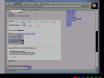
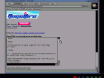
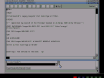
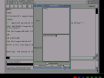
This is a slick way to pop right into pEditor. I've sped up the emulated graphics screen somewhat by emulating an 020. I've added a bit more speed with ECS at 16 colors. More speed, turn the LEDs off. Now it is quite manageable. But it's no Amiga!
Ok, here's the skinny: A 366MHz PII ThinkPad running WinUAE w/800*600 resolution, in a window, w/020+FPU and ECS graphics gives me 16 colors on a PAL screen, on an A500/600/1000/2000 w/CPU:68020 (19MHz) FPU:68881 (734MHz). Not bad.
The Horizon is Near.
I can see our next camp out on the horizon. That means coding time is nearing. Just a side note. I installed AMOS under the Fellow emulator and within a couple of hours I had cranked out a new screen burner: SnailSkin VI+. It has been zipped and posted via this emulation.
Still on my side notes here, I found it's not good to use Fellow HD files in the WinUAE environment as it messed up the image (Fellow uses ADF files for all drive images, floppies and HDs). Sollution: simply use floppy images to save from one environment to the other.
The Next Adventure?
Coming up is a 4 day adventure during our spring break. I hope to get some good coding time in. Dave sent me his BASIC exstension again. I think I can take a hint. I may experiment around with that language, as that's how best I get things going in a given language. At any rate, it should be a fun week, both early morning coding and getting out with the kids and exploring.
April 2005
Archaic Computer
Well, after Windows 96 PE had yet another crash, I decided it was time to get UAE running on my 128. Now, the 128 is not portable, but I ran across an old pot- bellied stove with a pressure cooker built in, ok, well, I think it melted on to it. What I've constructed is basically a portable steam engine of sorts. I have an old dolly that the wheels are rusted tight on, but they slide along easily as I use a Ford 1 ton van to pull it. I fuel it with old PC magazines and a hard copy of the Star Report. I am able to have a totally portable commodore 128. It has 512Meg of GOAT (I couldn't find any RAM for it, but there was this farmer down the road from me who had suborn old goat that she no longer wanted (and he has a commodore system in his garage), that I applied to the internal workings). When all was said and done (there was this lightning storm that welded it all together) I had a portable, mega 128 capable of running BUL (after much reworking I had to rename it to the Big Ugly Limp Along Emulator That No Longer Resembles Anything Amiga -- BUL for short) at a record speed of 44.6GHz!
April Fools!!
No kidding! ;D
(Of course, I'm in the emulator ;) As you already know, this ThinkPad has Windoze on it. I need wireless access, I installed win on it as I had access to the drivers needed to run DVD video, wireless iNet and the modem. Granted I have another HD that has OS2, Linux and GEOS on it, but that's another story.
As fate (or maybe I should say, Windows) would have it, when Standby comes up, and a crash occurs, on it's second crash, a dialogue box pops up innocently offering to disable Standby. This is misleading. It does not disable it, it completely removes it. There is no way to simply turn it back on. If you use it, leave it! I went through the HELP and leaned that I was indeed in a helicopter, over the city, in the fog. Thank you Microsoft Help. That's a relief. :/
I tried IBM's site, but had little time when I looked, so I don't think I gave that site a fair shake. When I had more time, however, I Googled and found several sites that had the info I needed. Microsoft had the info on one of their pages.
Here's the skinny.
What needs to be done is basically this: Go to Settings, Control Panel, System. Click the Device Manager tab, under System devices, click on Advanced Power Management support, then click remove. After the long pause, reboot, then go back to the control panel and open the add/remove hardware PRG (.exe), let Windows look for plug and play (and not find it), then let it look for non-plug and play (you just have to play their little game here) look at details to make sure it found what you want, then hit the next button to install and all should be well. Reboot, even if it doesn't say too -- hey, it's windows, you gotta reboot to change your mind ;)
So much for the PC insert ;)
I am currently in Wordworth (the version that came with my A1200). And, yes, it's installed on my IBM. I had it in my optimized for speed configuration. But I couldn't see the text on the screen. Messing with the text colours made it so I could see where text was when I was in the set box, but it appeared as a grey box that grew as I typed.
This WP is fast in the mode I'm in (almost the same as the above mode, but AGA;)
This WP is the WP that gives me my English (verses American) spellings. The software comes from the UK.
I moved some tools over to the IBM this morning. Photogenics (works with Picasso96!) Deluxe Photo Lab, and Wordworth. (Wordworth, loads into Picasso, but has that black block problem I just typed about.) It'll be nice to have one of my favourite utilities here for writing.
So what now?
Well, having my WP on the machine I use when I travel, gives me more power to move files. I love geoWrite. I can't help but use it, especially when I'm camping. But in order to move the file from GEOS, I need to get it on a floppy -- outside of the image. Now, VICE will let me access the HD straight out, but I can't do it from GEOS. And since I'm moving SEQ files (converted inside GEOS from a WI to a TXT), well, you know what I'm talking about, if you have a bare bones system. You can't just load it and save it again. It needs to be copied via a file copier or same fancy hack work via the keys. OK, I'm in GEOS here....
So I read the 1581 disks with my Amiga, since it access both 1581 disks and the iNet seamlessly.
Since I'm writing this on an Amiga, albeit emulated, I can cut and paste directly to the AC page from my browser. So why not just use WordTabs or 603Text? Are you kidding?!? (If you are really don't know why, go back and read the last year or so of postings ;)
Wordworth on a 19MHz emulated Amiga is great! I am not a speed- demon typist, but I'm not that slow either. It flows right along. Even on the slow, OCS chip set, it cruises right along.
Ok, I love having 8Megs of Graphics ram and a 1024*768 screen for PhotogenicsSE, is nice, even if it doesn't save in the format I usually use on my pages.
Portable Amiga, in Action.
At to night's meeting of the IPCUG, I converted the screen shots (what I should have done two months ago) form the initial discoveries of WinUAE, as well as typed much of the text here.
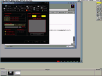
Later (now, not at the meeting, and yet, still portable ;) I decided that using GIF files was the way to go, so I installed Image Studio and my own ARexx to mass convert files to GIF (along with others, both mine and others'). I mass converted them into GIFs and ULed them here.
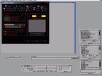
Totally portable, totally Amiga. Ok, not really, but it looks great and feels great (IBM 770Z ThinkPad Kb ;)
"And now for something completely different..."
Radio Shack MC-10
I love to plot dots on a screen. That's what I do. Mostly. Sometimes. Now and then, I've been known to plot a dot. I get may hands on a machine and I do an ASCII dump:
10 for i=0 to 255 20 ? chr$(i); 30 next iThen, I plot dots. Using whatever code is necessary.
I can usually plot dots within a few minutes of firing the machine up. Using such commands as PLOT, DRAW, DRAWTO, LINE, FREC, PSET, etc. But with the MC-10, I was stumped. I had no docs, I could find nothing.
I found the answer in the usual place. eBay. You'd think it was a library or something. I got my hands on a book of programming the MC-10. I was looking for a manual, since the MC-10 here has none. It was a risk, some what. I have alleged game books for the C64 that offer no hires graphics at all. Pages and pages of low res (text) screen stuff.
It was $8 after shipping, but it paid off. There was a program called Plotter. And in it was the secret I so desired to discover: how to plot a dot on this cool color computer's screen. Here it is:
SET(x,y,c)x is 0 to 63
There you have it. My work is done ;)
May 2005
Archaic Computer
Early Morning Hacking.
This morning I was in GEOS64 full screen on the 770Z. Now if you have a 770Z and have no documentation, or have yet to read it, this may seem almost impossible. When the ThinkPad boots, the DOS window, or the OS/2, or the Linux screen is little bigger than a 9th of the full size screen. It's not really that bad, but, you have this big 14.1 inch TFT screen, and this little dinky screen in the center with the text unfolding. The Windows boot screens are small, the VICE full screen settings have no setting that seems to match the computers abilities. The closes I ever came was a resolution that was actually bigger than the display would show, or at least the VICE screen went beyond the screen edge while the actual resolution was 640 by something. And the VICE screen was distorted on some.
I was trying to boot the system up in safe mode, not particularly watching what keys I was pushing. I had held down the «Fn»«F8». This did nothing. At least, I thought, it did nothing.
IBM gave ThinkPads a special key. The Fn key. It gives some special functions, such as redirecting the video out to TV for the video card (if the system has one). This is done with «Fn»«F7». The keys are labelled with special symbols in grey so the user can easily tell that these keys go with the special Fn key.
F8 has nothing on it, except F8. I reset the computer and now saw the boot text filling the screen, followed by the widows picture (well, ok I have other pictures load) was full screen.
Using the screen res of 640 * 480 in vice gives a commodore 64 screen full size with no distortion. The side boarders are not visible.
Back in Dyne:Bolic.
Well, I'm in db (a waycool flavor of Linux). I was typing along, when I went to do a simple, cut and paste thing, when it hit me. I don't know what keys are the Amiga keys!
Time to search! Not sure where as, I have not encountered any docs for the Linux version of UAE. This 770Z has no winkeys (WinUAE uses those if present and Insert and Home keys if not). So far looking on the net has revealed nothing.
Ok, not 100% sure, but this is what I came up with and how. «left Amiga» key, this is the guess, is «left Ctrl»+«left Alt» pressed at the same time and «right Alt»+«Ctrl» is the «right Amiga» key. I use the symbols « and » for key strokes, as you've already seen. I simply experimented with various key presses until I typed them. To get the characters on an Amiga, you type «right Amiga»«9» and «right Amiga»«0». However on this system, it is not always smooth. I usually have to click on the window frame to get back into the emulator and it doesn't copy, it replaces my test with crud.
Fortunately, pEditor has a pull-down menu with cut and paste (and other goodies).
I'm in 040 mode, windowed, with AGA at full speed. It seems to be running ok at the moment. When a requester or dialogue box opens up, however, the system freezes tight. I have had IBrowse lock up. Most often the buttons don't finish drawing. These symptoms came about after losing my initial setup. Major bummer.
I have docked db, which means I have the system files on my HD. It boots the same, only faster and it pops the DVD out while it finishes. I can watch a VCD in one of the players now. Unfortunately the sound card, while recognized, does not play any sounds :(
Sergeant Major Bummer!
While I have a quick Amiga here, I have a silent Amiga here (here being in Linux).
I have 68040 set on the emulator prefs, this is what SysSpeed displays:
Computer: A500/600/1000/2000 CPU: 68020 (20 MHz) FPU: ----- Cache: no Caches enabl VBR: $00000000 SSP: $40000A88 ChipSet: OCS OS: 3.1 (40.63) WB: 40.42 Total Chip: 8191 kB Total Fast: 64 MB Graphic: Picasso96 Screen: PAL:High Res Laced EClock: 709379 Hz Power: 50 Hz20 MHz lets me type at a reasonable speed without waiting for the editor to play catch up. If I let it scroll as I type, it does play catch up, but it goes much faster.
June 2005
The Midnight Terror.
Stardate: 20050415:
I have an HDD for the 770Z that is for pure experimentation. I had OS/2 and Red Hat 6.1 installed, and it was a great install. OS/2 booted without having to have me press a key, RH was so configurable, it was just nice.
I had a dos partition with PC-GEOS on it, but it didn't boot, so I thought I'd take the CDs I got from Linux Format and install Slackware. Well, I used the same swap partition and it worked, at least Slackware did, RedHat no longer came up. It got an error. So I started all over. This time I reinstalled OS/2 and got PC-GEOS, and Fellow running on partition hda1 and in the extended hda2 area I put the swap and a 3.5 Gig Linux partition with Slackware on it. Slack is a nice clean interface that seems at this point to have little features. I'm used to the power of LinuxConf both via the CLI as well as GUI. Slackware does not have it. :/
Since I really like the collection of screen savers (isn't that how you really choose an OS?) I think I'll spend some time (where it'll come from I know not!) and install some packages so I can have a bit more power. Plus, it would be nice to have iNet via a real network interface (kinda like the Amiga).
The easy thing to do would be to reinstall RH6.1. I tried to upgrade my RH6 on the 770, but it got an HDD error and froze.
So, maybe I'll see about bending that curve a little and do some real live Linux fixing (as opposed to my lazy hacks ;)
Back in Picasso.
Well, I still have to really mess around with screen res and colors to get Wordworth to display the text in the doc on the Picasso screen. I did find
(picasso=true)
in the tool types of the info box and removed the ( and ). It didn't seem to have any effect. I found that selecting the Workbench open option from Workbench under the Settings menu kept the system from locking up when changing the screen res inside the WP.
I have the screen res at: 1024 * 786 at 8bits with 2 colors. I still had to select all, the select the font and change the color until the text appeared. But it is not as much a pain as it was before, when something worked one time and it didn't work another. We'll see. I'll exit and come back to this file again and see if it is easy or just one of those things that worked once. :/
Jump Back.
Stardate: 20050417:
Well, the time has come to convert my skeleton PRG to Dave's BASIC (that's what I'm calling it at the moment as Dave Mooreman wrote it a while back and LOADSTAR published it. I'm hopeful it will either compile well or speed up my present commodore 64 BASIC PRGs or both.
I've been thinking of adding the bells and whistles to snailSkin and all via this BASIC. I did make a Q & D code crank of the PRG in the Fellow Amiga emulator using AMOS BASIC, complete with the grid the Palm version has. There is also, looming in the dark reaches of my mind a new Nexus awaiting coding. We shall see, we shall see.
Addenedum.
Well, just rebooted WinUAE and opened Wordworth, loaded this file and, of course, it was invisible. Hit select all and changed CG TIMES font with 80% grey as color, hit apply, and presto! -- I can see it!
July 2005
Happy Independance Day!
Oops!
Stardate: 20050420:
Ok, I have a Celery 900 ThinkPad setup with WinUAE. It is lightning fast, IBrowse runs on it on the Picasso Screen (I don't know how yet), it has the JIT eye candy, just a waycool system setup.
Well, I decided I'd just like to have the emulator pop up when I click on it. So under the Misc tab of the WinUAE GUI, I unchecked the Show GUI on startup option. This was bad.
Why? After boot up and selection of a configuration, you can not load another one without quitting out. Meaning I couldn't change configurations as the default was already loaded.
My solution.
I hoped it was possible to click on one of the configuration files and the GUI would pop up.
It did!
I then loaded the default, checked the Show GUI on start-up box and hit save. Next time I booted up the emulator the GUI popped up. Thank goodness! I thought I had lost all my other configurations, but I lucked out. This would seem like an oversight -- a potentially dangerous one, at least to someone who might not have thought of the solution I did (or any other solution). I had thoughts of reinstalling floating through my mind.
WOW!
Ok, that is an understatement! The latest install of WinUAE took place on a ThinkPad R30 (900MHz Celery - crunch ;)
This machine is blazingly fast. SysSpeed came up with this:
Computer: A500/600/1000/2000 CPU: 68020 (191 MHz) FPU: 68881 (2617 MHz) Cache: ICache VBR: $1004B778 SSP: $10000AA8 ChipSet: ECS OS: 3.1 (40.63) Scalos: 39.222 Gary: [Rev.0] Total Chip: 8191 kB Total Fast: 128 MB Graphic: Picasso96 Screen: uaegfx:1024x768 32bit BGRA EClock: 709379 Hz Power: 50 Hz
This is under Picasso96. Amazingly, IBrowse, pEditor,and Voyager all work on the Picasso screen. It may have something to do with the fact that this system has 8Meg of Graphics, or the more modern CyberBlade graphics card from Trident.
This is what SysInfo displays on the ECS:
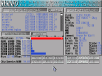
A 792MHz Amiga is just amazing! I hope to get Mand2000 on it soon for a real test.
Here is a screen shot showing Voyager, note the eye candy -- transparent menus!


Klunk.
STARDATE: 20050427:
This looks to be a promising system. It has it's problems. It's HD is slow. I'm thinking Win98 would be great on it, but it's barely a fast enough system to run WinXP. It's battery holds a charge, but for only about 20 minutes, which is bad as it takes a good 5 minutes to boot up. It sucks battery down when it's suspended. It's charger doesn't seem to do it's job well. And the CD is intermittent at best, but most of the time it fails to work. I did manage to get my PD audio utilities on it and ZoneAlarm, all from CDs.
A new battery and using the 770Z's charger has given new life to an older system.
Hold the phone!
STARDATE: 20050429:
So how did I do those wonderful (my words ;) screen shots? Anyone using WinUAE can tell you, there is some amazing support provided by Windows. You can make .AVIs, great for making Amiga tutorials and other presentations. You can make Screen Shots at the push of a button and the click of a mouse.
To make a Screen Shot, simply press «F12» then click on the Output tab, finally click on the Screen Shot button. Ok, that was two clicks. A .BMP file auto named 001 or 002, depending upon the last saved Screen Shot willed be saved in the WinUAE folder.
If the Amiga screen is what you are shooting, the image will match that of the Amiga screen you saw before the WinUAE GUI appeared. If you are on the Picasso Screen, the shot will also include the GUI.
Removing the GUI.
If you have Personal Paint, you have the tools I used.
First, I set up my screen. In this case, I just opened the Voyager window to http://noesiscreation.org.
Next, I did the Screen Shot this described above. Before I clicked the Screen Shot button, I moved the GUI over to the far left as far as I could go and still access the button. This leaves very little of the GUI left on the screen. I made a Screen Shot, then I moved the GUI to the far right of the screen and took another Screen Shot.
Then, I opened up Personal Paint. Inside Personal Paint, I loaded the last screen shot I took, as this one is just the patch one. I used «SHIFT»«J» to copy it to the second environment. Then, I loaded the previous Screen Shot. Using the processing tool from the screen pallet, I right clicked and selected the rub through option. Then I made a box on screen that outlined the GUI. Releasing the mouse button, Personal Paint filled the outlined area with the information that was covered by the GUI.
I then saved the image as a .PNG. To make the one with the Eye Candy menus I simply did the same process on the area with the menu and the help bubble to get rid of it also.
If you look carefully at the 1st Screen Shot above, you will see part of the text in the URL is cut off. I missed a spot!
You see, it's the Amiga that has all the coolTools ;)
So Where Does the 900MHz Amiga Stand?
STARDATE: 20050430:
You'd think this would be it. The way to go. The big banana. The Dominic Asimal. (What?)
Well, the R30 has a fan, that every now and then comes on. Unless WinUAE is running. Then it is on all the time -- full bore. If I'm seated in a chair and the computer is on my lap, I can keep the fan off to the side (it blows out the back and (mostly) the bottom) the computer seems to do ok. If the computer is on a table, it will eventually get too hot and the unit shuts down. Since it is running XP, it takes a while to boot. It seems that XP is not a practical solution in battery operated systems.
With the wireless card, and WinUAE, I get about an hour of mobile, wirefree computing. While that does not seem like much, it is lightning fast (as fast as my Amiga and in some cases, faster), and much can be done.
After the hour, two things happen, the battery needs charging and the Amiga OS has to shut down. Between the heat of the battery charge and the emulation headroom, the system just gets hot (this is on the workbench, not the lap. The feet are missing from that machine (no, I'm using the 770Z right now in WinUAE).
Just For Fun.
So what does the real Amiga look like?
Computer: A1200 CPU: 68060 (49 MHz) FPU: 68060 (49 MHz) Cache: ICache Burst, DCache Burst Copyback, Branch Prediction, Store Buffer, Superscalar VBR: $660551B0 TC: $00008008 BUSCR: $00000000 SSP: $001FE800 URP: $66056000 CRP: $66056000 ChipSet: AGA OS: 3.1 (40.68) WB: 40.42 Total Chip: 2044 kB Total Fast: 48 MB Screen: NTSC:High Res Laced EClock: 715909 Hz Power: 60 Hz
And of course, everything works well on the A1200. I never run out of battery, there are no weird unexpected disappearing OS system tricks. Albeit they are rare under WinUAE, unless there is a serious program crash. We call this the Crash and Burn mode ;)
STARDATE: 20050519:
Well, I installed Wordworth on the 900MHz machine and it worked as it was supposed to. So I reinstalled on this machine (the 366MHz machine) and opened up this file and voila! I could see the text and read the text and all that good stuff! All on the Picasso screen.
Now, I don't recall how the install went before, but this time round, I was asked if I had Picasso or similar graphics card, I said yes. I installed the LaserJet IV as printer and when prompted to add my CompuGraphics fonts to WordWorth, I said yes.
This is awesome! This is what having an Emulated Amiga is all about! Next? I'm installing ImageFX! I took a wonderful picture on Canal Street in New Orleans at night while waiting for the Street Car. The buildings did that pointing to the center thing, as I was on the ground looking up at them. After I got home, I email the picture to the Amiga 1200 and loaded it into ImageFX. Using the Transpose tool, I selected the 3D rotate. I rotated with the axes in the center -15 degrees. I should have probably only used twelve or so, but I was crunched on time. As I knew the tools in Image Studio better, I loaded the picture into there (I saved it as an IFF as it was now 4 Megs in size), and cropped off the now black areas. Then I down-sized it to 1024*768 for the IBM desktop and one at 646 * 738, an IFF, for the Amiga's desktop.
At 15 degrees rotation, I lost more picture than I would have liked. 12 might have been a better rotation for both the angle and the size change.
| The image on the right is the original. | 
| 
|

| 
| 
|
The Blessings of that Little LCD screen.
The 900 MHz Amiga travelling was cool. I check my email online, using an Amiga browser and messed around with some stuff. I used an Amiga on the plane over, and it was nice.
What was not so nice is, the 900MHz Celery uses lots of Juice. And when the PCMCIA wireless card was in the fan was on highspeed. The battery didn't last long and I really didn't have an indicator.
On the 770Z, there is a little LCD screen that shows me things like «Caps Lock» and «NumLk» key positions. It also shows me two graphical representations of the batteries as well as an overall percentage. This is really nice, as I can keep my eye on the battery situation with little effort. On the Celery I have to use «Alt»«Tab» to get to the XP screen to see where the battery is at. That is not so fast.
STARDATE: 20050519: That little trick with Wordworth editing a web page works on the 770Z. I view source, hit the little E, then go into WW and open the TextEditFieldTemp.0 file in T:. After editing, "save as," select ASCII, yes to over write, then WW disappears and you are back on the Workbench screen. Close pEditor as it does not change, then with new text in the edit box, (and on screen) save and update, just to be sure. It's sooooo slick!
STARDATE: 20050613: WOW 60MHz Picasso96 1024 * 768 * 24 Amiga on an IBM ThinkPad 770Z (a 366 MHz PII!)! WOW!
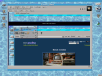
Well, much to report. I did an install of AIABr10.5 and it installed all the stuff close to correctly (there were some colors that were messed up, but all else seemed ok.)
This got me thinking. Hmmm. I wonder if I messed up my initial installation on the 770Z. I installed both IBrowse and ImageFX 3.3 on the 770Z and they work in Picasso without a hitch. IBrowse is kinda fussy, it does not like to function with file requesters and pEditor leaves crud on the screen when you scroll. But all else seems to function well. And I have a 60 MHz portable Amiga that can have at least 3 plus hours of battery!
Yep, WOW!
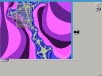
Now there seems to be an issue with the emulator, sometimes it only gives me a 7MHz AmiBox. It is at present, not predictable. Time for yet, more experimentation!
I rebooted the entire machine, and got a 25MHz emulation. It does not seem to be as good as it claims, but I need to write.
The biggest thing that happened, I think, was the install was not done correctly. I must have thought it was done, or that it locked up. On the 900 MHz Celery, the install zipped right along. On the 770Z, had moments during the install (the last time I did it that I thought it had locked up, but upon waiting just a bit longer, I found that the puter was busy doing something. Am I happy? Ecstatic! What next?
Well, that's kind of a loaded Q, as the Celery took a dive and takes quite a bit of coaxing to boot, so I would rather use the 770Z. Having an arsenal of softs as well as HDs for it is nice. Having 3 plus hours of battery power during emulation is waycool too. But the kicker is, of course, the 14.1 inch screen!
The latest project for LOADSTAR is coming along. I wrote three Nexus plots on a recent trip to New Orleans: The Big Easy, Creole Nexus, and Cajun Nexus. The last two were en route on the way home. They also have a new rule set.
They, of course, did not work on the CBM. The commodore does not like the whole division by zero thing. Many other BASICs report the error and move on, other simply ignore it altogether. I have no immediate plans to write up error trapping, so I've opted to changing the plot set. As it was still experimental at that stage, I was open to it.
The math is pretty straight forward and does not really violate the premise of my Nexus Theory. I use the SIN and COS functions in converting from Radians to , well pseudo degrees, and this is no exception. I simply divide the SIN by the COS.
Grab and hold the Phone, once again!

STARDATE: 20050616: Here is the (new) Skinny: I took the Fast RAM down to 32Megs and bumped the Graphics Card Memory to 32Megs. Even though the Computer has 128Megs RAM and 4Megs Graphics, it seems that the virtual card can have as much memory as I have to dole out. With this configuration, the system zips right along. And it seems to be consistent. I get a Fast Amiga at every boot since I configured this way. Plus it survives reset too! And that's important ;)
August 2005
STARDATE: 20050630:
Ok, a new problem has appeared. I've managed to get things booting again with some difficulty, but the system only boots full speed when the AC is plugged in. On battery it seems to boot fast only one out of 10 times. This of course, sucks, as I set this up to travel, and often I don't have access to power. I added 128 more Megs of RAM, and system is super fast, yet AmiEm runs about the same. Prior to expansion, I could use more RAM than I had (8 Megs Graphics, 128Megs Fast RAM), but not any more. It might be the 32 Megs I am claiming for the Picasso...

| 
| 
| 
| 
| 
|
.
As the photos show, I have been getting the C65 set up -- finally! Or at least, I'm actively setting it up. I think it was 1997 that I had acquired the said machine. I set it up and did experimenting (after a delay). On the very first online, posting of Archaic Computer, the C65 version of snailSkin appeared.
At first I had this great idea of putting it in a VIC-20 case, then eventually move the mother board to a tower case, or to make it portable (I looked into many LCDs that might be likely candidates as monochrome screens).
Now, the plan involves putting a VIC-20 mother board, a C128 mother board and the C65 mother board in the tower. The tower I have will not work.
I have a Towered 128 and it was put in with much work, more so than should have been necessary. The problem is two fold. Older towers hold bigger mother boards, yet are not too friendly in the expansion arena. Newer, towers are expansion friendly, but tend to have smaller mother boards in mind. At least the lower cost towers tend to follow this. The high end seems to be the way to go. What I really need is a server box that will accommodate the two smaller mother boards installed horizontally.
Well, enough speculation. The cutting of the VIC-20 case, stresses me, but I have to reserve myself and recall, that the keyboard was given away to a fellow commodorian in need (I had won the computer at a club auction and Dan mentioned he needed it, so the next day he had it). It was then the case became up for general grabs. Now I have not done the surgery yet, so I can still back out. I can mount the Kb on top of the case and use the card board templet for cutting a plastic cover for the bottom and sides of the Kb, thus not cutting the case at all. This might be the way to go.
In order to accommodate the mother board, I'd have to cut the bottom of the case as well. I have some broken C64 cases and may use a couple of those. More as this story develops.
STARDATE: 20050707:
The following is a battery powered, portable Amiga in the forest production:
I was in New Orleans, on one of the City and Cemetery tours, when I took this shot of in one of the cities many above ground cemeteries with the digital camera:

|
.
It is one of my favorite pictures that I took. As you can see, I didn't have the camera at a good angle.
Enter ImageFX. IFX let me easily turn the picture so it was straight. I then decided to make it night. So I took some white out. Then I couldn't resist -- I had to add a lightning strike.

| 
| 
| 
|
.
I went to post the first three photos here, and looked at the third picture. I thought the lightning in front of the grave (on the left) looked kinda funky. I loaded the second picture into Personal Paint and copied it to the second environment. I then loaded the third picture. I right clicked on the image processing tool on the tool bar. This brought up the image processing items list. I selected Rub Through. When the requester disappeared, I made a box around the grave in question, careful to follow the edge on the right, and the lightning magically vanished from in front of the grave.
Having a digital camera with a PC card and an Amiga 1200 works well. I can put the CFC into a PCMCIA card adapter, and plug it into the computer's PCMCIA card port.
Having portable Amiga with USB is nice, as the HP software (in the case of the 770Z) and XP both let me plug the camera in and auto unload into the My Pictures folder.
I have an Icon on my Amiga 770Z's desktop that acts like a disk, to accesses that directory. I can easily access my pictures from ImageFX, Image Studio and other Amiga softs for quick manipulation.
STARDATE: 20050714:
I noticed that when starting WinUAE, if plugged into the AC, the emulator was always fast. When starting from battery, it was mostly slow. Different speeds of slow and rarely, fast.
Removing icons from the tool bar was one of the first things I started to look at. I noticed Windows' Event Scheduler. I set up WinUAE to boot right after login. I found even on battery, it always opened fast. The problem with this is it boots before ZoneAlarm. ZoneAlarm on Win98SE likes to be booted before the computer starts booting other programs, or things crash.
I also found, launching WinUAE by hand, while the PRGs load up at start up also starts it fast.
I'm at the IPCUG meeting now, typing this on battery. I am saving often, as WinUAE simply disappearing is the first crash. Now, I had not verified this as, I also booted WordTabs at the same time (with the scheduler) and I had removed it from auto starting on this system months ago as it was causing problems.
This is what happened: I needed to enter the advanced options and uncheck too boxes -- 1. do not start if on battery and 2. close app if on battery. It was simply doing what it was supposed to do.
Why boot WordTabs too?
What I was trying to do, was give me a fairly small WinApp that I could «Alt»«Tab» to get back to Windows, should I need to launch anything. I was under the impression, that sometimes, WinUAE switches tasks easier, if there is another task to switch to.
That was, until I discovered that you can left click on the menu bar to select the desktop, then press «Alt»«Tab». It seems to switch out ok. Where as it might just highlight an icon, then another, then another, until I finally left clicked on the menu bar.
So this solves the booting up WinUAE fast/slow dilemma. Ok, you are on the road and you exit WinUAE and want to go back. You are back where you were before. Slow city.
Ah, ha! Not so, now all you need to do is go to the Start Menu and select Shut Down, then from the requester, select Restart and go from there. If your system is optimised fairly well, it should come up fairly fast.
Happy Hacking!
September 2005
STARDATE: 20050711:
Ah, the early morning espresso, the early birds waking and singing, and yes, the occasional crow. Those were this week's mornings.
I am seated at my commodore 770Z (actually I'm typing this on an IBM ThinkPad 770Z -- a 366MHz machine running VICE full screen with a 14 inch monitor!), typing away in geoWrite, in a Prowler 27 foot camp trailer in the Ponderosa State Park on Lake Payette up in the McCall area.
On this voyage, I have AC, which is nice, as I've expanded the RAM in this monster of a machine to 256Megs, it seems to only have about half as much battery time as before -- and I only brought one battery. I needed to fix this little PRG yesterday, so all I had to do was pull the puter out, fire it up and load the image in VICE (I have a short cut on my desktop that leads straight to the Big Easy Nexus Project file. One double click and VICE is loaded and my project is on the attached drive, ready to go!). But, I'm a bit ahead of myself....
The Big Easy.
This actually began on the flight to New Orleans. Mia has gotten her Masters of Pastoral Studies at Layola University in New Orleans. We recently flew down for the graduation ceremony.
On the flight over I was equipped with the Kyocera Smartphone and an R30 900MHz ThinkPad (more on that later). I had discovered a BASIC Compiler for the Palm platform called IziBASIC. The developer is French and Izi in French sounds like easy. So it seems now that maybe this set of Nexae was destined to happen. ;)
The compiler is single pass and all math has to be one step at a time -- none of this:
I=INT(10*32/3.14+SIN(16-V))That's the reason the code in the LS version of this PRG is written the way it is:
P=SIN(V) I=10*32 I=I/3 I=I+P I=INT(I)
or something similar. Anyway, while I had VICE on the R30, I didn't load it on the plane, I did all the coding on the Kyocera. I wanted to get used to this new compiler and the math had appeared in my head (it does that at the strangest of time, which is why I'm glad the Kyocera is near most of the time), so it seemed the way to go.
I did fire up the R30 and run WinUAE -- yes, the famous Amiga Emulator. I wrote my AC for the month of June moving at 498+ MPH, 32,000 feet in the air! Air, what air!?!?
But the R30 has power issues and was shut off and put away. The code came easily as it often does, at least the math part, and soon the Big Easy was done about the time the plan made the final approach into the actual Big Easy.
The Creole Nexus was coded mostly on the ground. The three maths bounced around my head for a while as I decided what I wanted to do with them. The code for the Creole Nexus was finally entered here and there, when I found a spare moment in the morning.
The R30 and WinUAE were doing AC and photo manipulation via ImageFX (I run ImageFX 3.3 inside WinUAE). The R30's RTC took a crap on the plane, however and much time was wasted messing around in BIOS and not much else was done. I managed to get VICE up and The Big Easy entered in my skeleton in one morning outside, in the beautiful courtyard outside the hotel room.
It worked! That's always a nice feeling, especially after making numbers that were sensitive to the whole PI versus 3.14 thing.
The last one was finished, or so I thought, flying above Texas. I changed my mind, however about one thing or another, and did changed it again several times after walking on the ground for a few days.
Back to school again with five munchkins and little was done for a while. But then, we soon found June had arrived and it was time to head to Dog Creek. Soon the code was all in C64 fashion, ready to run, when it hit.
Of course, you knew this was coming, right? I got a division by zero error. Hmm. (Insert special Coding Words here, not suitable for publication, but known to all coders, world wide.)
Ok, why did this happen, there is no number doing any dividing that equates to zero (perhaps more of those words here).
Now, I didn't change any rules of my Nexae plots here. I plugged the TAN function into the last two Nexae. Now I've done this before, but only in private, so as not to cause confusion or arouse suspicions or cause any hardships. It's perfectly ok. As was the situation at hand.
"I'll just calculate the tangent myself. No problem...." Now think to yourself a moment, when coming surprise turns the frustration knob on high, how clearly can you think? "Here we go, I'll just calc -- "
"Hmm. Ah, I know this one. How do you calculate tangent?" I started pulling from my vast knowledge of confusion, as one does under these circumstances. Kids had gotten up, brain power fading, fading, gone.
"How do you calculate tangent? I know I know this." And yes, if you can't recall what you learned in High School, you soon will, it's the only thing we all can recall, as it is all too obvious. I asked someone. Thanks Dr. Beasley! (No, I never had him as a Teacher, he's my Father In-law.) Sine over cosine (feeling silly now).
My brain stuttered for moment as what was thought to be forgotten was soon at the forefront of my brain. "Oh, yea...."
Well, some BASICs report an error when the whole division by zero thing happens, many ignore it all together. Our beloved commodore has to stop full bore and tell us these things. One of the frustrating things was the fact the HIRES screen was what I was looking at when those colored squares appeared on the bottom of the screen.
Fortunately, out of habit, I had left line 0 empty, or in this case there was no line zero. I hit the cursor up keys twice, typed 0 and hit return. Then, I typed RUN6000 and the text screen came back up and then I typed:
LIST-1 «RETURN»
This lists all lines up to 1, which includes the new line 0. Simply listing 0 will list the whole program, then you do the scramble to hit the «STOP» key and invariably the line 0 scrolls off the screen.
I went back and changed the TAN function to SIN(X)/COS(X), but did a check before to make sure the cosine of X was not calculating to zero. You have to do that as there are many numbers that will calculate to zero and simply checking the cosine is the easiest way to insure one won't get past.
The Present Day.
The sun has risen and the birds are slowly quieting as the day begins. This has been a good trip as far as coding has gone (it's been a great trip as far as all else is concerned).
Rev. Dave asked me a while back if I had Grafstar. I hadn't, so he made sure I got a copy. Where it went I have no idea. In the meantime, I had pulled together two Simons' BASIC PRGs and got those to him for our beloved LS. Again, he asked if I had Grafstar. He sent me another copy.
I have spent much time tinkering (and yes, some new math popped in my head to use with Grafstar) with it. I played round with what it could do. I don't think I've explored all the possibilities, even now, but I've gotten a handle on the basics.
Finally, it was time to integrate Grafstar and my code. All went well. The screen came up black with white dots and I though that might be cool for a change, but it was in color only, the plots were actual dots turned on, so to speak and my save routine was saving them as such. So when the test images were loaded in my viewer, they looked like black dots on a white background.
This is where the trouble began for me. I discovered I hadn't understood the text explaining the PENC. I soon had the code up and running the way I wanted it. The problem was I had a brain-full that needed to be coded fast and it did get coded fast, lots of areas of the PRG got cranked out fast and all at once.
I went to save it and by mistake, hit «Q». This instantly exited the program and loaded Helloconnect. The newly added code was gone!
Quick get it back!
There was so much added, so fast I co uldn't remember it all. It turns out when there is smoke pouring out your ears and all the blood rushes to your head and the room is spinning and those Coding Words are filling your head, you really can't think too clearly.
After much futility, I turned the machine off and put it away.
After breakfast, when most of those Coding Terms had left my brain and I could recall what I did, and what I wanted the code to do, I was able to quickly pull out the 770Z, boot it up and enter the code. And it worked!
So here are three new Nexae Plots steeped in the 300 year old mysteries of New Orleans' above ground graves, old houses and vast swamps.
Our hearts and prayers go out to those in New Orleans and the surrounding areas devistated by Hurricane Katrina.
Here I am in Amiga OS3.1, outside, in the park, probably yards away from the nearest outlet. The girls and I are waiting for Antony to finish his composition class, across the river at BSU.
We are working on GUM and Test Readiness. A class from the Theatre department is here working on intonation and projection, among other things, here at the Gene Harris Band Shell. They ascended upon us a few minutes ago.
They have been reading Dr. Suess and the Modern Major General from Pirates of Penzants. Before we left, I used 1581copy to copy my latest LOADSTAR creation to floppy. I read the ASCII text I had saved in GEOS via Wrong is Write with the Amiga 1200 and IRIS emailed it to myself. I opened the UAE and IRIS on the 770Z.
Once at the park, we had snack and a brief recess, Antony and I played a little DnD, then it was time for school. I worked mostly with Octavia on a couple of her subjects. The Emulator was minimized, it seems to recover from sleep, if I minimize the close the lid. I opened the computer, loaded IRIS, opened the attachment (GoldED opened it), copied it to one of the block holding areas (Y, as PowerSnap works with that), then opened IBrowse and looked at the source, pasted via «RIGHT AMIGA»«V». I closed out IBrowse, opened Wordworth, did a replace of the < with « and the > with ». This is accessible via «ALT»«(» and «ALT»«)». I changed the < and > to « and » as HTML uses < and > , also the reader softs tend to ignore the «» charactors.
Anywho. I quickly added a couple of HTML formatting commands and off I was!
More UAE notes.
I really like pEditor, but it does not work well with the Picasso screen. Scrolling leaves text in the area of the screen that was blank before, if no new text moves into the space. At times it crashes on this system. It works well on an actual Amiga with the standard AGA screen, but not for this system (IBM ThinkPad 770Z).
Most of the other softs seem to work well in this environment; ImageFX, WordWorth and others.
Now, I'm off into VICE!
STARDATE: 20050913:
The UAE view from inside Linux....
Well, ok, This seems to be better. Seems I've hacked my way into the system despite the fact, that the KEYMAPS error came up.
Let's see now...
Yesterday evening I was at local Moxie Java, enjoying a Nancy's cookies' white chocolate, macadamia nut cookie, and a double espresso. Moxie has the best blend for their espressos and Nancy's uses sugar rather than high fructose corn syrup (8 months ago I stopped eating (the best I could) HFCS and I've lost 40LBs and have loads of energy).
I set the permissions on UAE to noesis0 and the group to users. I was then able to save the screen resolution to the one I wanted without corrupting the bootup. This didn't solve all the problems I'm having with UAE, but it was a big step in the right direction. Another major bonus is the configuration does not need to be loaded every time I boot now, as my config auto loads like it should.
It is nice to have an Amiga running under Linux, but I have no iNet access as of yet. I have UAE 0.8.21 -- this one, E-UAE 0.8.25 and UAE 0.8.28 on this machine, but the others will not boot. At least Xandros opens up a terminal and tells me what library is messing when booting stops. But I have no clue as to what stops it from booting here in Mepis.
I set the key repeat to as slow as possible to prevent stuff from repeating at normal typing speeds. Upon, saving however, the emulator froze. I rebooted and got the KEYMAPS error again. The KEYMAPS error has different mumbo jumbo for the name and is not fatal at this point, where as it was before. To get the system booted, all I have to do is enter two carriage returns and the dialogue boxes vanish and booting continues.
I move the mouse to the top frame in Linux, on the emulator's window, and right click, when the menu appears I select advanced, and scroll to full screen. The frame vanishes, leaving me with a full screen of beautiful AIAB/AmigaOS on a nice portable.
Now, this computer under Windows, auto boots to the emulator, full screen and only takes a minute or so. Before the emulator was up, before the Linux system had booted, my cookie was gone and me cup empty. Not the best portable solution, I suppose, but it is fun.
It was nice to look out the window at the coming autumn, to see people scurrying to and fro, and the cars quietly passing in the street. I had a quiet moment to think and to try things I probably wouldn't have as they might not have occurred to me in the hectic place where I dwell.
Happy Hacking!
October 2005
It was one of those wonderful items you only run across as a fluke. I was at a local secondhand store, when I found it. It is a shop that seems to only move things slowly, and I rarely find myself there.
I happened in one day in late summer. I had time alone (a rarity, at best, for me). I seem to recall having seen the thing before. It was an Underwood II typewriter. It looked like it had never been used.
It was meant to be placed on a desk and stay there. I was drawn too it.
Why then, had I not bought it the last time I was in there, if indeed it had been there? Well, at $3, I couldn't resist this time round.
While I thumbed through some spare change, the clerk had bent down and produced from beneath the counter, a wooden box with a handle on top. She opened it, saying, "There's more." She proceeded to put the already heavy item into the box and close it up.
The sound of the latches were still echoing in my head by the time I was home with my new treasure.
I lugged it into the door and my wife said, "Now what did you get?"
While she did not share my enthusiasm, she could tell I had found a truly unique thing. And after a few months, the once wonderful treasure had indeed turned into a mer thing. The only time I touched it, after showing it off to her the first time, was to move it out of my way.
I did type a lot, and still do. But, I use my computer. And I rarely print anything to hard copy, and if I do, there is no typewriter involved.
When my wife asked me when I was going to get rid of the thing, I had an answer. "I plan to post it on eBay." was my reply. While this seemed to impress her as a well thought answer, I had no idea where it came from.
True, I had sold some old albums and books on eBay, I had never sold anything I would venture to call an antique before. I got a sort of adrenalan surge after I spoke.
Could I pull it off?
I didn't know the history of the item, but I knew it was old and might have a date on it somewhere.
I went over to the case. Curious, someone had set the case on it's side. This was not so strange, but why would the kids take an interest in it now?
No matter, I had to lay it on it's side to open it anyway. I opened the case and lifted the typewriter from it's confines. I set it on my desk. It almost looked like it belonged. The idea of taking at least one picture of it there seemed like a good one.
I turned my computer's monitor at an angle and moved the keyboard to where I could look at it while I typed. I quickly started a description. I stopped typing only to examine the item more closely. I found a date and a serial number.
20 minutes later I was ready to post it.
Wait!
I need to take pictures! I raced off to find the camera. After a search and question session I learned that my wife had left it at her work.
A couple of days had passed, and I had not done anything with the item.
One night, I woke up to what I thought was the sound of a four year old typing on the old typewriter. But as a I drew near my office, I heard typing of someone who really knew how to type. I turned on the light and no body was there.
There was no paper in the typewriter and there was dust on the keys. "I've really got to dust in here," I remember myself thinking. I forgot why I had risen and went back to bed.
One day, I needed the space on the desk, so the typewriter was placed back in it's case, still sitting just in the doorway to my home office. I propped the case back up and zipped upstairs to get my RC. When I returned, the case was back on it's side.
This was strange, as I was the only person home at the time. I examined the case, picking it up, trying to get it to tip back over, thinking it was maybe heavy on one side or something, but even shoving hard, I could not tip the case. I had to move on.
I went into my office and turned on my computer. I glanced back at the case and it was on it's side again, as if it were ready to be opened. It was square against the wall, so it was not only tipped, but it had been scooted back to the wall.
My heart just about lept out of my throat when the phone rang! I took the call, and stood the case back up while I talked. After the conversation ended, I glanced back in the direction of the case, and it was on it's side again, slid up to the wall.
Kids were home and it was time for me to get snack going, so I left it were it sat.
Later that day I got it out to take it's picture, I wanted to get it packed and posted on eBay ASAP now. I didn't get the chance to take it's picture that day.
That night, about 12am, I was once again, awakened to the sound of typing from a typewriter. I had completely forgotten about the incident before, perhaps letting it fade as a dream. My heart raced as I ran to my office, but when I turned on the light, the typewriter sat, still dusty and silent. I grabbed a cleanex and dusted off the keys, vowing to take the pictures in the morning and pack the blasted thing.
That Saturday, I took the pictures I wanted. I have a cheap little digital camera. Low res, no preview, but it is reliable. I plugged the camera into the computer to download the pictures. The camera had taken pictures, or at least, there were files on the camera, but they were all black. It must have been bad batteries, or maybe someone had dropped my camera. I was going to have to post it, with no pictures.
I found a box that it fit in well, and with ample packing it was ready to go! I weighed it and measured it, looked up the postage and posted it.
It sold with a buy it now set at $35 plus $28 shipping within an hour of hitting eBay. I got an instant payment, I printed out a shipping label and went to put it on. The box was on it's side, slid up against the wall.
I put the label on the side that was now the top, picked up the box and set it on the porch that way. A few days later, the delivery confermation said it had been delivered. I never heard from the buyer, nor did I get feedback. But I never heard the sound of a typewriter coming from inside my office at night ever again.
The End.
The Item
by
Brian Crosthwaite
The following was typed entirely on an Atari Portfolio:
STARDATE: 20050715: Here I am, a mere bike ride away. Winstead Park. I was hesitant about taking the 770Z on a bike. We have a trailer the babies (now 4) ride in. I could put it in a computer bag, and put it in the back, but feared of bumps and things. I don't have a backpack, at least not one I've tried to put a big laptop in, and it is a laptop, as it is far too big to be considered a notebook ;)
I had also considered the PX-8, but the whole backpack and bouncing computer issue still exists.
What to do?
Well, I am here and I am typing. I didn't ponder long. I grabbed the Atari Portfolio! Now, strangely, it has a small keyboard, and I'd probably go insane, should I have to type on it all the time, but it is really easy, and pleasant to type on.
I'm able to type even with the interruptions of doling out snack. I have to key click on so I know I'm typing -- it's an Atari thing.
The Portfolio has the nice feature of the old fashioned LCD. In shade, I can see and in bright light, I can see. Now, if only I had a back light, then I could type at night!
Getting a new project going.
I have burned a couple of Dyne:Bolic disks on the R30 using a Sony USB Spressa CD-RW Mia had setup for the iMac. This burner gave fits on the iMac, then later on the bigger iMac. She could use it, but only after booting a special extension set and not much else would work in the way of software, but still, she backed up data and made CDs.
I tried using it with the 770 and 770Z using the latest and greatest drivers for Win98SE DLed right off Sony's web site. This brought the blue screen of death, with a different error message every time. After pouring over everything to pour over, I could only reboot the system by reformatting the hard drive and reinstall everything over again. Everything, that is except the Sony software.
I actually had no problems using the drive, myself on the iMac, but then, all I was doing was burning a CD.
Father Hugh seasonally borrows my printer to use with his iBook. Mia lost use of the iBook she had use of, so Father Hugh loans us his iBook. So we have use of the printer and the iBook for 11 months of the year. One month a year both go bye bye.
The iBook, has a DVD CD-RW combo drive. So I decided to see what the Sony would do on the R30 under XP.
XP knew what type of drive it was and in a moment, it said it was ready to go.
I used Cdrwin demo version to burn the Dyne:Bolic CD at 1x. It is limited to 1x until you register.
I was also able to drag and drop the My Pictures folder to a blank CD, then write them -- all via point and click in XP. I put the CD in the DVD player in the living room to see if I could browse it. I could, and it auto played!
Anywho, this leads up to the project at hand.
My brother was recently clearing out a bunch of jun -- stuff, from his "playroom". He put together an "IBM care pack" and shipped off to me. It was like Christmas! There were three new batteries, a new DVD, a ZIP drive, a power supply, a docking station, and a couple of other things.
Then realization slowly settled in. These things were for the 570 ThinkPad. I do not have a 570! Bummer.
Now, I tend to be on the bottom of the passing the ju-stuff on pile. I eBay stuff I don't want or pass it on or donate to local thrift stores.
Much of this stuff is new. It might fetch a good price on eBay, I might make as much as 30 dollars on all of it. Looking I saw these things going for not much. But things like the ZIP drive intrigued me. All the 570s seemed to have Ultrabases, things were fairly cheap and there were lots out there. Hmm, maybe I should get my hands on a 570.
This was not easy for me as I have a limited number of funds. I had been eBaying for while and had added a b-day check to my PayPal account, I also got a check for something and added that too. I amassed enough to finance a modest bid. I found a seller that had several, but used his first listing text on all of them (this makes it easier to list, but as a buyer, you either ask questions or guess).
Well I didn't know there were multiple machines with this description when I bid. Perhaps it was the listing that helped me get this, as I bid a long way from closing. The description said the outside was scratched, inside was pristine and the video rarely worked. I had plan to buy an inverter with cable, but found the machines physical description didn't match that of the machine I won.
It was a little dirty, but perfect in all else. No HD.
A few bids later, and an HD, a cable, a caddy, and a cover are on tier way. More on this when they arrive.
Meanwhile, I have this machine with no HD. Hmm, lets take a look at that Ultrabase....
It says to put the DVD (which was for the 600) into the base, you need to remove the thingie on the bottom. I had seen other drives for both the 600 and the 570, so why wouldn't this drive work with it? Well, it did! I placed it in, along with one of the batteries (the battery was still sealed). I used my 770's PS to put power to the base and fired up the machine. It booted up and I entered the BIOS setup PRG. I selected CD as the first boot device and then popped in the newly made Dyne:Bolic CD. It booted! And it had sound! And it recognized my PCMCIA nic! Unfortunately, it didn't power up the nic, so I still don't have iNet on Linux. /:
Well, time to move this to my PC to add to AC in WinUAE.
This is from Bill, who contacted me a while back with an Epson Equity LT question. A little nostalgia, and where it leads to:
I see you're into Amiga.
I started with Amiga and remember deliberating as to whether I should
upgrade my 1200 to an 80 meg. hard drive.... at some horrendous cost.
My son learned computer starting with a VIC-20 20 @ age 2 then we had an
Amiga 500, then a 1200.
He's now in his fourth year of university in ... Computer Systems
Engineering.
We still have all our Commodore stuff packed away in the store room.
My favourite game was Powermonger.
I'm thinkin', it's time to get that stuff out again!
STARDATE: 20050726: I awoke at 4:45am Pacific Standard Time. Fired up the computer, put my espresso on and got ready for my day. The sounds of the birds filled the air and the smell of espresso filed my head.
I logged into the Windows environment and watched as it booted up. The volume was turned off and the screen brightness was all the way down, although the sun had already started to rise, so it was not dark.
Soon, a box appeared on my screen with only the word WinUAE in the upper left hand corner. At the bottom were little squares with numbers and letters that popped in and out as the HD light flickered and flashed.
Soon I was no longer in the Windows environment, but in the Amiga environment. For the last half hour or so, I have been organizing my pictures on my HD. Mostly using the createnails Rexx script in ImageFX.
I've booted on battery and the Amiga is running full bore. I have found the with this boot scheme, I can launch WinUAE from Windows on battery by telling Windows to reset from the shutdown menu (if I've exited WinUAE). It boots at full speed, with all my tools at hand.
Yesterday, I was able to work on getting the photos of the cemetery, above, organized for posting on this totally portable Amiga setup. I did find I needed to a bit of overall organizing of my files though. So I'll be getting back to that right now.
STARDATE: 20050728: This morning I had a chance to play MIDIMAZE! Now I had heard tell of this legendary game. Tom, ABUG's President, would tell of these groups of people who were still getting together to play this game, with multiple Atari STs link via their MIDI ports. It sounded intriguing to day the last. But, if I had the softs to make it so for me, I knew not. I was in total Atari Oblivion.
I am about 5 miles south of Lewisten, Idaho, in Hell's Gate State Park. We decided, since Mia had to travel to Lewisten for work for a week, we would camp out here and enjoy the bike trails and swimming, and play grounds around the area, and Mia wouldn't feel quite so far from home. Out trailer is the mobile part of our home.
The nearest ST I can think of off hand is about a 6 hour drive away. But that's only because I'm thinking of the ones back home. I'm sure there are ST users lurking somewhere nearer, but what I do not know.
So, of course, I was playing inside emulation.
PaCifiST has always been my ST emulator of choice. It is easy to get up and running and it works! (You know that does it for me ;)
Enter STeem Engine.
I now have a new favorite. It is called STeem Engine, or STeem for short. I don't recall how I stumbled upon it. I may have been Googling for ST softs or some such.
STeem is easy to configure and is easily reconfigureable on the fly. It also supports MIDI to the IR on the ThinkPad. Unfortunately it if MIDI signals only and not data transmission, which is what MIDIMAZE uses. I had hoped to get the 770 and 770Z going with two players -- totally wireless! It will have to wait for a patch or new version of STeem, should the author(s) decide to add that ability.
I have long neglected the whole Atari at NC thing. I'm sure part of it is the enormous pile of boxes I had in the Annex (as we call it, really it is just an unfinished room in the basement) where the Atari 800 and Atari 400 reside.
Right next to the Amiga 1200 sits an Atari Mega STe 4. But it sits on a trunk and it's Kb sits on a pile of magazines with the mouse and mouse pad tucked aside under a stool. I can grab the Kb and put it on my lap, but the mouse plugs into it making access not as easy as that. Plus to use the mouse I need to have the 760ED closed down and put the mouse pad on top of it. Not easy to get to.
If I could have gotten the STe to work on RMC, back when I had dial up, it may have been set in a better position for everyday use, but it didn't happen.
The Atari Mega ST2 sits by the Mac Plus and gets fire up now and then, but I have really just not done much with them since I installed STOS on the Mega STe or gotten the Atari 8bit version of Lightning written.
The most discouraging thing is not having access to either a PRG that reads 8bit disks on the COLT or any other way to move files off the 800. I would most likely get MultiPlot and other Nexae plots going on it, if I could: 1. get to the computer and 2. move the files to the net.
The first one is not bad, I've actually started moving stuff out, but I have been looking at the rooms down in the Dungeon. The long room down there is divided into three main sections, the Studio (way back in the dark reaches), the music room (center area where the massive stereo resides in a closet with double, folding, doors and the Surf Station (A1200 on cable modem)) and the play room (where the Magic Cabinet is (you all have one of these right?) and the game resides in the other large closet in front of an open space to, well, play in).
I labored long and hard when we first moved there to lay everything out in the best possible manner to use the space efficiently. Now after having used it a number of years I want to reorganize. Unfortunately, I can't come up with a more efficient plan. It seems I've hit upon it and am now stuck. Perhaps, had I simply just started letting things fall where they may I could re do things now and have a feeling of accomplishment having redone everything.
But having little time for such a project (I should say no time), I should revel in the plight of it already being done. But at what cost?
All my life, I seem to have been somewhat of a rearranger. I can recall rearranging the furniture in my bedroom as a child. Not too often. Perhaps every year or so, or when I was bored of it. But it was something I did do.
Now I feel the need to re organize. Perhaps if I look at the machines themselves. Maybe I can reprioratize them. Perhaps I can switch the STe with Mega, or maybe put the CDTV in a new spot (I can use the wireless remote in lew of a mouse. I have two plotters that I'd like to get set up, perhaps a long cable to the Annex will solve that one. Everything in the big, sub-divided room is modemed together and I have a BBS, perhaps I can figure out a null- modem- in- solution to getting Atari 8bit files too and from the computer.
But it remains at emulation.
The emulation of the ST is wonderful. The reason I picked the ThinkPad in the first place, was the TrackPoint. I saw it in action at the Atari Boise User Group meetings with GEMUlator on Frank's ThinkPad. It looked so cool. I saw it in magazine adds, a joystick on the Kb! I had needed a portable C64 that was small and light.
The TrackPoint moving around in the ST environment is simply awesome! Right up there with GEOS64! And, of course where I am now the Amiga OS. Point and click has never been more fun.
November 2005
The following text was composed on an IBM ThinkPad 570 w/P II 366MHz, 196Megs RAM XandrOS Linux, using the text editor. I then fudged my way into a newwork connection via the Amiga 770Z:
STARDATE: 20050807: At a recent Linux SIG meeting of the Idaho PC User Group, they showed a couple of ISO Live Distros of Linux. One of which was XandrOS.
I DLed it the R30. This ThinkPad has XP home and it works with the Sony CD-RW of death. This is a Spressa Mia bought to do back up on the old iMac. This drive blew out two win98se installson the 770 and 770Z.
I burned Xandros to CD. Turns out, it is not a Live Distro, but an install.
Rewind.
My brother recently went through one of his Junk Piles, I mean parts piles, a treasure trove, really. After I went through the box of goodies he sent, I saw I needed to get a 570 ThinkPad! It was destiny. I magically got a check in the mail. Not a big one mind you, but it was enough.
I picked up a nice, clean machine with no HD and only 64Megs of RAM. 20 some odd dollars of B-Day moneys and I got a 20 Gig HD for it. It was like magic.
The HD had Win NT4 on it, but it had problems with the install (prabably due to the fact it was installed on a different computer ;) I really didn't want to, but I formated the drive using Win98SE -- what the heck.
I installed XandrOS, it took over really well! I let it move the Win stuff down to 8 gigs or so.
Anywho, it played sound when it booted! This was the first system I've owned that Linux played any sound on. I was awe struck!
The system was dirt slow, so I checked the specs online -- XandrOS needs 128Meg Min. I popped the new RAM out of the 770Z, it didn't help with the emulation anyway (although, the menus and such, really popped after I had added it). The RAM went into the 570. I booted the system -- it zipped right along!
Next, I messed around with the LAN settings. I noticed the RTL card didn't power up, but the PCW300 Uniden did. So, with the Uniden card in, I opened the control panel under networking. It saw the router! A quick config this and that, next thing I know, I'm looking at my webpage via Linux!
I played a VCD on it with sound! I have email! It has OpenOffice on it! This thing ROCKS!
In the big box, was a Zip drive a DVD drive, an Ultra Base, and a couple of batteries. The batteries appeared to be brand new. This machine has two installed -- one in the machine, the other in the base, along with the DVD ROM.
I have worked long and hard to get on the net via Linux and it has finally happened (albeit, nothing I had done really)! Well, I tweaked here and there when I had the chance. But the installs I used mostly Red Hat 6 and 6.1 were so old, I guess no one really thought much of the whole laptop thing.
OK, all I did was DL an ISO and burn a disk, but it has all the waycool Linux stuff I'm used to (and more).
STARDATE: 20050808: Installs?
Well, installing in Linux has not gone too well for me. I've used the RPMs, but the most important one I ever did had two files missing and like a fool, I said, oh, all right. Now I know not how to undo it. I don't even know if I have that install around any more.
A Note on Modern Computers.
I can recall when all I had was the C64. There was a TS/1000 as well, but mostly I used the C64. I feel now, that I had more time on it than I do at the keys today. But here is what I've seen and felt:
On the Mac, time gets sucked away. You don't feel like you've gotton your computing fill. I have felt this on the PC, under various incarnations of Windows.
Someone pointed out that French women eat these enormously fattening foods. And yet they are not fat. Mia came up with this theory: We need a USRDA of flavor/quality. In the US, we seem to favor quantity over quality. We would rather have lots of mediocker stuff than a small amount of really fantastic stuff. We hunger for quality as a result. Maybe it is imbedded in our sociaty as a result of hard times for pioneers. This tends to be mostly about food, although, there are probably lots of other things we could apply this to.
Now, being as computers are a recent addition to our culture (last 25 years) the notion of quality has hasn't hit.
Maybe I'm fat on computer, I don't know. But I feel like the time I spend on the IBM is long and I get little done, perhaps I want to do more or have more experiential sensation.
Time spent on the C128, is definitely quality. I seem to get things done fast, and then, I'm done. I seem to be able to easily walk away from the computer and I'm satisfied.
On the PC and Mac I found myself still at the computer, frustration growing, boredome taking hold, I can't seem to pull away. And I definitely didn't have any sort of computing satisfaction.
So, perhaps there is something to this flavor/quality-thing after all. Keep those old familiar keys handy and your computing life will definitely be satiated.
STARDATE: 20050817: The Miracle Machine.
Here I am in OpenOffice, writing from the Miracle Machine. This machine is simply amazing! I should probably charge all the batteries I have for it and see how long I can go on battery.
770 without AC.
Recently I was camping where I din't have hookup. I was using the 770 (not the Z). I had both batteries and spent 2 long mornings working on things, like reviewing writing I've done, insecting verious Live CDs of Linux. Finally I settled into programming a GEOS based project, a clock for centering prayer.
Grand total was 4.5 hours, maybe 5. I still had battery left and rebooted to put files back on the Thumb Drive.
STARDATE 20050926: Ok, I have had it with the E-UAE and UAE flavors of this emulator. I'm back in WinUAE. Hopefully this will make sence as I'll have put the other 2 or three files together (here). Well, now let's move on....(more coming!)
December 2005
The search feature in geoFile leaves lots to be desired. Such as a minute amount of functionality. It really is a useless feature.
However, all is not lost. A search can be made of the sort field by simply entering a new form with your search criteria as it's input. Then turn the page and if things are spelled close, you should instantly and easily find what you seek.
You can do it on other fields, but the result is not always what you'll be hoping for, as it will sort to the nearest blank (or equivalent) sort field. As long as you have a close match in the sort field of the new form, you can add stuff in other fields to search. I have a movie database that has several titles on one tape, so this is useful.
For instance, Star Trek is a good example. I used to tape The Next Generation, on six hour tapes. With 6 hour tapes, there could easily be six episodes. To search I can enter Star Trek in the tape field (what I set the sort field at when I put things in order, as it will tell me what order the tapes themselves go in) and put the individual show name in the appropriate field. You wouldn't need to do this to search one tape as turning the page is as simple.
I can simply enter "Star Trek" and turn the page and the data displayed will be in the "Star Trek" area.
I use geoFile to make a text file of the movies to print out. Recently I made a sort of the movies (titles, rather than tapes), removed unwanted fields such as notes and genre. I moved the titles field to below the tape field. geoFile puts the fields in reverse order, or so it would appear (maybe it was more of a left and right on the screen kinda thing). Then I selected "build scrap" from the file menu. It took only a short amount of time to do this as the 128D has a 20MHz accelorator.
A note about changing the sort field.
When I look for something in the db, it is at the default sort which is movie title. I sort on tape when I do a yearly reorganizing of the tapes (DVD and VCD also fall into this database). There are 700 some odd entries in the db. TV shows and many shorts, like excerpts from video games (mostly C64 games I taped in another life), also add up the numbers. The sort takes a while, even at 20MHz. So be ready to have your commodore busy for a while if you have a large db to sort through. With that --
Happy Holidays!
Copyright 1997, 1998, 1999, 2000, 2001, 2002, 2003, 2004, 2005, 2006, 2007, 2008, 2009 Noesis Creation. All Rights
Reserved.