- Open the file with Winzip.
- Extract the files to the Winamp folder and group them into
one folder (e.g. C:/Program Files/Winamp/emoon)
- Open Winamp. Click on the upper-left corner. Move the mouse
to "Options," then "Skins," and then "emoon."
- You will see the Eternal Sailor Moon images.
It should look like this:
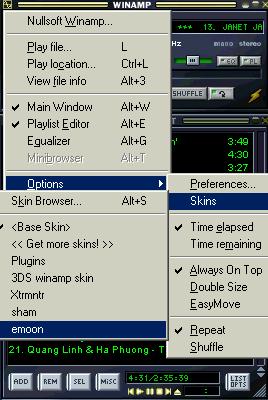
|


