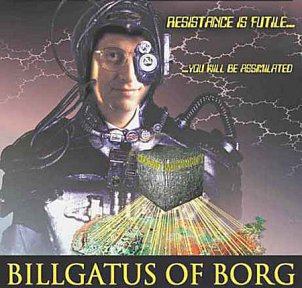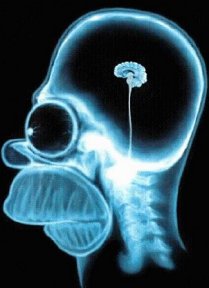WEB GRAFFITI ZINE
An All Computer Issue (A
Spoof)
An eclectic collection of oddities, humorous anecdotes, weird
photos, funny headlines, cartoons, puzzles, inspirational items, jokes,
and more... gathered here as a reference repository for speakers, lecturers,
teachers, students, writers, or Web travellers just looking for diversion
and a bit of levity.
Meet The Profs
The "Neufeld Guerning Photo
Project"
: - )

Winners of the First Annual Guerning Professors Contest
ACADEMIC
FREEDOM ON UNIVERSITY CAMPUSES
www.eff.org
"On a campus that is free and open, no idea can be banned or forbidden.
No viewpoint or message may be deemed so hateful or disturbing that it
may not be expressed. Rules that ban or punish speech based upon its content
cannot be justified."
FUN
LINKS
LADY
LIBERTY FIREWORKS
Click on this link and enter your age - it comes up with a list
of events and how you relate to them.
http://www.frontiernet.net/~cdm/age1.html
CRAZY CLOCK
Tic-Tac-Toe
http://www.ishaah.com/Tictactoe.htm
50
ways to confuse, worry, or just scare people in the computer lab
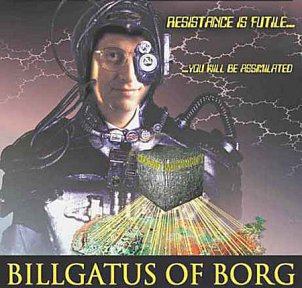 1. Log
on, wait a sec, then get a frightened look on your
1. Log
on, wait a sec, then get a frightened look on your
face and
scream "Oh my God! They've found me!" and
bolt.
2. Laugh
uncontrollably for about 3 minutes & then
suddenly
stop and look suspiciously at everyone who
looks at
you.
3. When
your computer is turned off, complain to the
monitor on
duty that you can't get the damn thing to work.
After he/she's
turned it on, wait 5 minutes,turn it off again,
& repeat
the process for a good half hour.
4. Type
frantically, often stopping to look at the person next to you evily.
5. Before
anyone else is in the lab, connect each
computer
to a different screen than the one it's set up with.
6. Write
a program that plays the "Smurfs" theme song
and play
it at the highest volume possible over & over
again.
7. Work
normally for a while. Suddenly look amazingly
startled
by something on the screen and crawl underneath
the desk.
8. Ask
the person next to you if they know how to tap into
top-secret
Pentagon files.
9. Use
Interactive Send to make passes at people you
don't know.
10.
Make a small ritual sacrifice to the computer before you turn it on.
11.
Bring a chainsaw, but don't use it. If anyone asks why
you have
it, say "Just in case..." mysteriously.
12.
Type on VAX for a while. Suddenly start cursing for
3 minutes
at everything bad about your life. Then stop and
continue
typing.
13.
Enter the lab, undress, and start staring at other people as if they're
crazy while typing.
14.
Light candles in a pentagram around your terminal before starting.
15.
Ask around for a spare disk. Offer $2. Keep asking
until someone
agrees. Then, pull a disk out of your fly and
say, "Oops,
I forgot."
16.
Every time you press Return and there is processing
time required,
pray "Ohpleaseohpleaseohpleaseohplease," and scream
"YES!" when
it finishes.
17.
"DISK FIGHT!!!"
18.
Start making out with the person at the terminal next
to you (It
helps if you know them, but this is also a great
way to make
new friends).
19.
Put a straw in your mouth and put your hands in your
pockets.
Type by hitting the keys with the straw.
20.
If you're sitting in a swivel chair, spin around singing
"The Lion
Sleeps Tonight" whenever there is processing
time required.
21.
Draw a pictue of a woman (or man) on a piece of
paper, tape
it to your monitor. Try to seduce it. Act like it
hates you
and then complain loudly that women (men) are
worthless.
22.
Try to stick a Ninetendo cartridge into the 3 1/2 disk
drive. When
it doesn't work, get the supervisor.
23.
When you are on an IBM, and when you turn it on, ask
loudly where
the smiling Apple face is.
24.
Print out the complete works of Shakespeare, then
when its
all done (two days later) say that all you wanted
was one line.
25.
Sit and stare at the screen, biting your nails noisily.
After doing
this for a while, spit them out at the feet of the
person next
to you.
26.
Stare at the screen, grind your teeth, stop, look at the
person next
to you, grinding. Repeat procedure, making
sure you
never provoke the person enough to let them
blow up,
as this releases tension, and it is far more
effective
to let them linger.
27.
If you have long hair, take a typing break, look for
split ends,
cut them and deposit them on your neighbor's
keyboard
as you leave.
28.
Put a large, gold-framed portrait of the British Royal
Family on
your desk and loudly proclaim that it inspires
you.
29.
Come to the lab wearing several layers of socks.
Remove shoes
and place them of top of the monitor.
Remove socks
layer by layer and drape them around the
monitor.
Exclaim sudden haiku about the aesthetic beauty
of cotton
on plastic.
30.
Take the keyboard and sit under the computer. Type
up your paper
like this. Then go to the lab supervisor and
complain
about the bad working conditions.
31.
Laugh hysterically, shout "You will all perish in flames!!!" and continue
working.
32.
Bring some dry ice & make it look like your computer is smoking.
33. Assign
a musical note to every key (ie. the Delete key
is A Flat,
the B key is F sharp, etc.). Whenever you hit a
key, hum
its note loudly. Write an entire paper this way.
34. Attempt
to eat your computer's mouse.
35. Borrow
someone else's keyboard by reaching over,
saying "Excuse
me, mind if I borrow this for a sec?",
unplugging
the keyboard & taking it.
36. Bring
in a bunch of magnets and have fun.
37. When doing
calculations, pull out an abacus and say that sometimes the old ways are
best.
38. Play Pong
for hours on the most powerful computer in the lab.
39. Make a
loud noise of hitting the same key over and
over again
until you see that your neighbor is noticing
(You can
hit the space bar so your fill isn't affected). Then
look at your
neighbor's keyboard. Hit his/her delete key
several times,
erasing an entire word. While you do this,
ask: "Does
*your* delete key work?" Shake your head,
and resume
hitting the space bar on your keyboard. Keep
doing this
until you've deleted about a page of your
neighbor's
document. Then, suddenly exclaim: "Well,
whaddya know?
I've been hitting the space bar this whole
time. No
wonder it wasn't deleting! Ha!" Print out your
document
and leave.
40. Remove
your disk from the drive and hide it. Go to the
lab monitor
and complain that your computer ate your
disk. (For
special effects, put some Elmer's Glue on or
around the
disk drive. Claim that the computer is
drooling.)
41. Stare
at the person's next to your's screen, look really
puzzled,
burst out laughing, and say "You did that?"
loudly. Keep
laughing, grab your stuff and leave, howling
as you go.
42. Point
at the screen. Chant in a made up language while
making elaborate
hand gestures for a minute or two. Press
return or
the mouse, then leap back and yell
"COVEEEEERRRRRR!"
peek up from under the table,
walk back
to the computer and say. "Oh, good. It worked
this time,"
and calmly start to type again.
43.
Keep looking at invisible bugs and trying to swat them.
44.
See who's online. Send a total stranger a talk request.
Talk to them
like you've known them all your lives.
Hangup before
they get a chance to figure out you're a
total stranger.
45.
Bring an small tape player with a tape of really
absurd sound
effects. Pretend it's the computer and look
really lost.
46.
Pull out a pencil. Start writing on the screen.
Complain
that the lead doesn't work.
47.
Come into the computer lab wearing several
endangered
species of flowers in your hair. Smile
incessantly.
Type a sentence, then laugh happily, exclaim
"You're such
a marvel!!", and kiss the screen. Repeat this
after every
sentence. As your ecstasy mounts, also hug the
keyboard.
Finally, hug your neighbor, then the computer
assistant,
and walk out.
48.
Run into the computer lab, shout "Armageddon is
here!!!!!",
then calmly sit down and begin to type.
49.
Quietly walk into the computer lab with a Black and
Decker chainsaw,
rev that baby up, and then walk up to
the nearest
person and say, "Give me that computer or
you'll be
feeding my pet crocodile for the next week".
50.
Two words: Tesla Coil.

Technologically
Challenged
Just in case
you think you are TC ("Technologically
Challenged"),
the following is an excerpt from an article
in the Wall
Street Journal:
1. Compaq
is considering changing the command "Press
Any Key"
to Press Return Key" because of the flood of
calls asking
where the "Any" key is.
2. AST technical
support had a caller complaining that
her Mouse
was hard to control with the dust cover on.
The cover
turned out to be the plastic bag the mouse was
packaged
in.
3. Another
Compaq technician received a call from a man
complaining
that the system wouldn't read word
processing
files from his old diskettes. The customer had
stuck labels
on the diskettes, then rolled them into his
typewriter
to type on the labels.
4. Another
customer was asked to send a copy of her
defective
diskettes. A few days later, a letter arrived
from the
customer along with photocopies of the floppies.
5. A Dell
technician advised a customer to put his trouble
floppy back
in the drive and close the door. The customer
asked the
tech to hold on, and was heard putting the
phone down,
getting up and crossing the room to close
the door
to his room.
6. Another
Dell customer called to say he couldn't get his
computer
to fax anything. After 40 minutes of
trouble-shooting,
the tech discovered the man was trying
to fax a
piece of paper by holding it in front of the
monitor screen
and hitting the "send" key.
7. Yet another
Dell customer called to complain that his
keyboard
no longer worked. He had cleaned it by filling
up his tub
with soap and water and soaking the keyboard
for a day,
then removing all the keys and washing them
individually.
8. A Dell
technician received a call from a customer who
was enraged
because his computer had told him he was
"bad and
an invalid". The tech explained that the
computer's
"bad" command and "invalid" responses
shouldn't
be taken personally.
9. A confused
caller to IBM was having troubles printing
documents.
He told the technician that the computer had
said it "couldn't
find printer". The user had tried turning
the computer
screen to face the printer, but that his
computer
still couldn't "see" the printer.
10. An exasperated
caller to Dell Computer Tech
Support couldn't
get her new Dell computer to turn on.
After ensuring
the computer was plugged in, the
technician
asked her what happened when she pushed the
power button.
Her response, "I pushed and pushed on this
foot pedal
and nothing happened." The "foot pedal"
turned out
to be the computer's mouse.
11. Another
customer called Compaq Tech Support to
say her brand-new
computer wouldn't work. She said
she'd unpacked
the unit, plugged it in and sat there for 20
minutes waiting
for something to happen. When asked
what happened
when she pressed the power switch, she
answered,
"What Power switch?"
12. True story
from a Novell NetWire SysOp: Caller:
"Hello, is
this Tech Support?" Tech: "Yes, it is. How
may I help
you? Caller: "The cup holder on my PC is
broken and
I am within my warranty period. How do I go
about getting
that fixed?" Tech: "I'm sorry, but did you
say a cup
holder?" Caller: "Yes, it's attached to the front
of my computer."
Tech: "Please excuse me if I seem a bit
stumped,
it's because I am. Did you receive this as part
of a promotional,
at a tradeshow?" Caller: "It came with
my computer.
I don't know anything about a promotional.
It just has
'4X' on it." At this point the Tech Rep had to
mute the
caller, because he couldn't stand it. He was
laughing
too hard. The caller had been using the load
drawer of
the CD-ROM drive as a cup holder, and
snapped it
off the drive!
13. Another
IBM customer had trouble installing
software
and rang for support. "I put in the first disk, and
that was
OK. It said to put in the second disk, and I had
some problems
with that disk. When it said to put in the
third disk
- I couldn't even fit it in.." The
user hadn't
realized
that "Insert Disk 2" meant to remove Disk 1 first.
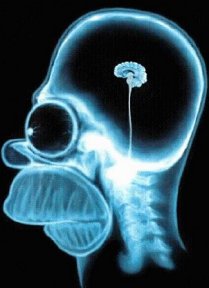
Homer's Brain Scan
Computer
Problem Report Form
1. Describe your problem:
____________________________________________________________
____________________________________________________________
2. Now, describe the problem accurately:
____________________________________________________________
____________________________________________________________
3. Speculate wildly about the cause of the problem:
____________________________________________________________
____________________________________________________________
4. Problem Severity:
A. Minor__
B. Minor__
C. Minor__
D. Trivial__
5. Nature of the problem:
A. Locked Up__
B. Frozen__
C. Hung__
D. Strange Smell__
6. Is your computer plugged in? Yes__ No__
7. Is it turned on? Yes__ No__
8. Have you tried to fix it yourself? Yes__ No__
9. Have you made it worse? Yes__
10. Have you had a friend who knows all about computers
that can try fix it for you? Yes__ No__
11. Did they make it even worse? Yes__
12. Have you read the manual? Yes__ No__
13. Are you sure you've read the manual? Maybe__ No__
14. Are you absolutely certain you've read the manual?
No__
15. If you read the manual, do you think you understood
it? Yes__ No__
16. If Yes, then explain why you can't fix the problem
yourself.
__________________________________________________________
__________________________________________________________
17. What were you doing with your computer at the time
the problem occurred?
__________________________________________________________
__________________________________________________________
l8. If you answered nothing, then explain why you were
logged in?
__________________________________________________________
__________________________________________________________
l9. Are you sure you aren't imagining the problem? Yes__
No__
20. Does the clock on your home VCR blink 12:00? Yes__
What's a VCR?__
21. Do you have a copy of PCs for Dummies? Yes__ No__
22. Do you have any independent witnesses to the problem?
Yes__ No__
23. Do you have any electronics products that DO work?
Yes__ No__
24. Is there anyone else you could blame this problem
on? Yes__ No__
25. Have you given the machine a good whack on the top?
Yes__ No__
26. Is the machine on fire? Yes__ Not Yet__
27. Can you do something else instead of bothering me?
Yes__
How
To Be Annoying In Newsgroups
* Make
up fake acronyms. On-line veterans like to use
abbreviations
like IMHO (in my humble opinion) and
RTFM
(read the f...... manual) to show that they're "hip"
to
the lingo. Make up your own that don't stand for
anything
(SETO, BARL, CP30), use them liberally, and
then
refuse to explain what they stand for ("You don't
know?
RDFM").
* WRITE
ALL YOUR MESSAGES IN ALL CAPS AND
DON'T
USE PERIODS OR RETURNS SO THAT
EVERYONE
HAS TO SCROLL ACROSS THEIR
SCREENS
TO READ EVERY LINE ALSO USE A LOT
OF
!!!!!! AND DDOOUUBBLLEESS TO SHOW THAT
YOU'RE
EXCITED ABOUT BEING HERE!!!!!!!
* When
replying to your mail, correct everyone's
grammar
and spelling and point out their typos, but don't
otherwise
respond to the content of their messages. When
they
respond testily to your 'creative criticism," do it
again.
Continue until they go away.
* Software
and files offered on-line are often
"compressed"
so that it won't take so long to travel over
the
phone lines. Buy a compression program and
compress
everything you send, including one-word
E-mail
responses like "Thanks."
* Upload
text files with Bible passages about sin or guilt
and
give them names like "SexyHouseWives," then see
how
many people download them. Challenge your
friends
to come up with the most popular come-on. Take
bets
and calculate odds on the results of each upload's
popularity.
* cc:
all your E-mail to president@whitehouse.gov so
that
he can keep track of what's happening on the
information
Superhighway Internet.
* Join
a discussion group, and tie whatever's being
discussed
back to an unrelated central theme of your
own.
For instance, if you're in a discussion of gun
control,
respond to every message with the observation
that
those genetically superior tomatoes seem to have
played
an important role. Within days, all discussion of
gun
control will have ceased as people write you
threatening
messages and instruct all other members to
ignore
you.
Internetaholics
Anonymous

Hello.
Yes, you. You, looking at this screen for hours on end, online. You,
bleary-eyed. You, an addict. Have you looked in the mirror lately? Been
outside? Know what day of the week it is?
Your name was given to us by a spouse or family member who is concerned
about your internet addiction. At Internetaholics Anonymous, we can help.
We're a non-profit society of recovering addicts like yourself that
provides support and counseling through weekly meetings designed to help
you cope with your problem.
We feature a twelve-step recovery program and in extreme cases, interventions.
Although it is our firm belief that you are never "cured", you most certainly
can recover.
We have designed a brief checklist to determine if you are an addict.
Do you:
1) Have twitches
of the hand when you walk by your terminal?
2) Check
e-mail more than five times a day?
3) Spend
more time chatting than eating or sleeping?
4) Surf aimlessly
with no direction, if only to be online?
5) Leave
your name and information at countless sites if
only to hope
you'll receive a reply one day from a
company you'll
never do business with anyway?
6) Log on
before important personal habits, such as meal
preparation,
hygiene or bodily functions?
7) Have red,
swollen eyes that hang halfway out of your head?
8) Spend
hours online on a holiday from work, where
you'd usually
be griping about your carpal tunnel syndrome?
9) See smoke
arising from your computer or WebTV box?
10) All of
the above?
If you answered
yes to four or more questions (or chose #10), you have a problem.
Please call
us at Internetaholics Anonymous at:
1-800-LOGOFFNOWFORYOUROWNSAKE.
We're here,
we're free, and we're confidential.
The first
step to recovery is admission that you have a problem.
Call us today.
If you can power off to free up your phone line, that is.
How
To Build A Web Page In 25 Steps

1. Download
a piece of Web authoring software - 20 minutes.
2. Think
about what you want to write on your Web page - 6 weeks.
3. Download
the same piece of Web authoring software, because they have released
3 new versions since the first time you downloaded it - 20 minutes.
4. Decide
to just steal some images and awards to put on your site - 1 minute.
5. Visit
sites to find images and awards, find 5 of them that you like - 4 days.
6. Run
setup of your Web authoring software. After it fails, download it again
- 25 minutes.
7. Run
setup again, boot the software, click all toolbar buttons to see what they
do - 15 minutes.
8. View
the source of others' pages, steal some, change a few words here and there
- 4 hours.
9. Preview
your Web page using the Web Authoring software - 1 minute.
10.
Try to horizontally line up two related images - 6 hours.
11.
Remove one of the images - 10 seconds.
12.
Set the text's font color to the same color as your background,
wonder why all your text is gone - 4 hours.
13.
Download a counter from your ISP - 4 minutes.
14.
Try to figure out why your counter reads "You are visitor number -16.3
E10" - 3 hours.
15.
Put 4 blank lines between two lines of text - 8 hours.
16.
Fine-tune the text, then prepare to load your Web page on your ISP - 40
minutes.
17.
Accidentally delete your complete web page - 1 second.
18.
Recreate your web page - 2 days.
19.
Try to figure out how to load your Web page onto your ISP's server - 3
weeks.
20.
Call a patient friend to find out about FTP - 30 minutes.
21.
Download FTP software - 10 minutes.
22.
Call your friend again - 15 minutes.
23.
Upload your web page to your ISP's server - 10 minutes.
24.
Connect to your site on the web - 1 minute.
25.
Repeat any and all of the previous steps - eternity.
QUOTES
FOR THE DAY
A good conscience is a continual
feast.
-- English Proverb
Any fool can criticize, condemn and complain - and most do.
-- Dale Carnegie
A sense of curiosity is nature's original school of education.
-- Smiley Blanton, MD
There is nothing permanent except change.
-- Heraclitus
With reasonable men I will reason,
With humane men I will plead,
But tyrants I will give no quarter,
Nor waste words where they will surely be lost.
Injure others, injure yourself.
-- Chinese Proverb
Injuries may be forgiven, but not forgotten.
-- Aesop
"Never explain - your friends do not need it and your enemies will
not believe it anyhow."
- Elbert Hubbard
WEB GRAFFITI ZINE
ARCHIVE
Hillman Eclectic
Studio