MACRO
ENGINEERING
-
or - Macro's, the warrior's best friend.
A
macro is a shortcut in a MUD-game used to perform an action without having
to type out long command strings.
There
are two ways to program macros. One, the macro-bar, is discussed in the
"Understanding the Bar" section. The other is the assigning of macros to
individual letters or words.
First
we will concern ourselves with fully mastering the macro-bar.
Programming
your macro-bar:
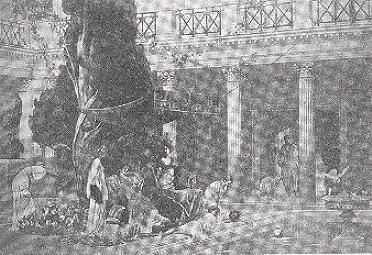 When
you are ready leave the game, from the "welcome area" (the place you enter
upon signing in but before you actually enter the gameworld) type @menu.
From the menu that pops up choose and enter P for preferences.
When
you are ready leave the game, from the "welcome area" (the place you enter
upon signing in but before you actually enter the gameworld) type @menu.
From the menu that pops up choose and enter P for preferences.
From
this next menu enter X to toggle the Macro-Bar. When you return
to the game you will find that the macro-bar has changed. It no longer
display pictures to indicate it's assigned command, it now holds consecutive
roman numerals from I to XV. To assign one of these "blank"
buttons a command just click it. The game will ask you to enter the command
string so simply type what you want the button to represent as if you were
actually doing it. For example, to assign "wield quarterstave" to
button number I, just click the button and then, when prompted, type wield
quarterstave and enter. Now, whenever you click button number #1you
will wield whatever quarterstave you are holding.
Deleting
or changing macros on your macro bar:
To remove
or change a macro that you have entered on the macro-bar use the command
@macro to bring up the macro menu. You will have the option of (A)dding,
(D)eleting or (L)isting.
Adding
a macro to the macro-bar: The buttons on the macro-bar have a special
designation beginning with "fe". For example, button number one
is recognized as "fe1" by the macro-menu. When you choose the option
"A" from the menu it will ask you to enter the "shorthand macro-string",
enter the code for the macro-bar button you are trying to program (button
#1=fe1; button #2=fe2, etc.)
The
menu will then ask you to enter the command string, type the command or
command string that you would like that button to represent. For example,
"wield quarterstave"
Use
this same procedure to change the macro-string as well, as any existing
macro-string is deleted automatically by this procedure. For example, if
had "fe1" programmed as "wield quarterstave" but wanted to
change it to "wield gladius", just program "fe1" as if it
did not already have a macro-string. The "wield quarterstave"
string will automatically be removed.
Deleting
a macro from the macro-bar: Should you wish to remove a macro from
the macro-bar you will have to delete it. Choose the (D)elete option
from the menu. You will be asked which macro you wished removed, enter
the code for the button you want deleted.
Listing
your macros: The (L)ist option simply lists all the macros
that you have programmed (not just those on the macro-bar).

Suggested
macro-bar settings for warriors and hunters:
Button
one (fe1) - approach rat
Button
two (fe2) - attack rat
Button
three (fe3) - approach osecar
Button
four (fe4) - attack osecar
Button
five (fe5) - retreat
Button
six (fe6) - get <torch/lantern>
Button
seven (fe7) - light <torch/lantern>
Button
eight (fe8) - approach snake
Button
nine (fe9) - attack snake
Button
ten (fe10) - look
Button
eleven (fe11) - get <your weapon>
Button
twelve (fe12) - wield <your weapon>
Button
thirteen (fe13) - put <your weapon> in my <sack/scabbard/other
container>
Button
fourteen (fe14) - get <knife/dagger>
Button
fifteen (fe15) - put <knife/dagger> in my <sack/scabbard/other
container>
These
settings will allow you to:
1-
get your weapon, wield it, approach and attack a rat, snake or osecar in
less than two seconds, assuring the first (and possibly even the second)
strike.
2
- to quickly recover and re-wield fumbled weapons.
3
- to retreat, recover your torch or lantern (many stave and spear wielders
must drop them to fight) and leave the area quickly.
4
- rapidly put away your weapon and ready your knife for skinning,
5
- look at each area as you enter without tediously typing "look" over and
over.
Programming
letters, words and phrases as macros:
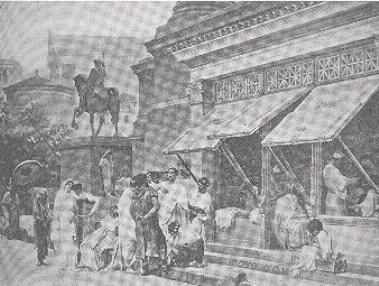 In
addition to the button on your macro-bar you can also program individual
letters, words or word-strings to trigger a macro when entered. However,
for new players this isn't really necessary or even all that helpful so
you might want to consider going over it later, once your player is well
established.
In
addition to the button on your macro-bar you can also program individual
letters, words or word-strings to trigger a macro when entered. However,
for new players this isn't really necessary or even all that helpful so
you might want to consider going over it later, once your player is well
established.
*To
program a macro use the @macro command to open the macro-menu.
*Choose
the (A)dd option.
*Enter
the letter or word you would like to trigger your new macro.
*Enter
the command string you want to make a macro for.
*Choose
the (L)ist option to verify that your new macro was entered, is
spelled correctly and has the right trigger.
*Type
"x" to exit the macro-menu.
*To
delete your macro use the same procedure described above concerning the
macro-bar.
Other
suggested keyboard macros:
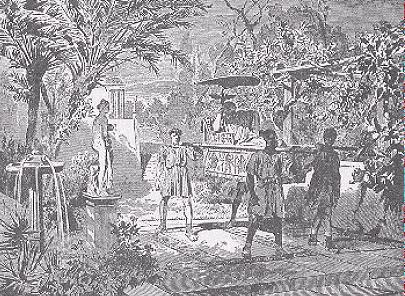 Here
are some commands and command strings you might want to consider programming
a macro for.
Here
are some commands and command strings you might want to consider programming
a macro for.
*Combat
postures (berserk, aggressive, normal, wary, defensive. Also consider passive
and practice)
*Disband
*Toggle-think
(And
,until the great day when players begin discarding their rat stomachs,
consider this set of macros.
*ungroup
stomachs
*get
stomach
*empty
stomach into my sack/backpack/whatever
*discard
stomach
- (Thanks to Theo for this set of very useful macros!)
Non-warrior
classes will want to consider other macros as well that fit their individual
skills.
NEXT
HOME