How to adjust the computer for Russian?
There are two ways :
1. Install Multilingual Support to use Russian language on your computer. This will result in the Cyrillic orientation of commonly used fonts.
2. Install Russian Fonts in the Fonts Folder of Control Panel.
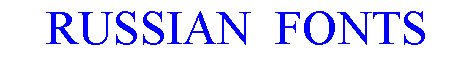
WINDOWS XP OPERATING SYSTEM
To install multilanguage support:
1. Log on as Administrator.
2. Click Start, Settings and then Control Panel.
3. Click Regional Settings.
4. Select Russian language from the drop down menu.
5. Click OK.
WINDOWS 98 OPERATING SYSTEM
To install multilanguage support:
1. Open the Add/Remove Programs by clicking Start,
pointing to Settings, clicking Control Panel.
Click Multi Language Support, and then click Details.
2. Make sure a check mark appears beside the language
or languages you want to use. Select Cyrillic or Russian.
3. Click OK, and then click OK again.
4. The changes take effect after your computer restarts.
Result : Common fonts (e.g. Arial, Courier New, Times New Roman etc) get developed. These fonts now show Unicode Russian character set.
To add a keyboard language or layout:
1. Open the Keyboard Properties dialog box at the
Language tab by clicking Start, pointing to Settings,
clicking Control Panel, double-clicking Keyboard,
and then clicking the Language tab.
2. Click Add.
3. In the Add Language dialog box, click the language
you want to add (Cyrillic or Russian), and then click OK.
Result : The same English keyboard now works for Russian. There is a typical layout of unicode fonts. Positions of A and F are interchanged. English key A stands for Russian F and vice versa. English key Z stands for Russian YA. The classic manual typewriters have same keyboard.
LINUX OPERATING SYSTEM
Russian Cyrillic Fonts for Linux are available on internet. Search Engines like Google and Altavista give URLs of Linux Russian Fonts. Please contact your local Linux User Group.
STRESS MARK ON RUSSIAN VOVELS
Stress Mark on Russian Vovels is given by following Unicode Number: U+0301 which is written as ́ in HTML.
In Unicode terminology the Stress Mark is known as "Combining Acute Accent".
Following fonts have readymade stressed letters. In other words, they have addtional characters for the stress marks. ER UniversIFS ER UniversIF2 ER UniversIV2 Accented Cyrillic
Russian Fonts Free download of various fonts :
Printed Script of Russian.
Cursive Handwriting of Russian.
Russian Font with English Phonetic Keyboard.
https://www.angelfire.com/pop/top4/fonts/
Could you read
the following English words properly?
HOT SHOT, HOME PAGE, CAP, HAT, Pop Music.
ÝÞâ sÝÞâ
½¾¼µ À°Gµ
Á°À ½°Â ÀÞà ¼Øsiá
The words are displayed properly, if encoding is as follows :
ISO 8859-5. It is also known as Cyrillic (ISO).
Please change the ENCODING, if letters are not proper.
Open "View" menu, click "Encoding".
