M Y A R T I C L E S
Baca aja yach.. siapa tau pikiran kita jadi bisa lebih 'fresh' abis yang satu ini...
![]()
![]()
![]()
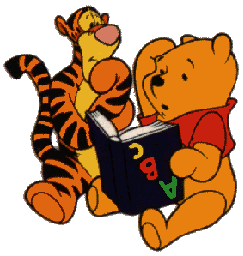
BAHAYA
Virus sircam
Ada Cara
Mengantisipasinya Juga Kok.
Anda pernah dikirimi sebuah attachment berupa file
dari "seseorang" dan "seseorang" tersebut meminta advice
atau saran, mengenai file yang dikirim? Contohnya adalah sebagai berikut :
| Body: | Hi! How are you? |
| I send you this file in order to have your
advice or I hope you can help me with this file that I send or I hope you like the file that I sendo you or This is the file with the information that you ask for See you later. Thanks |
Virus ini cukup pintar untuk "menipu" Anda, sehingga seakan-akan teman anda benar-benar mengirimkan suatu file untuk anda pertimbangkan.
Subject: Virus ini akan mengubek-ubek email anda dan mencari "subject" untuk dikirimkan kepada korban anda.
File Attachment: Virus akan mencari file-file .GIF, .JPG, .JPEG, .MPEG, .MOV, .MPG, .PDF, .PNG, .PS, dan .ZIP dalam MY DOCUMENTS, dan melakukan kopi attachment dengan menumpangkan dirinya ke file-file tersebut.
Cara berkembang biak:
Seluruh alamat email dalam addressbook anda akan dikirim (virus tersebut yang mengirim) dengan attachment file tersebut. Ketika korban membuka file attachment dan menjalankannya, komputer akan langsung terinfeksi, dan kejadian perkembangbiakannya akan sama dengan diatas.
Saran dari Editor:
Langsung delete attachment dari sahabat-email anda kecuali jika anda memang memerlukan. Jangan buka attachment-attachment aneh dengan embel-embel "animasi yang keren" atau lain-lain. Jangan korbankan PC anda, gara-gara keinginan anda untuk melihat "kelucuan file kiriman teman anda" karena harga untuk memperbaiki akan lebih mahal dari pada kepuasan melihat segelintir animasi yang "lucu". Apabila anda menerima kiriman email tersebut: segera reply dan beritahukan ke pengirim bahwa komputernya terinfeksi virus SirCam, dan delete segera email tersebut.
~joshua (editor)
|
W32/SirCam@MM
Help Center
http://www.mcafee.com/anti-virus/viruses/sircam/default.asp?cid=2360
|
||||
| DESCRIPTION - What virus is this? | ||||
| This is a HIGH
RISK virus that is spread to email recipients found in the
Windows Address Book and addresses found in cached files. The infected
email can come from addresses that you recognize. Attached is a file
with two different extensions. The file name itself varies.
The email message can appear as follows:
|
||||
| PAYLOAD - What can this virus do? | ||||
| When run, the document will be saved to
the C:\RECYCLED folder and then opened while the virus copies itself to
C:\RECYCLED\SirC32.exe folder to conceal its presence and creates a
registry key value to load itself whenever .EXE files are executed.
The virus searches for .GIF, .JPG, .JPEG, .MPEG, .MOV, .MPG, .PDF, .PNG, .PS, and .ZIP files in the MY DOCUMENTS folder and attempts to send copies of these documents to email recipients found in the Windows Address Book and addresses found in cached files. |
||||
| DETECTION AND
REMOVAL - How can I detect and remove this virus? |
||||
| McAfee.com VirusScan and Clinic
users, |
||||
| Retail McAfee VirusScan
users, |
||||
Scan Your System for Infected Files
|
||||
Rename the Windows Registry Editor
|
||||
| Remove the Worm Entries from the
Registry As you go through this process, you will be asked to confirm each change. Make sure that the change is correct, then confirm each change.
|
Lihat artikel lainnya:
-
10 Penyakit Kronis
-
Kebutuhan Yang Semu
-
Kesombongan
- Teh Dan Kopi Percantik Diri
-
Harry Potter
-
In Christ Alone / Dalam Kristus
-
Pengkhianat Oh.. Pengkhianat..
- Personal Computer
-
Your Birthday Month
- Makanan Sebelum Tidur yang Harus Anda Hindari
-
Jatuh Cinta
- Biar Jadi Temen Yang Awet
-
Warna Dan Respons Anda
- 10 Cara Biar Happy Terus
-
Kreativitas
- Calon Pengikut
Ato' Pemimpin?
-
Kamus SMS
- 25 Cara Cool Nolak Drugs
-
Doa Bapa Kami
-
8 Kado Terindah
-
Sex - Love
-
Jump Version
-
Ngirit
Memanjakan Diri Sendiri dan Teman-teman
- Is It Love
?
-
Garam Mandi Olahan Sendiri
-
Wo Ai Ni - Dalam Berbagai Bahasa
-
Pelajaran Hidup
-
Barcode
-
-
10 Hal Penting Tentang Hubungan Dalam Suatu Tim -
Take
2 Minutes Of Your Time To Read This.
- 10 Ukuran Kesuksesan
-
Yang Perlu Disadari Setiap Pria
-
Yang Perlu Dihindari Setelah Makan
-
Emoticons
-
9 Mitos Mengapa Orang Kristen Menikahi Non Kristen
-
Quiz: Arti Cinta
-
Inilah Kode Rahasia GSM Nokia
-
Rahasia 90/10
-
Menghindari Salah Pasangan
-
Kapan Yesus Lahir ?

--------------------------------------------------------------------------------------------
p.s. Untuk artikel yang lain... tunggu beberapa hari lagi.....
kalo kamu punya artikel yang seru, bagi-bagi donk. Kirim via e-mail yaa...
--------------------------------------------------------------------------------------------