|
|
OgreScript is an attempt to create an engine on top
of Ogre which allows
for a scripted sequence to be easily created and run. Eventually
I would like to create a cool cinematic that runs for a few few
minutes, but for now I'll have to stick to the basics while I
get something up and running.
Screenshots

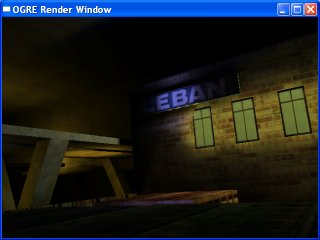
News
| New Release! |
Demo and Code |
16th January 2003 |
| I have made a small addition to the functionality of OgreScript. In addition to creating a scripted sequence, OgreScript can now be used to load a scene from an XML file. An example of this might be loading a terrain level and then placing trees on it, or loading a Quake III level and placing in some ornamental fire posts. Basically it saves you having to hard code the positions of Ogre objects in order to recreate a scene. To demonstrate this functionality I have created a second demo script which is loaded using the Script2 button on the main menu. |
| New Release! |
Demo and Code |
7th January 2003 |
I've made a new release updating some sound problems. It seems that there is quite a bit of interest in merging Ogre with a sound engine, so I also made up a new demo script showing off some 3D sound effects. I have also intergrated some of Ogre's new GUI system. It's not much, but it's a start. |
| New Release! |
Demo and Code |
23rd December 2002 |
| I have updated OgreScript to include support for particle systems and animated meshes. Download the new demo to see them in action! |
| New Release! |
Demo and Code |
20th December 2002 |
I have ported the changes I made from the Scripting Engine to NeoScript back again, so this latest release is built off the Ogre engine but is now up to date with the latest code. There has also been a name change from Scripting Engine to OgreScript.
For those who are confused, NeoScript is the same application built off NeoEngine, while OgreScript is built off Ogre. I probably won't continue development of NeoScript, so keep checking this page for the latest developments.
Anyway, grab the new demo and source code from the links to the right, or from the downloads page. |
| New Demo |
Demo |
14th September 2002 |
| In order to save some confusion I have packed all the nessessary files to run the Scripting Engine into the demo download. This is now a stand alone demo as it requires no extra files to run. It's also now pretty big, but that's the trade off. |
| GUI Test |
Code and Demo |
9th September 2002 |
I have been working on a basic GUI system for Ogre, and you can download a sneek preview of my current achievements - a form which you can move around!
Grab the demo (extract into the bin folder), and then extract the ogre-media.zip archive (see the quicklinks to the right) into the Media folder (you want to have a subfolder called GUI underneath the Media folder which contains a lot of png files. Don't extract the files into the Media folder directly!).
Also note that Ogre doesn't have an easy way to test if the mouse buttons have been pressed, so for now the space bar is used instead of the left mouse button. So clicking and draging is actually pressing the space bar and dragging. I think you get the idea. |
| Source Update |
Code |
23rd August 2002 |
| It's been a while, but today brings a source code update. I have isolated some bugs and made the code more robust. But the biggest change is the Doxygen doumentation which is now throughout the code. This should make things a little clearer for those out there that actually try to read the source. |
|
QUICKLINS
Ogre:
Ogre Homepage
OgreScript Demo
OgreScript Source
Other:
Xerces
FMOD
Doxygen
|