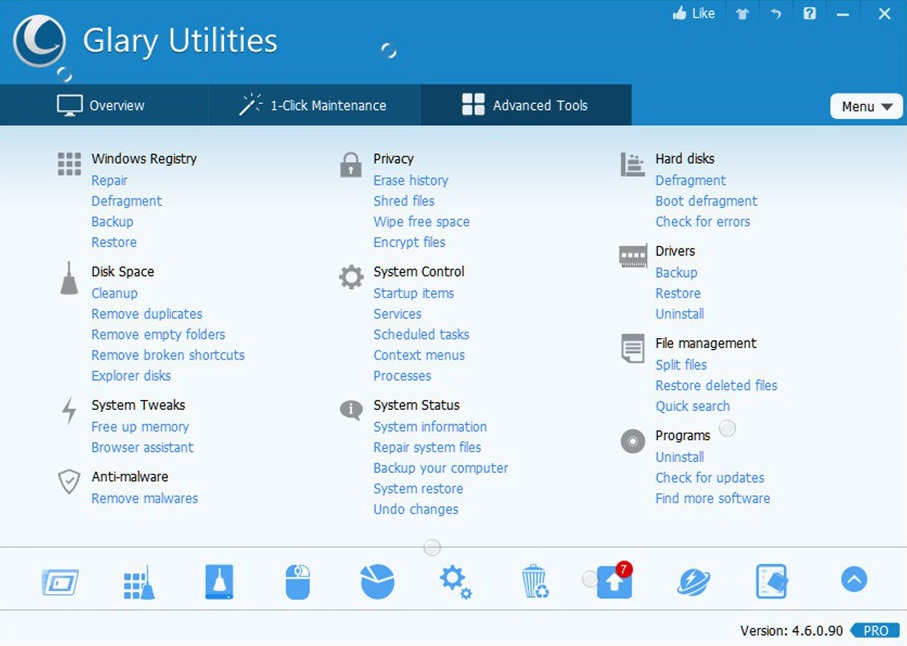Main menu:
CCleaner Professional Business Technician v5.38.6357

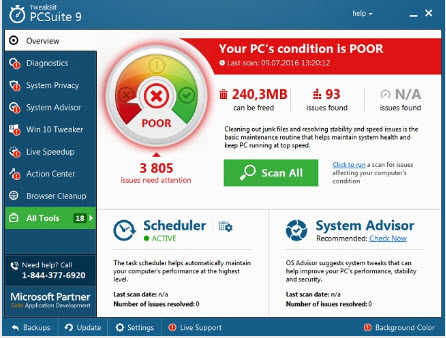

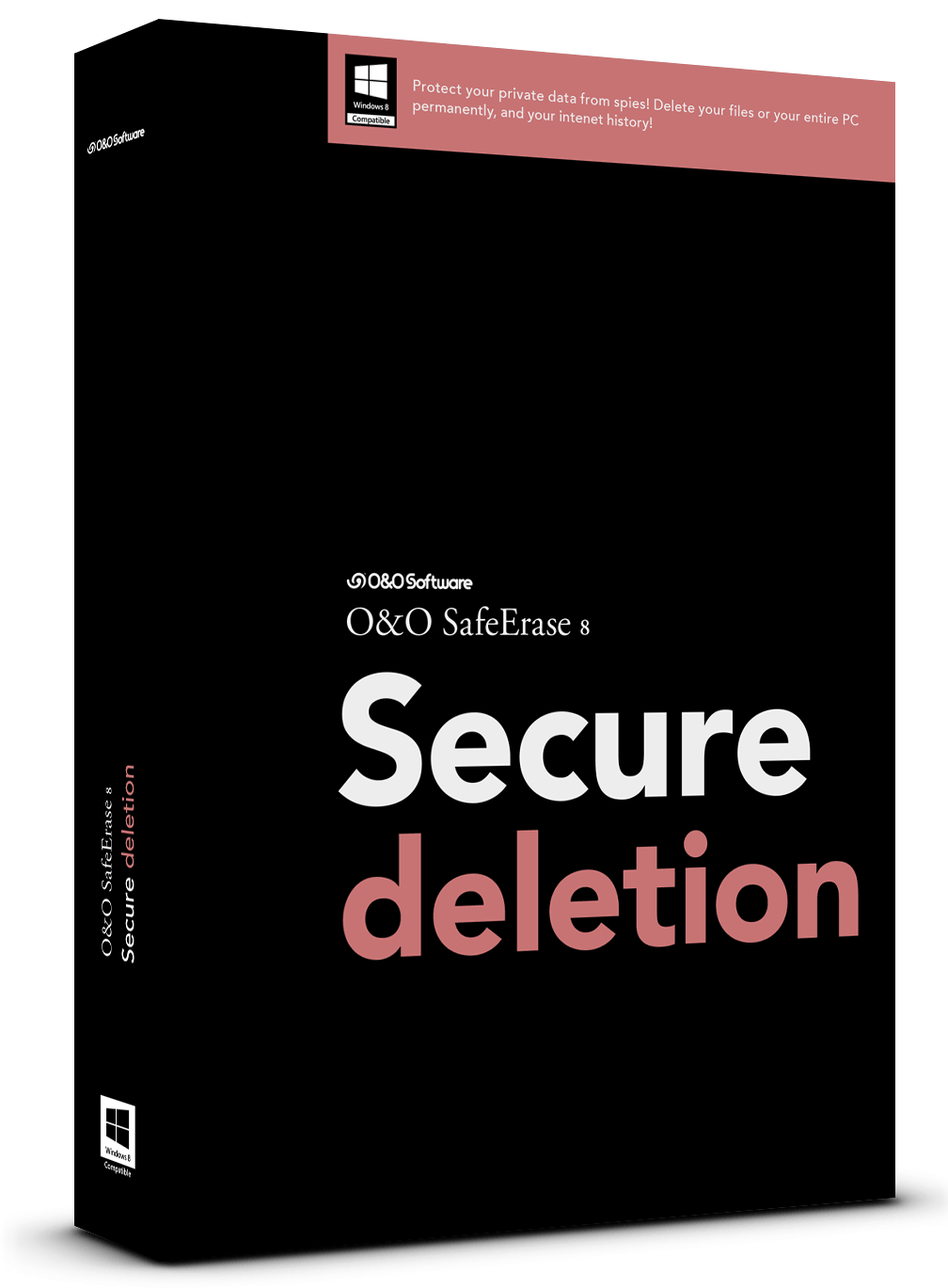
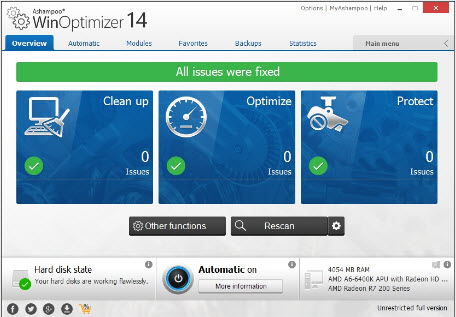
System Mechanic v17.5.0.116
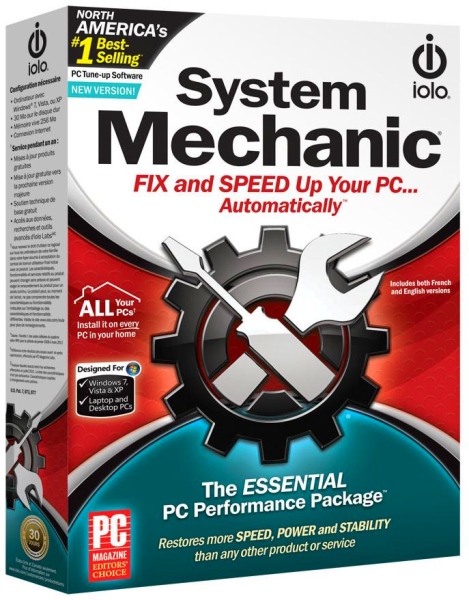
System Mechanic – this is a program designed to support the operation of your computer at the highest level! System Mechanic can find unnecessary and duplicate files, clean registry and find incorrect shortcuts, delete broken links in the removal of programs, to track changes made during installation, manage startup to clean the hard drive of unnecessary files to defragment, and much more.

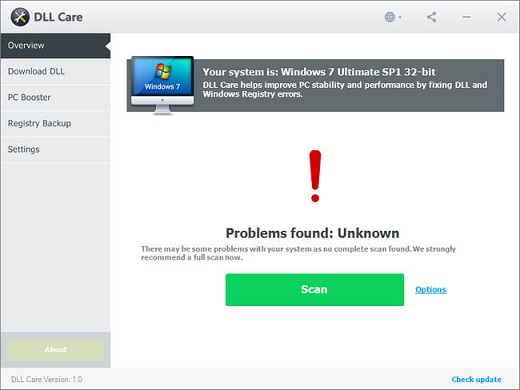
Advanced SystemCare Pro v11.0.3.189
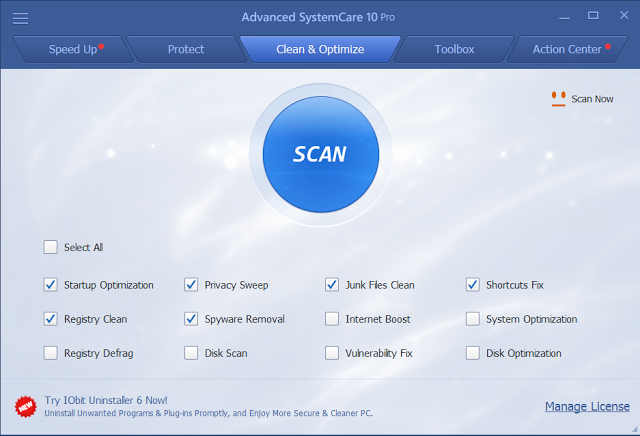
Advanced SystemCare provides automated and all-in-one PC care service with Malware Removal, Registry Fix, Privacy Protection, Performance Tune-up, and System Cleaning capabilities. It also creates superior and safer online experience with the latest Browser Anti-Tracking and Internet Boost technology, to ensure your top online security and maximum PC performance.
What's New in Advanced SystemCare 10:
Glary Utilities Pro v5.90.0.111