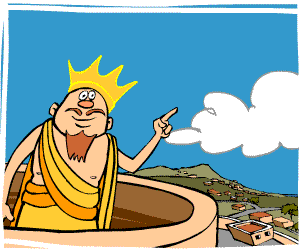For your wepage design challenge – Follow the 5 Golden Rules!
1. First create a new folder to put all your webpage files in.
2. Put ALL your webpage files – the web page file itself,
plus any animation/picture files and the background file – in this ONE folder.
3. Keep this updated webpage folder on your USB. Plus leave a back-up copy on your computer.
4. When you first open a new webpage (using Microsoft Expression Web 4 ) make a table (a box of see-through squares or cells).
- do this before you paste writing or insert animations/ pictures on the webpage.
- Put your writing and pictures into the squares (cells) of the table.
How to make a quick table to position text or pictures
5. Remember, to help you position text and pictures, you can insert more tables inside your first table!
- This gives you extra squares (cells) that lets you place text next to pictures in any pattern you want.