From Desktop Icon Labels
I'm using the Classic Windows interface with XP Pro.This should work with the XP style too.
To remove the colored background from the text below your Desktop icons:
Click on:
Start/Settings/Control Panel/System/Advanced
In the Performance box click on the Settings button.
Under the Visual Effects tab scroll down the list to:
Use drop shadows for icon labels on the desktop
Check the box & click Apply & Ok & OK in the other window.
The colored BG behind the text on your Desktop icons will be gone.
You need to Unlock Web Items on Desktop too for it to work.
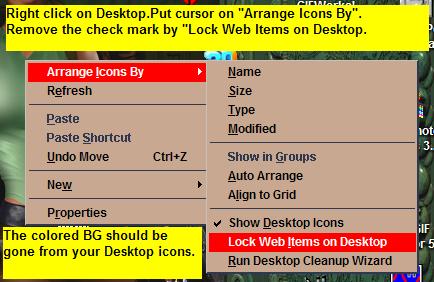
If it still doesn't work see the next screenshot.
