|
Written By the Infamous Zeroman |
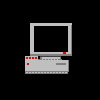 NAVIGATION Video Compression info and downloads!!
 
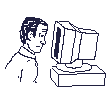
|
Hard Drive Problems"WHERE THE HELL DID MY HARD DRIVE GO?!?!?" Ahhh... one if the MOST annoying problems is the dreaded "incorect disk space report". Ohh boy can that kill you. Well I have 3 reasons why this may be...
-Many a times when you are using a file sharing program, such as Morpheus, Napster, or Limewire, You can get a broken download. This means the file was stopped downloading before it was completly finished, And now its gone (this also happens when any download is broken)... But you didnt Reeeally think it was gone, did you? I sure hope not, because it isnt. I came across this when i was downloading THE MATRIX
from morpheus. It disapeared (i was using a 56k and close to completing), and i was,,, distraught. so, after wining a bit, i relized my hard drive still showed 13 gigs, even though i should have had 15.6, since the file was gone. Ill tell you where it is... -Your problem could also be a hard drive error! not to worry, run scan disk,(start->program files->accessories->system tools->scandisk). The computer should find the error and fix it. cool eh?
MEMORY
LOW SYSTEM RESCOURCES
technical difficulties is a wing of the ZEROMAN sites. Zeroman is a man who decided he was fed up with false links, mirror sites, and spam. Zeroman's domain, craken's world, and any other site is guarenteed to be 100% genuine. On my page i provide NO remote linking, Broken links, images, or false information. However, Writing a website in raw html can be Very time consuming. I NEVER use programs like front page. I dont believe in them. i think letting a program do the work and then taking the credit is well... fraudelent. (heh).Also, 556k land is getting old, stuff might not be up as soon as i hope in some cases, so bookmark and keep visiting. ZEROMAN... |