
|

|

|

|
Secure Order/Specials/Free Stuff |
Product Descriptions |
Questions |
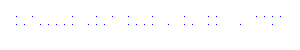 |
Tell friends about this page
|

Now, select your first verse! Simply click on a topic of interest. Then click the up and down arrows to see about 12 different verses on that topic. When you click on the picture (in PC MemLok), you see the verse. A key to Scripture memory is that your desire level is high. PC MemLok keeps it that way because you select the verse you want every time!

Or, maybe you'd prefer to 1)do all the PC Memlok Verses in a certain book; 2)reinforce your Awana, Precepts, Bible Study Fellowship, Westminster Shorter Catechism, Bible curriculum etc. verses or 3) simply look up a neat verse you heard. OK, go to Browse Verses! PC MemLok has at least one verse in every OT book, and chapter of the NT and Proverbs.

Now, you're ready to do your review. After 5 days of reviewing, you'll go back and select a new verse.
PC MemLok knows your whole history of verses, notes you've attached, and which verses to review each day. The blue button starts where it should (daily, weekly, etc). When you've practiced the visible verse, you click the blue and it brings up your next verse. The total time per day is about 5 minutes! You'll automatically review all your verses every two months - even if you've learned all 700!!

Personal Notes holds your teaching ideas. Applications. Ideas that help you remember the verse. Neat "memories" as your children learn their verse. Screen is fully sizeable, holds unlimited typing, and is "cut/pasteable". Notice the little line on the Review page that reminds you there is a Note attached!

When using the Practice Pad you can press F3 at any time and you will be corrected up to the word you're typing. Or, with the word at a time option, your typing will be corrected as you hit the space bar. This is fun, challenging, and you might even learn to type! HA!
Dawson Trotman, founder of THE NAVIGATORS, once said "You must inspect what you expect!" PC MemLok provides a printable form for that called the Completion Record. Each person would have his own "history" of verses learned and quoted.
Show me the Cards
Secure Order Here


Free Brochure or 15 Scripture Memory Tips
Reach Memlok at 1-800-373-1947 (Free Call) Canada 714-738-0949
Call 888-432-1386 to get the same rate.