

If you're here, that probably means you have a website or are thinking about creating one. Congratulations! It's so much fun! In fact, it's so much fun that sometimes we forget we're creating a website for other people to view.So I've put together some tips and tricks that I've learned from webmaster newsletters, tutorials, and my own trial-and-error approach to the whole thing. They're listed in alphabetical order -- partly to get back at those people who say you never use anything you learned in school and partly because that's how I organize everything. (I even alphabetize my tea at home. But that makes me sound a little neurotic, so let's just keep it between us. Okay?)
Use what helps you; ignore what doesn't. But most of all, remember to have fun!!

If you have a tip you'd like to share, please send it in. I'll include it here, with credit to you of course.

|
Check Out the "Tips" Reference Pages |

|
| ANIMATION | |
|---|---|
| DO |
Animation is fun ... all the cute little critters, silly cartoons, whirling titles, etc. We want to use everything we see! But too much animation can be overwhelming to your guests, and the unanimous verdict of web design authorities is that, in animation, less is more. Also, several animated graphics take the special attention off any particular one. Just go easy and keep a good balance of animated and nonanimated images on the page. This also applies to fading, dissolving, etc. Consider using it on just one or two pages instead of every one. |
| EXCEPTION | Dancing Pages. These fun pages of course have to be all animated. Put on your Boogie Shoes! |
| BACKGROUNDS | |
| DO |
Use your scanner to create unique backgrounds with fabric, wrapping paper, wallpaper, or even jewelry. Use the transparency feature on your graphics program to soften background graphics. Remember that sometimes only a border is the best choice so your text or graphics don't get lost on the page. |
| DON'T |
Don't let your background overwhelm your page, either in design or color. A background should be just that ... "back"ground. If you like a bright or opaque patterned background, use it as the outer background in a multi-background design, with a softer or solid tile as the inner background on which your text and/or images are displayed. |
| BORDERS | |
| DO |
Use tables to keep your text from overlapping your border. (Click on the HTML Codes button above to find the sample code.) |
| DON'T |
Avoid putting borders on the right side of your webpage. For many people, it doesn't show up or only partially shows (depending on the size of their monitor). That can throw off the look of your whole page. If you like the look of a right-hand border, use tables to create the double- or triple-background design. (Click on the HTML Codes button above for help in creating this great look.) |
| COLORS | |
| DO |
Make sure your colors aren't jarring to the eye of your guests. For instance, red text on a yellow background is very eye straining. Do make sure, though, that's there's enough contrast between the background and the text. |
| DON'T |
Don't use yellow font color for regular text if you can help it. For many people, it's very difficult to read. |
| FONTS | |
| DO |
Keep in mind how your font style and color will look on the background you've chosen. Ask someone using a different browser than yours to check it for you. Use size, bold and italics (rather than fancy fonts) to create emphasis and interest. |
| DON'T | Don't use specialty fonts for your basic text. If your guest doesn't have the same font installed, his/her browser will convert it to the default setting ... which can throw off the look of your whole page by changing the size of the text. Save the fancy fonts for your graphics. |
| GUESTBOOKS | |
| DO |
Choose a guestbook that:
|
| DON'T |
Don't leave rude instructions for people signing your book. Although this is your book, of course, be polite about any instructions you leave for your guests. Calling them or the things they do "rude", "mean", "stupid", etc. is bound to offend many people ... whether they let you know it or not. And what does it really accomplish? Please be nice, folks. |
| HTML | |
| DO |
Arrange your closing codes in the reverse order that you opened them. Browers can get "confused" if they're reading coding that's out of sequence.
Example:
Even though you often see coding in all caps, HTML is not case sensitive. Double check your coding before considering your page done to make sure no coding is visible and all links work. To make HTML changes and corrections easier, include non-html spaces in your coding (just hit "Enter" on the keyboard). These won't show up on your page but will make it easier to read your coding later. Notice how much easier it is to read Example #1 than Example #2. As you get more used to creating and reading code, you'll be able to run it in longer strings.
Example #1:
Example #2:
|
| DON'T | *** |
| IMAGES | |
| DO |
Download images onto your own computer before putting them on your webpage. Use "alt codes" to define your images so people who have "images" turned off on their computers can see what's on your page. this isn't necessary on dividers or other "just for show" graphics elements. Add width and height codes to your images. This allows your page to load faster. (Click on the HTML Codes button above to find the sample code.) |
| DON'T |
Don't link directly to someone else's image or sound file. This is called Bandwidth Stealing and is a definite online NO. |
| SPELLING, GRAMMAR, ETC. | |
| DO |
Be sure to check your spelling, punctuation, etc. before considering your page done. If you know this isn't your strong suit, ask a friend who's good in this area to check your page for you. |
| DON'T | *** |
| WEBSITE SERVERS | |
| DO |
Become familiar with the rules of use for the web server that you choose. Learn what kinds of sites are allowed, what image files are allowed, what length of music files are allowed, etc. |
| DON'T |
Don't use your web account to just "store" graphics for use elsewhere. Most webservers have rules against this, and many webservers don't allow remote loading at all. |
| SENDING |
If you have a SpellCheck program, use it! If you don't, please proofread your message before you send it. |
| FORWARDING |
If you find something you think a friend would like, send it. But please don't forward every joke or URL that comes your way to everyone on your buddy or e-mail list! When you do forward something, delete the previous names and addresses. Just as you wouldn't want everyone to easily see your name and address, afford those people the same courtesy. If you're sending something to a list of people (no SPAM!, but an honest list), use the Blind CC feature. (Some programs limit the number of names in here, so you may have to do more than one mailing.) |
| RECEIVING |
If you receive an inappropriate message from a stranger (SPAM, porn, sales pitch, etc.), DON'T answer it. If you answer for any reason (delete me, leave me alone, how could you send this stuff through the mail?!), they'll know they have a working e-mail address. Just ignore it and delete it! If your e-mail provider has an address for reporting abuse, be sure to check the directions for its use. You may need to include the message "as is", or include "full headers", etc. Most e-mail programs have a features that allow you to block any future mail from a certain address or send any mail with specific words in the subject line or body directly to your "Trash" folder. |
| SIGNING GUESTBOOKS | |
| DO |
Check to see whether the book ... and it's owner ... accepts HTML. (If you can't tell from the "sign" page, go to the "view" option and see whether any graphics have been left.) Check for any special instructions about what the owner wants or doesn't want in the guestbook. (If you disagree or are offended by the message, don't sign the book.) Make sure you proofread your entire message before submitting it, including your e-mail address and webpage URL. Some guestbooks already include the http:// for your URL and some don't. (You want the website owner and other guests to be able to come visit you through a working link.) |
| DON'T |
It isn't bad netiquette to leave a small logo or gift graphic to sign your guestbook message ... that's called a Calling Card, BUT don't go overboard ... and make sure it's not the only thing you leave. That's just a little too much like advertising and really upsets some guestbook owners. If your graphic takes up the entire screen, you should start using a smaller version. |
| URLs | |
| RECEIVED AS A LINK |
You got a URL ... it doesn't work. Before complaining to the sender or just giving up, check these things:
|
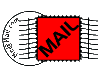






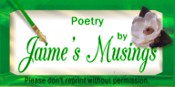


Tips and Tricks is the sole creation and property of Lipstick's Lounge and LipLines Graphix. Except for those items specifically indicated as for your use, please don't use graphics or reprint articles without written permission. Thank you.
©2007 LipLines Graphix all rights reserved