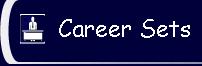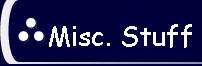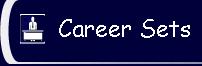
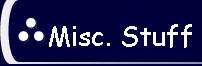

|
Career How-To
The easiest way to install a new career set is to first go here and download the latest version of 'Career Creator'. After you've downloaded it and installed it on your computer open the program, click the "Career" menu and then click "Backup". This is important so that you can reload the original career set incase you don't like a new one you get. This would probably be a good time to note that currently it's impossible to create new careers. To make a new career an existing one has to be replaced. Anyway, after you've backed up your original career set you can come back here and download a new one. After its downloaded extract the file to a place that you can remember where it is (the desktop would be good). Then open up 'Career Creator', click the "Career" menu and then click "Import". To finish the process and replace your current career set with the new one click the "File" menu and click "Save". That's all there is to it.
| Friendless Career |
Careers Contained: Original 16
Promotion Difficulty: Medium
Friend Making Difficulty: None Needed
Download Here
|
|