 |
Best viewed with a screen setting of 800x600 with color setting of True Color (32-bit).
Please be patient while graphics upload to your browser.

TopLists
Some Step-by-Steps For Using/Making/Reading
A Graph For A Project
- Crochet Hook Sizes and Information: Please read the information I have here concerning MoEZ hooks and regular afghan crochet hooks. FYI, most of the women in the MoEZ group prefer to use the red MoEZ hook.
- If you have never worked with a graph before and are new to crocheting or doing the afghan/tunisian stitch, I recommend choosing one that is very basic or simple and with only a few color changes. For practicing color changes, you might like to try one of Jacqui's card patterns which you can make for a potholder or a simple pillow when done. She has patterns for a club, spade, heart and diamond.
- Using one of Jacqui's card patterns will give you practice in the afghan/tunisian stitch so that you can find out/check your gauge when completed as well as giving you practice in doing the simple color changes in it since you do them in just 2 colors of your choice.
-- Cheryl (a.k.a Cinnaminn) - Printing Out A Graph: Please read the section here for hints and helps in doing this. I definitely do recommend getting and installing IrfanView: http://www.irfanview.com/ for printing out graphs.
- Tutorials: If you need help with crocheting and/or the afghan/tunisian stitch, you should check out my list of tutorials. There are some really good sites that will help you or you can always post your question/problem to the MoEZ group at Yahoo if you are a member of it and there are bound to be any number of people who will try to help you out with it. *S*
- How to Start: For reading a graph/starting to make graph in crocheting or mocheting, it will depend on if you are right-handed or left-handed.
- * If you are right-handed AND the graph starts at the BOTTOM of the graph, you read the graph from right to left, from bottom to top.
-- Cis- * If you are left-handed AND the graph starts at the BOTTOM of the graph, you read the graph from left to right, from bottom to top.
-- Cis- * If you are right-handed AND the graph starts at the TOP of the graph, you read the graph from left to right, from top to bottom.
-- Val- * If you are left-handed AND the graph starts at the TOP of the graph, you read the graph from right to left, from top to bottom.
-- Val - Keeping your place while working from a graph: Please be sure to read all the helpful hints on this page and choose what you want to use from those hints whether alone or combined or you can always try your own method/idea.
- Another helpful hint is that you might like to try one of the row counts that Linda has up at her site and work from that rather than a graph as some people find that a much easier way to work.
- Graph Squares: Each square on a graph usually represent 1 stitch unless otherwise noted.
- Please remember that the afghan/tunisian stitch consists of 2 parts:
First, you make and put the loops on the hook going across.
Second, taking off the loops going back across to the beginning of the row so that you complete ONE row in the afghan/tunisian stitch.
-- Cheryl (a.k.a. Cinnaminn)
I will try to add more information here as I think of it or whenever I get a question that I think will help. Please e-mail me if you have any ideas/suggestions for this section.
previous section - top of page - bottom of page - next section
Continued On Next Page
back - top of page - Home - Welcome - E-mail Cheryl - TOC - Next Page

 Sign Guestbook Sign Guestbook 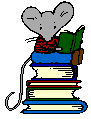 View Guestbook View Guestbook 


Web page background, site, and design created by Cheryl (a.k.a. "Cinnaminn").
Originally created 16 August 2002 and updated as of 26 March 2006.
Guestbook courtesy of HTML Gear. Some graphics courtesy of Lacefairy.
 
|

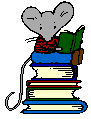 View Guestbook
View Guestbook 
