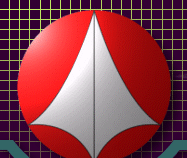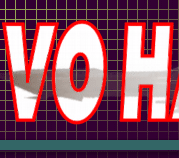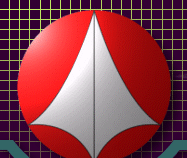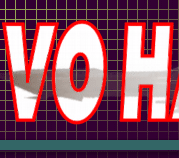| |
|
|
Controls
Below is a list
of the default control keys. Note that since patch v1.10 the controls
can be customized in the options menu.
|
Keyboard
/ Mouse
|
Joystick
|
Gamepad
|
| Direction
Control |
Cursor
Keys / Numpad
|
X
/ Y Axis
|
X
/ Y Axis
|
| Autopilot |
S
|
---
|
---
|
| Throttle
Up / Down |
C
/ X
|
Throttle
|
Throttle
|
| Afterburner |
W
/ Numpad 5
|
6
|
Z
|
| Reverse
Jet |
Z
|
8
|
Right
Trigger
|
| Stop |
A
|
7
|
Left
Trigger
|
| Weapon
Select |
Main
Number Keys
|
---
|
---
|
| Launch
Missiles |
Space
Bar
|
2
|
B
|
| Fire
Sub-weapon |
Left
Shift
|
Trigger
(1)
|
A
|
| Melee |
Left
Shift (Tap Twice)
|
Trigger
(1)
|
A
|
| Chaff
/ Flare |
Tab
|
---
|
---
|
| Transform |
F:
Fighter
G: Gerwalk
B: Battroid
|
4
|
X
|
| Target
Mode |
N
|
---
|
---
|
| Anti-missiles
Mode |
H
|
---
|
---
|
| Return
To Mothership |
U
|
---
|
---
|
| Target
Marking |
M
|
3
|
C
|
| Taunt |
Ctrl
+ 1 - 4
|
---
|
---
|
| Quit |
Esc
|
---
|
---
|
| Cockpit
View |
F8
|
---
|
---
|
| Radar
Screen |
F6
|
---
|
---
|
| Toggle
Absolute/Relative Radar Modes |
F7
|
---
|
---
|
| Switch
View (in external view) |
D
|
5
|
Y
|
| HUD
On / Off |
F5
|
---
|
---
|
|
Show
IP
|
F4
|
---
|
---
|
| Pan
View (look sideways / back) |
Right
Drag (in cockpit view)
|
Hat
Switch
|
Hat
Switch
|
|