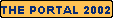

| The Portal 2002 |
| Home |
| HTML Introduction |
| stuff stuff |
| stuff stuff |
| stuff stuff |
| stuff stuff |
| HTML Introduction 1 2 3 4 |
| Well, by reading this your probably wanting to learn how to make a web page or use advanced effects on HTML pages. If you know any HTML, you probably want to skip this introductory course to HTML. If your a complete n00b to computers, or maybe want to learn more than just e-mail and web surfing, this is a great place to start. HTTP stands for hypter text transfer protocol. You can trasfer hyptertext on the web. FTP stands for file transfer protocol. You can transfer files of many types (eg. images, music files, text files). Though they are somehow related, the meaning of hypertext helps you understand the definition of HTML. HTML stands for hyper-text markup language. So basically, HTML is what most pages use on the HTTP. Javacript, XML, and other languages are more complicated, so this is just the basics. Your main reason for reading this is probably to start your own web page. Nearly all web pages have much more than just plain text. HTML is used to add many more effects to the page such as images, links, aligning text & objects, tables, and much much more. In order to create a web page in HTML, you'll need a text editor. If you are using Windows, the most basic program is Notepad. Right now I am using Notepad. Unless your going to use some advanced program to do the HTML for you, you probably want a simple program. If you haven't decided which program will suit you best, you can use Notepad. That's if you are using Windows, of course. From the main programs menu, find accessories, and in most cases you will find Notepad in that folder. If you are at this point, go to the next step: 
Most HTML web pages begin with <HTML> and end with </HTML>. This tells the browser that HTML code is being started. </HTML> tells the browser that HTML code is ending and it is the end of the document. Now to start off, insert <HTML> and </HTML> into your text editor:  If saved, this will not have any noticeable effect on the web page, it will be blank. Most HTML pages have a section of the page dedicated to the head. The header is an area where special tags are used that may not appear on the page. To insert the head area, add the following text you see in the image: <HEAD> </HEAD>  Continue here to the next page |
| The Mystical Realm |
| Home |
| Forum News & Updates |
| Top 10 Topics |
| Forum Comment |
| stuff stuff |
| stuff stuff |
| stuff stuff |
| stuff stuff |
| stuff stuff |
| stuff stuff |